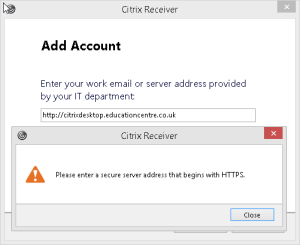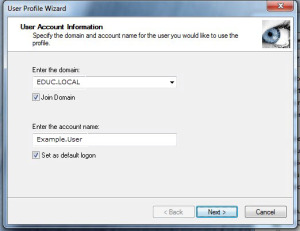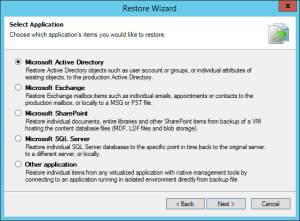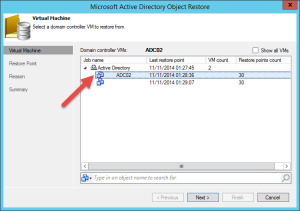The latest versions of Citrix receiver require that you use HTTPS for the server bound connections, otherwise you cannot connect.
And the information on the Citrix website can be a bit thin when it comes to using a Public CA SSL Certificate. Here is the documentation link to using certificates for the Storefront component.
Here I am covering;
- Workaround – Bypassing the HTTPS SSL warning when adding a store to Citrix Receiver
- Creating the Public SSL Certificate request for your StoreFront Server
- Importing the Public SSL Certificate onto your StoreFront Server
- Exporting the SSL Certificate for use on additional servers
- Linking the SSL Certificate in IIS to the StoreFront Website
Continue reading Citrix StoreFront – Creating a Public SSL Certificate