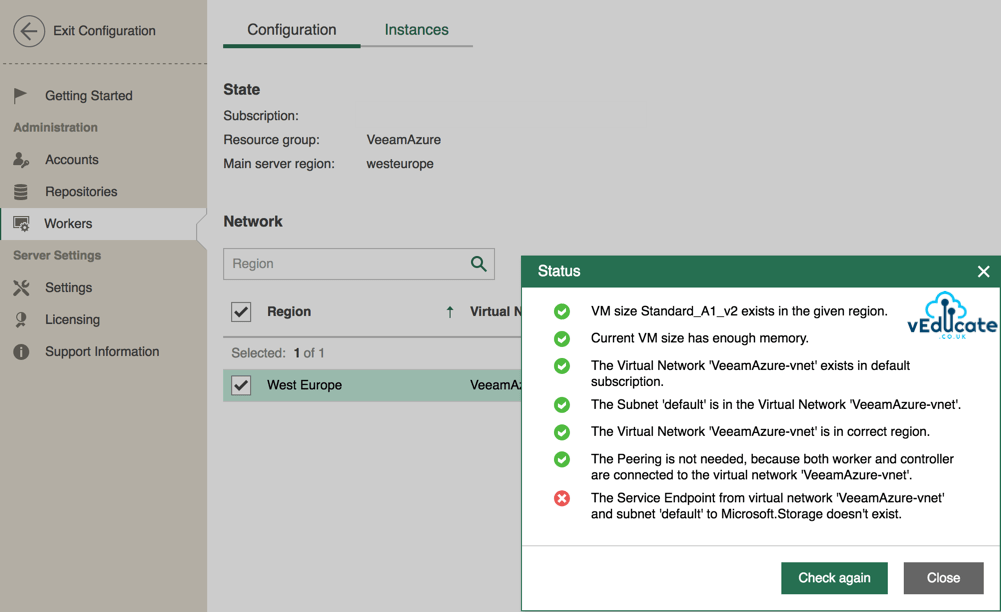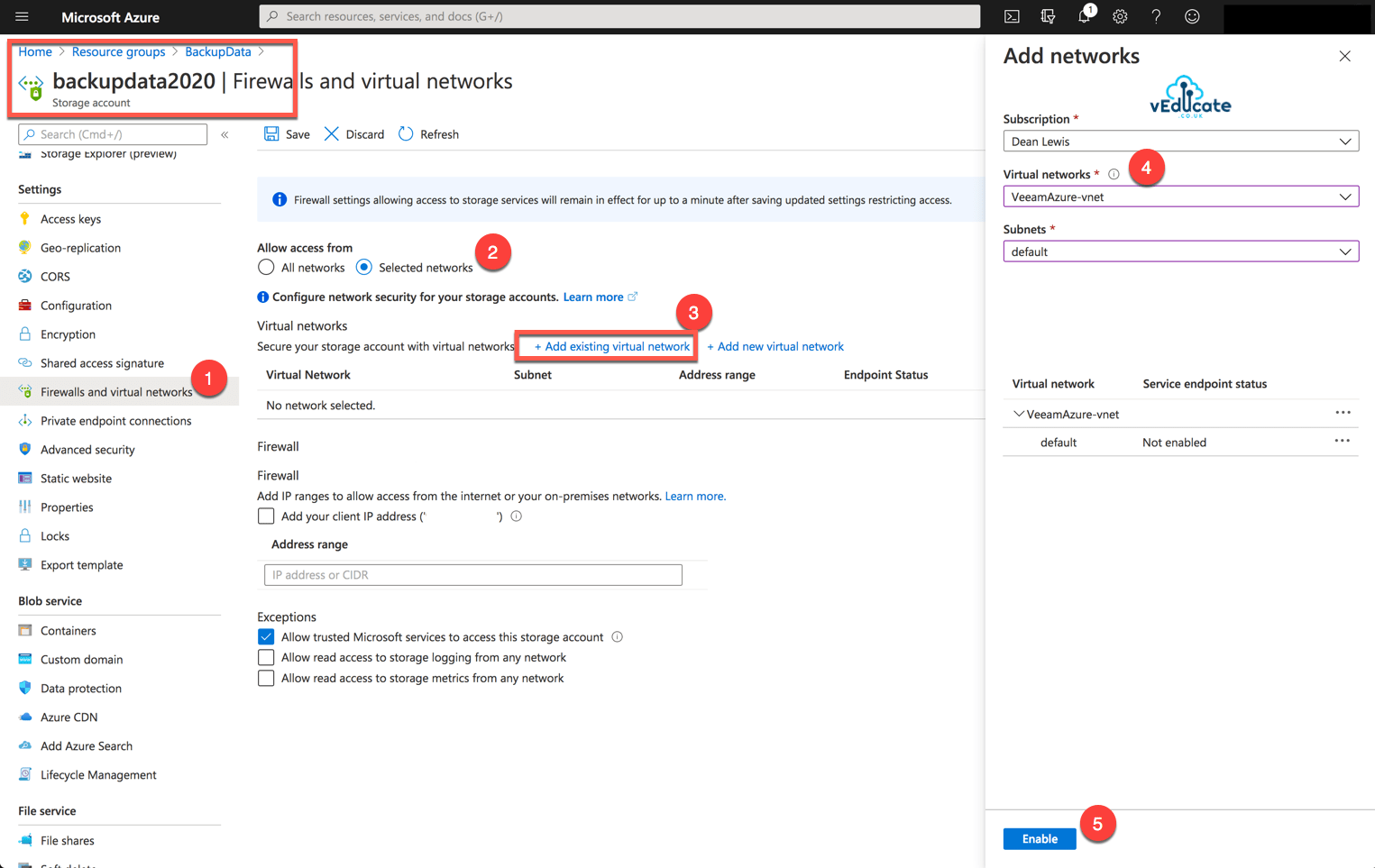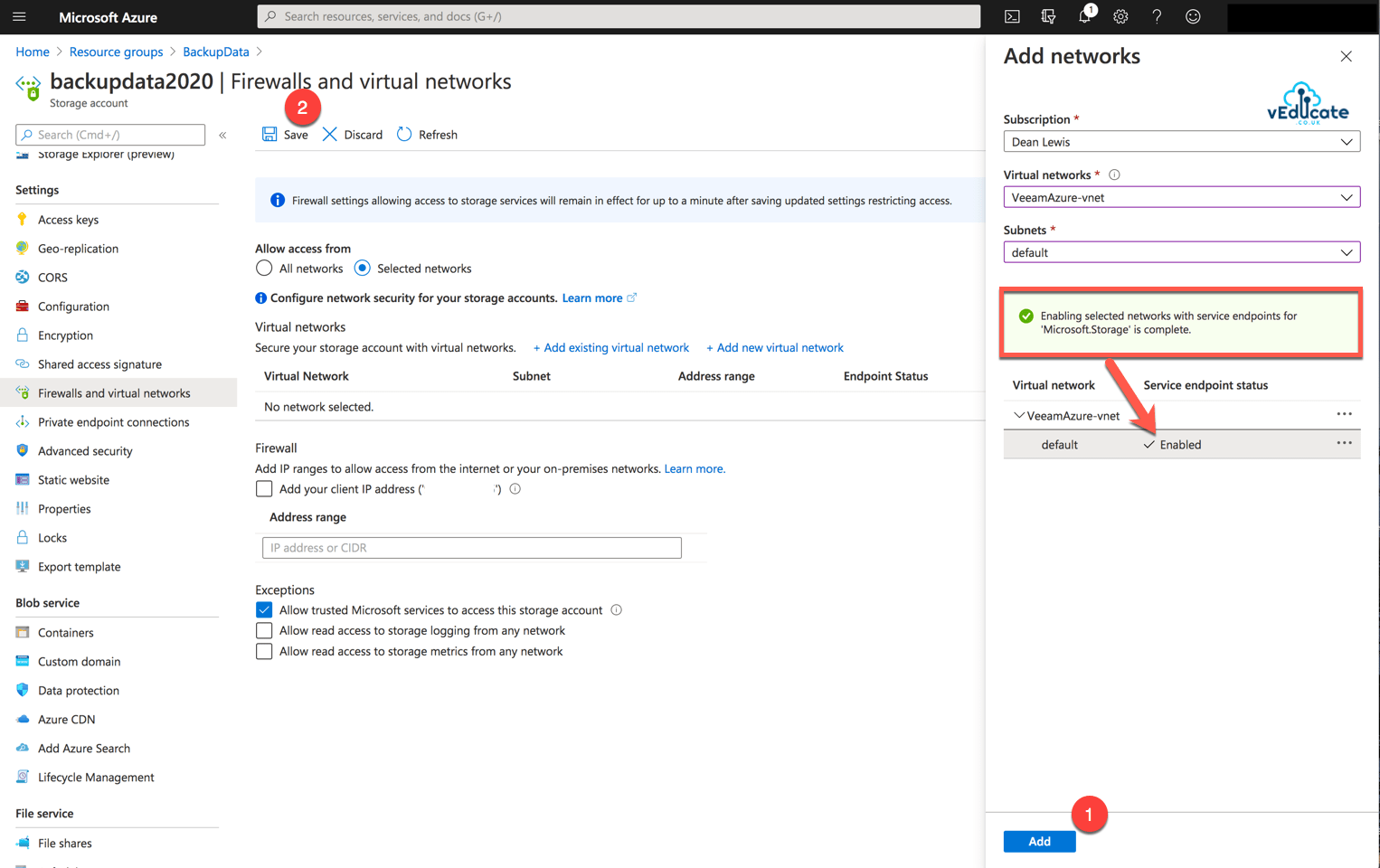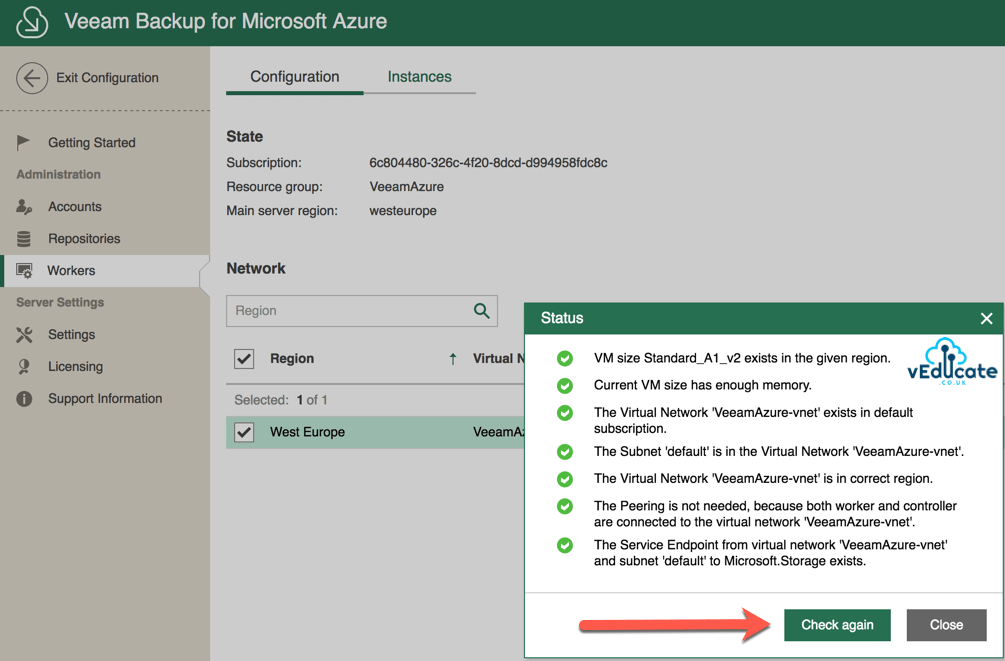The Issue
After deploying a new Veeam Backup for Azure setup via the Microsoft Azure Marketplace, I was going through the configuration and when deploying my worker instances, which are used for performing the backup of the virtual machines.
I hit the following error;
The Service Endpoint from virtual network {VNET} and subnet {Name} to Microsoft.Storage doesn't exist.
The Cause
This was caused as I was using an existing storage account in a seperate resource group which I created manually. Which meant the pre-reqs were not met.
The Fix
Quick and easy fix, log into your Azure Portal, browse to your storage account where you are deploying the Worker Instances.
- Click on “Firewalls and Virtual Networks”
- Select “Selected Networks”
- This is recommended from a security perspective
- Click “Add existing virtual network”
- Input the details of the virtual network to be used by the Worker Instances
- Click the “Enable” button
- This will enable the Service Endpoint on your selected network
Once the Service Endpoint is enabled, you see see a status message in the green text box highlighted, and the status changed to enabled.
- Click the “Add” button
- And remember to click save on the “Firewalls and virtual networks” pane.
Going back to your Veeam Backup for Azure portal, you can click “Check Again” on the Worker Configuration Status, and you should see this is successful.
Regards