Sometimes we get so bogged down into the technical details, we forget that some people just want to know about a product and how it’s used, not how to configure it and the advance settings.
This blog post was first wrote for my employers blog by me, but I think it’s a perfect High Level post detailing a customer and how the product met their requirements.
The Company
Working in the financial sector, the company has around 200 on-site employees, projecting to expand up to 300 with a recruitment drive they are planning. After having a new VMware infrastructure implemented and upgrading their Microsoft Servers to the latest and greatest, the backup solution was the next on the upgrade list.
The Environment
The VMware environment has 3 hosts which hosts a number of Active Directory, Exchange, File and SQL servers performing different roles for different sections of the company. The Total size of all the lazy provisioned servers is around 4TB, however the actual data stored is around 2.9TB, just over the size of one LTO-6 Tape. Veeam was chosen as the solution due to its focus on virtualised environments, and ability to leverage the best performance when tracking changes.
The Backup Configuration
The customer’s requirement was to keep a month’s backups on disk, and ensure that previous day’s backup alone could be used to restore the whole environment. An adequately sized NAS unit was picked for the disk based storage, with a Tape drive for offsite secondary storage.
Each day a reversed incremental backup is performed of the environment, meaning the last backup file is always a complete full backup, all previous are rollback files which indicate the changes leading up the last backup. The selection is based on the VMware vCenter VM’s and Template Folders, meaning that should any future SQL servers be added to the environment and put under the SQL folder within vCenter, Veeam will automatically begin to backup that VM, for example.
The backup to disk is scheduled to run each day at 21:00, and a tape copy job is linked to run after the “disk based backup” to transfer the files to tape. Veeam actually backs up only the data present, which equates to around 2TB, and with compression enabled, shrinks the size further, comfortably fitting this data onto one single LTO-6 Tape each night, rather than the full-sized VM’s including the unused hard drive space and so forth. Should the customer’s site burn down today (touch wood it doesn’t), we can simply restore all their VM’s from last night’s backups from the tape that was offsite.
Regards
Dean
Follow @saintdle

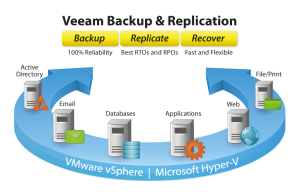
I think this is something many businesses forget: Your business is to make a product people can consume, not one they can spend their lives buried in. And this is also why Veeam is such a popular product, I can pretty much say, “I want X,” and it delivers.