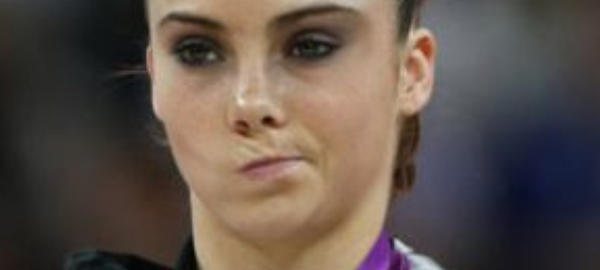Note: This blog post first appeared on my employers website, March 2014, wrote by myself.
The past 12 months have seen an explosion of marketing Buzzwords, redefined technologies, and a bunch of Vendors endlessly dropping them into conversation like they are going out of fashion.
Sometimes I am asked my opinion about (insert buzzword of choice here) by a customer or colleague, and as a self-confessed geek, I am then expected to give an informed opinion. But sometimes I cannot as I simply have never come across the term in question, and that’s not a negative thing, so today, I’m going to list some of the most used Buzzwords, and break them down into manageable humorous chunks, as to help you along your journey into researching and investing in new technology.
Software-as-a-Service (SaaS) – provides access to Software on-demand, via a Service Provider. The end user has no manageability or control over the infrastructure, which the software is hosted, nor the software’s capabilities, i.e licensed features.
- In the real world– Accessing via the web your postal companies software to book in collections and to track progress.
Infrastructure-as-a-Service (IaaS) – the customer consumes infrastructure resources such as Windows Server running on Vendor Hardware, where the physical hardware, running and maintenance responsibilities are held by a third party. Taking care of Storage, Computing and Network requirements on behalf of the consumer, where the cost is charged back to the consumer.
- In the real world- Hosting your external website with a provider, rather than hosting this on your own hardware.
Platform-as-a-Service (PaaS) – allows the customer to developer and release to market, software/applications without the worry of the cost and upkeep of hardware and software. The provider may also offer tools for application design; integration and security to name but a few offerings.
- In the real world- designing an application, which uses Google App Engine to access, the functions of Google Web Toolkit to manipulate statistics recorded into a database, which is also hosted on external hardware.
Storage-as-a-Service (SaaS) – the renting of storage which is accessed over the internet, in place of having onsite storage. There is no control or manageability of the storage that is in use. But SLA’s and payment tiering ensures the quality of storage in which the customer is given access to.
- In the real world- Dropbox is currently one of the most popular SaaS, alternatively sending your backups to a secondary target, which is held offsite by a third party. Charges by not be against the amount of storage you use, but against the amount storage you restore from, for example.
Monitoring-as-a-Service (MaaS) – the logs and information generated by devices and systems are sent to a monitoring service provider, and these results are collated and accessible in a central website/portal hosted by the service provider. This reduces the cost and day-to-day running of internal monitoring systems.
- In the real world- investing in a cheaper support contract with a third party which includes the SP monitoring your systems remotely, rather than paying for and managing separate monitoring systems internally.
My employer, Lanway has a custom built system called “myPortal” which collects your systems data, sends it securely to ourselves, and any issues are automatically recorded on our support desk system.
Communication-as-a-Service (CaaS) – empowering the customer to exploit the benefits of enterprise VoIP, PBX and Unified Comms without the cost of investing the infrastructure needed. The management and maintenance is offloaded to the service provider.
- In the real world- as a business you do not have the budget to invest in the hardware and licenses, nor the trained personal. But there is a need for enterprise level features of, for example, a VoIP system, to ensure the smooth running of the company, for example, inbound call centres.
Anything(Everything)-as-a-Service (XaaS) – This is a combination of the above, to form IT-as-a-Service, where a combination of onsite and external resources are designed and run in conjunction with one another.
- In the real world- Using Microsoft Office 365 for Exchange online, where mailboxes are hosted in the cloud, but are defined by the onsite Active Directory structure, and accessed by both onsite and remote users.
The above is just a small number of jargon phrases and terms which litter marketing materials of products and services that are available today, but by understanding the basics, you will be able to research the service offerings available, and start to explore new technologies and ways of workings.
Regards
Dean
Follow @saintdle