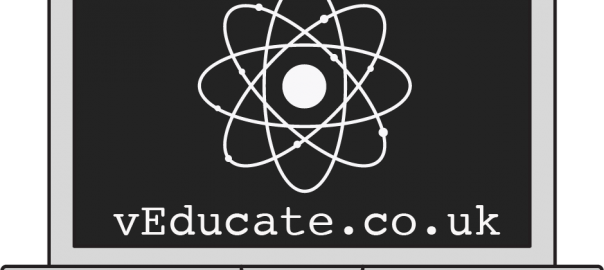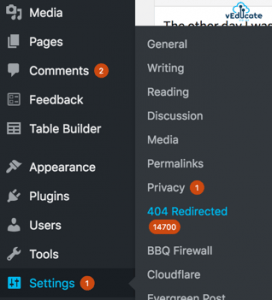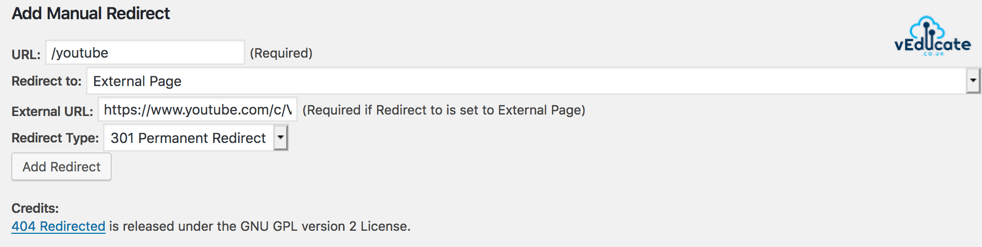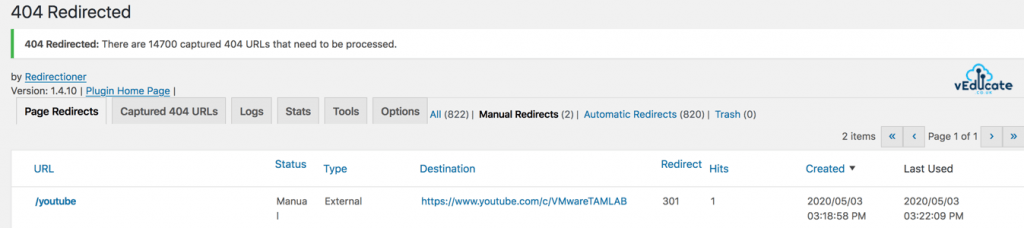The other day I was chatting to a friend, and we discussed they should setup a redirection on their WordPress site to take you to their youtube page. Something simple as;
- https://vEducate.co.uk/youtube >>> https://youtube.com/c/VMwareTAMLAB
To create something like this when running WordPress is quite easy.
- Install the plugin “Redirectioner” By Remkus de Vries.
- Activate plugin
- Go to Settings > 404 Redirected
- Scroll to the bottom to create a manual redirect
- type in your URL suffix
- chose type of redirect
- type external URL including protocol (http/s)
Quick simple and easy!
Regards