On twitter Rick Vanover posted this link, which intrigued me, giving your Veeam Server access to the VMware VMFS volumes for quicker backups. Sounds dangerous, or maybe it isn’t!
So I tried it, and I managed to cut my test backup times from 24 minutes to 12 minutes! Also the snapshots are removed from the VMs within seconds.
1. Setup iSCSI initiator on your Windows Veeam server, and get the IQN info. Setup your NIC’s in the correct VLAN for the iSCSI access and with an appropriate IP address.
2. On the storage device, allow access to the necessary volumes from your Veeam server. If possible, set it for read only access! (Here’s me setting up access for a Nimble Device).
3. In the iSCSI initiator dialog box, add in the iSCSI discovery IP, and ensure all your volumes show.
4. ****The Important bit**** Open disk part and enter the following “automount disable”
5. Open up computer management and you should see that you now have disks showing from the Storage Array, for me, I had to click these to “Online” otherwise Direct SAN access wouldn’t work.
6. Within Veeam I then changed my Backup Proxy settings to only use “Direct SAN” mode so that I could test it and ensure it was working.
7. Run a backup and enjoy faster results, here’s my before and after shots (the second run I ran “Active Full” as the job is set to do reversed incremental).
Before;
After;



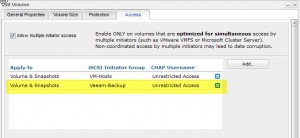



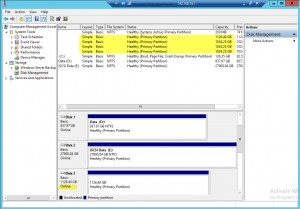
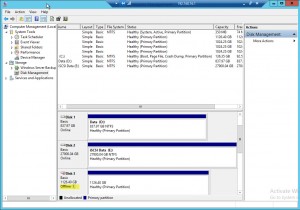
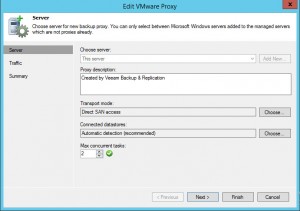


Been using this for months, the lack of VM Snapshot takes a massive load off the Virtual Infrastructure and allows us to run backups at any point in the production day. It does have a few quirks though, and failed backups can leave the odd rogue snapshot in your storage infrastructure 😀
As you are at a storage layer… MAKE SURE YOU HAVE ENOUGH SPACE for the snapshot to be created…
Hi,
I think you are confusing this backup against the Vendor Storage Snapshots which can be done against HP and Netapp storage which requires enterprise plus licencing.
Direct SAN Access just allows the Veeam B+R server to directly read the data from the VMFS Datastores for a faster backup rather than going through the ESXi host, this method doesnt require the enterprise plus licence.
Regards
Dean