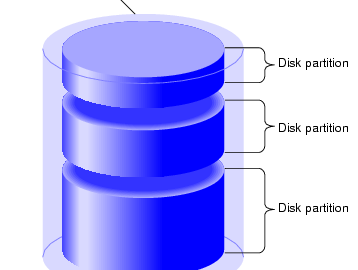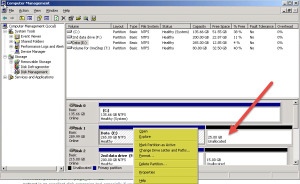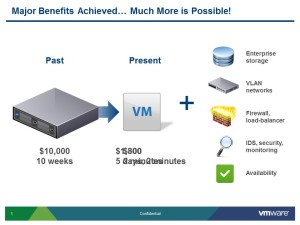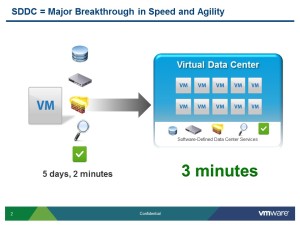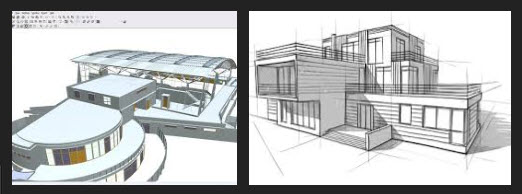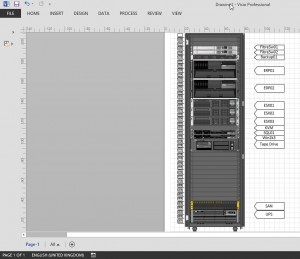Oh no, diagrams! But, but, I’m not creative!
So we covered the foundation an environment in part 1, which is that hated word, which is documentation,
But that means you need diagrams, which is something most people struggle with, especially using Visio.
You’re not alone, I was the same, my documentation in my early days was shocking, and then I took on a consultancy role, where I was implementing solutions and having to produce documentation for customer. I had a steep learning curve.
So I’m going to take you into the first steps on how to diagram your Racks and the servers in them.
Visio and your stencils
So your going to need Visio, preferably 2013, but 2010 will be fine. And you need stencils of the hardware you’re creating a diagram of.
The best place to get 90% of your Visio Stencils is VisioCafe.
For others that do not appear on there, its easy enough to just google the vendor name plus Visio ;).
Here’s the file for the Visio diagrams.
Creating a diagram of your rack
So this is something I do for most of my customers, creating a diagram of the rack, mainly to show the bits I’ve stuck in, and so the customer knows which server is which, and then can refer to the rest of the document for what that bit of kit does.
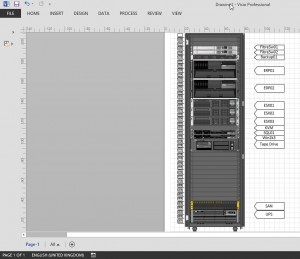 Continue reading How to produce good documentation – Part 2 – Rack and Server Diagrams →
Continue reading How to produce good documentation – Part 2 – Rack and Server Diagrams →