At VMworld 2018 I was invited to speak on the vBrownbag platform, which is a great community focused and run resource. Below is my session “Microsoft Azure for vSphere Admins”
You can find the presentation here – http://vexpert.me/azure
Regards
Dean

At VMworld 2018 I was invited to speak on the vBrownbag platform, which is a great community focused and run resource. Below is my session “Microsoft Azure for vSphere Admins”
You can find the presentation here – http://vexpert.me/azure
Regards
Dean

So I think I seen someone say on Twitter its silly season as we enter the winter period with people announcing they are moving jobs etc. And given the number of tweets about new jobs and blog posts, I think they are correct.
Well I won’t drag this out.
I’m joining VMware as a Technical Account Manager in December working across the UK. Over the past few years my focus or rather enjoyment of my roles, has been around the customer and building strategies with them. So this role fits in nicely especially for a company whose products I’ve tried my best to specialise in for the past few years.
Thanks to all those who have helped me in my journey or simply just said “don’t worry, you’ll smash the interview”.
Onwards and upwards.
Regards
Dean
Hi All,
So after owning the vEducate.co.uk domain for a while, I’ve finally got around to re-branding the blog and even produced a basic logo.
I’ll retain educationalcentre.co.uk and redirect to the new domain, so that anyone who crops up on my older links can still find me!
I will probably write-up a post soon detailing the process of changing the domain name and what broke 😀 Thanks to those who helped me get it up and running yesterday.
Regards
Dean

Mid Feb, one of the London VMUG leaders posted on twitter, looking for someone to present on the subject of “upgrading from vSphere 5.5 to vSphere 6.5”.
Anyone out there done/doing vSphere 5.5 to 6x upgrade? and willing to do a pres at March 22nd #LonVMUG ? DM me pls #realworld #EoL
— Simon Gallagher (@vinf_net) February 15, 2018
So I jumped at the chance, kind of, and offered to present. This blog post covers the content from that presentation.
The presentation is available to download here – http://vexpert.me/London-vmug-dean (case sensitive link)

Or I’ve figured out how to embed it from Slideshare.net below (But animations don’t seem to work);
It’s not only the core vSphere 5.5 products that are affected, as we can see from the End-of-Support tracking page provided by virten.net. There are other VMware solutions that you have deployed that may also need upgrading.
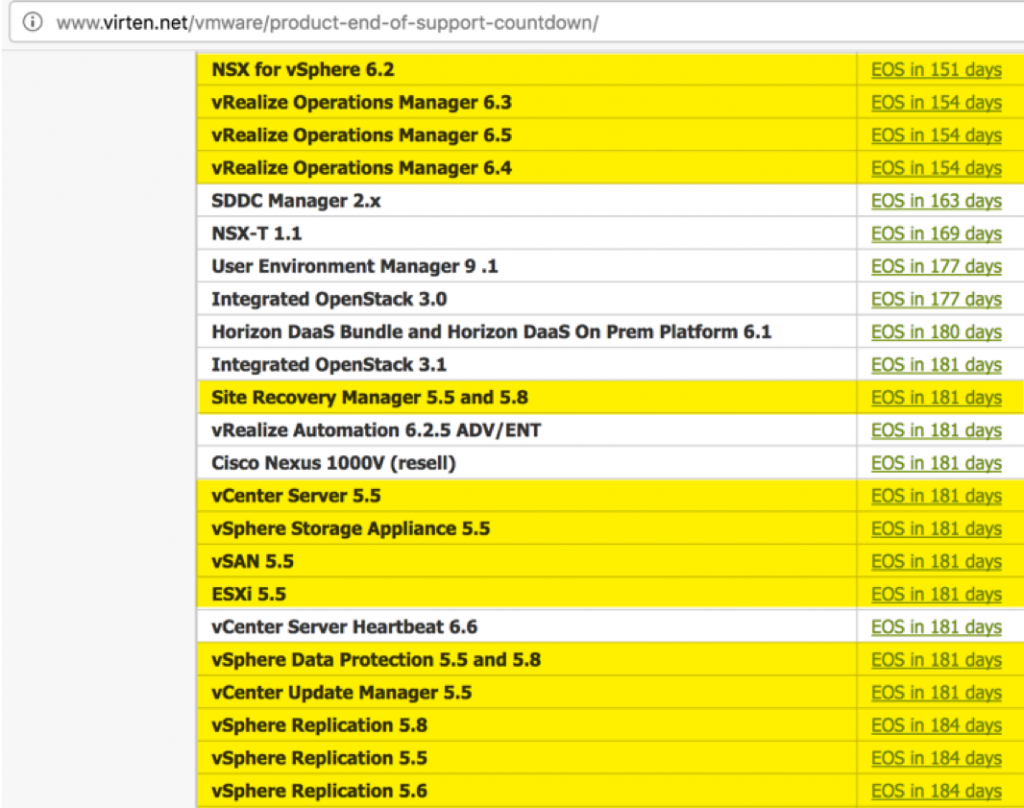 Continue reading Upgrading VMware vSphere 5.5 to vSphere 6.5 (VMUG Presentation)
Continue reading Upgrading VMware vSphere 5.5 to vSphere 6.5 (VMUG Presentation)

11,000 people (the most ever), have descended upon Barcelona this week for the annual European VMware conference. This year sees the event brought forward from October to September, and only a week or so after their flagship Las Vegas Event.
#VMworld in Barcelona tips over 11,000 people – bigger and better than ever.
— Joe Baguley (@JoeBaguley) September 12, 2017
Depending on your relationship with VMware, and for many, the Tuesday of VMworld is day 1. However if you are a partner it’s probably day 3, and if you are a TAM customer, day 2.
The announcements
Ok, so lets summarise todays key announcements. VMware is now at the point where it is able to deliver the following;
And these are the priorities in which they have been working towards in their strategy and product releases over the past few years.
#VMworld – the VMware cloud strategy pic.twitter.com/nADPZvZRB8
— Dean L. (@saintdle) September 12, 2017
#vmworld annocuning HCX tech, ability to migrate old environments to new ones pic.twitter.com/CMp6mgAVhS
— Dean L. (@saintdle) September 12, 2017
You can now see the full day 1 announcements on the below YouTube link.
My sessions
I’ll be collating my sessions notes separately after the event.
Further information
Make sure you follow the hastags #vmworld and #vmworld2017 on twitter, to get an update from the community, its the best way to follow all the individual announcements and see what’s happening during session as well.
For other blogs etc around the web visit;
https://www.vmware.com/radius/accelerating-enterprise-transformation-perspective-vmworld-2017-europe/
https://blog.cloud.vmware.com/s/content/a1y6A000000eAvvQAE/introducing-vmwares-hcx-technology/