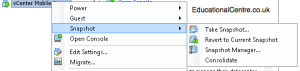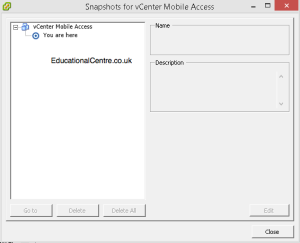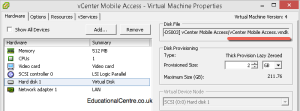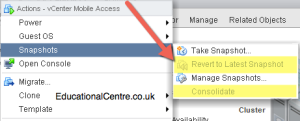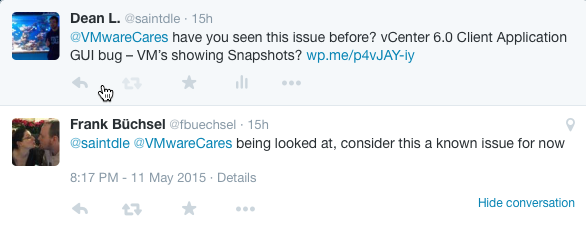Today I’ve noticed that when using the vCenter C# client, each VM shows up as allowing for “Revert to current snapshot” and “Consolidation” however there is no open snapshot on the virtual machine.
Above we can see clearly the options to “Revert …” and “Consolidate” are available, but when looking at Snapshot Manager, they are is nothing apparent.
Looking into the configuration of the VM, there is no number string appended to the file name for the hard drive, i.e -00000001.vmdk as you would usually see for hard drives of a VM that is running on a snapshot
If I bite the bullet and try to revert the snapshot or consolidate the VM, the vCenter task comes straight away, but the options are still available.![]()
![]()
Logging into the Web Client, you can see these options are not available for the VM.
This means that it must be a GUI based bug in the application. As VMware are trying to phase out the application, I am not sure if they will resolve it.
Update – it is a known issue
Frank Buchsel is a Technical Support Engineer for VMware, and his blog is brilliant! I urge you to check it out.
Regards
Dean