I had issues converting one of my evaluation installations of Windows Server 2019 to a fully licensed copy. I’d extended the evaluation a few times using “slgmr /rearm” a few times, but had finally decided I was going to move this setup into production.
The issue
When going through the settings UI to activate, I could see an error message as below, and clicking the “Change product key” option did nothing.
Running through the CLI using “slmgr.vbs” also returned errors;
CMD:
Cscript.exe %windir%\system32\slmgr.vbs /ipk {key}
Error:
0xC004F069 On a computer running Microsoft Windows non-core edition, run 'slui.exe 0x2a 0xC004F069' to display the error text.
Following the rabbit down the hole;
CMD: slui.exe 0x2a 0xC004F069 Error: Code: 0xC004F069 Description: The Software Licensing Service reported that the product SKU is not found.
The fix
After a bit of digging around, and coming across this forum post, I found out and remembered I could use the DISM tool to activate my version of Windows;
CMD: dism.exe /online /get-targeteditions Returns: Editions that can be upgraded to: Target Edition : ServerStandard Target Edition : ServerDatacenter
This confirms I can upgrade my evaluation version to a retail product.
To do this;
CMD:
dism.exe /online /set-edition:ServerDatacenter /productkey:{KEY} /accepteula
Returns:
Deployment Image Servicing and Management tool
Version: 10.0.17763.771
Image Version: 10.0.17763.1098
Starting to update components...
Starting to install product key...
Finished installing product key.
Removing package Microsoft-Windows-ServerStandardEvalEdition~31bf3856ad364e35~amd64~~10.0.17763.1
[==========================100.0%==========================]
Finished updating components.
Starting to apply edition-specific settings...
Finished applying edition-specific settings.
The operation completed successfully.
Restart Windows to complete this operation.
Do you want to restart the computer now? (Y/N)
After a reboot, we can see that my windows environment is licensed.

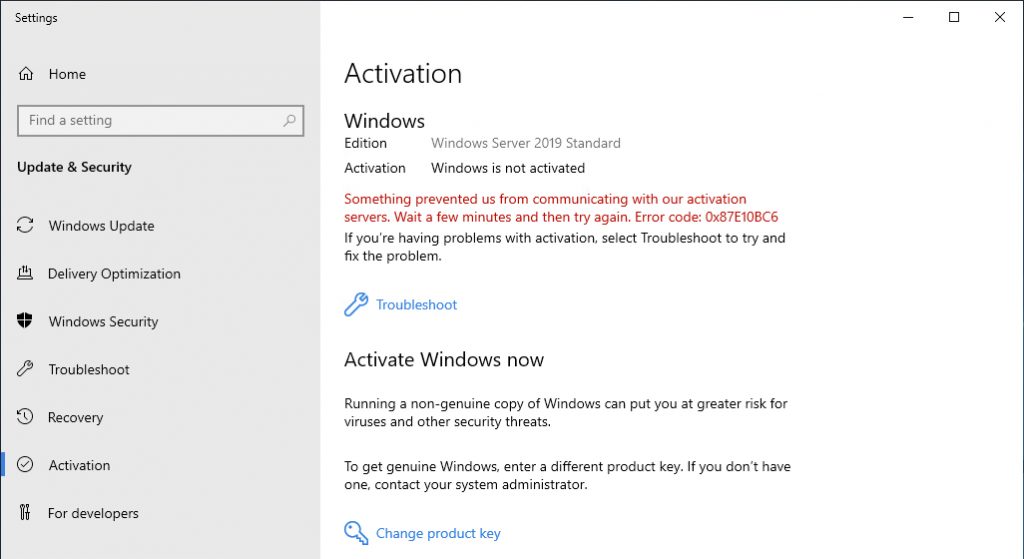
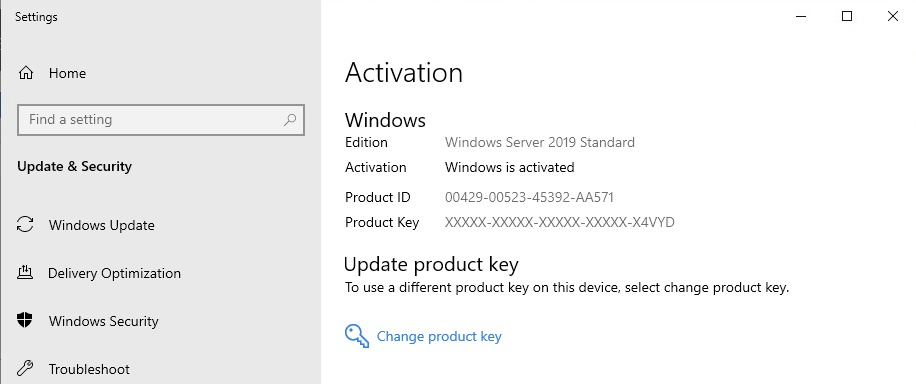
Nice post saved me lot of time. Thanks mate
you can also use a GVLK – Generic Volume License Key specific for your OS version then use slmg /ipk with your key – it should work
If you have KMS in your environment and licensed to do so, then yes.