So we all know that we should be migrating away from Server 2003 as its end of life June 2015. But until then we still need to manage it.
So lets look at how to extend your hard drives into unpartitioned space using the Dell Extpart tool.
Note: This is probably not supported by VMware, so use at your own risk
So create your unpartitioned space, i.e in VMware, extend the hard drive.
Rescan your disk in Computer Management so the unpartitioned space appears. Right clicking on the drive, you will see there is no extend option, as found in Server 2008 and up.
Download the Dell Expart tool from this link;
http://www.dell.com/support/home/us/en/19/Drivers/DriversDetails?driverId=R64398
Run the .exe file which will extract to c:\dell\
- Open up Command Prompt, change to the extracted location.
- Run the extpart tool
- Select your drive and then the space you need to extend by (unpartitioned space x 1024)
Here you can see the screenshots from my environment to perform this task.
And that’s it really.
Dean
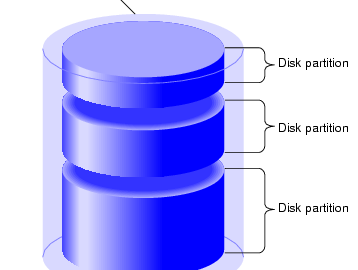
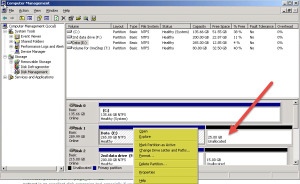
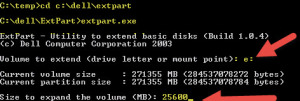
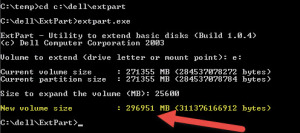

Hi Dan,
Thank you for the article. Just wanted to check if VMware officially supports drive extensions via Dell Expart ?
Probably not, I’ll edit my post to say use at your own risk
Let;s do it for system partition:)
Perfect suggestion, 😉 Lets hope you’ve purchased lots of Cisco gear previously so you don’t get fired =D
I used this tool ALOT on vmware and never had any problems with it.