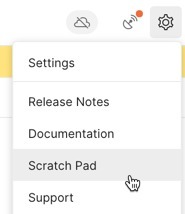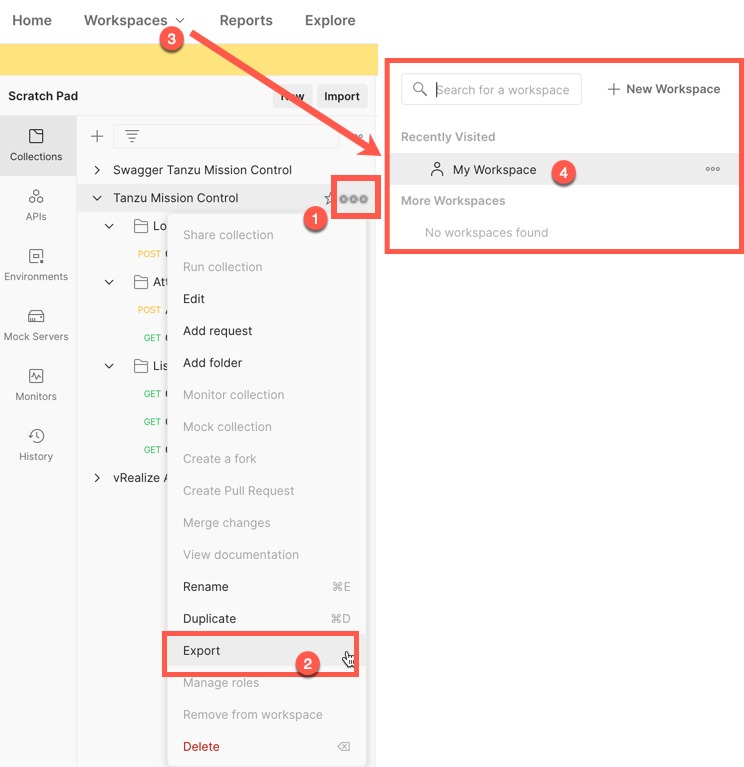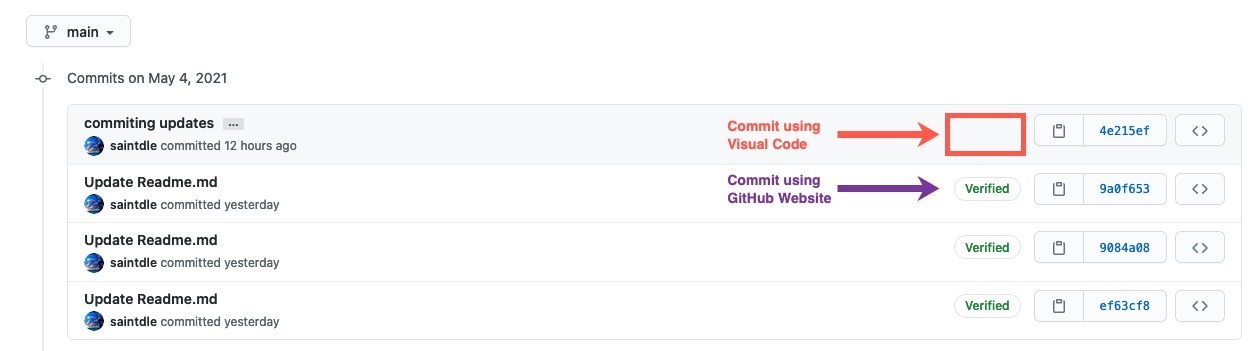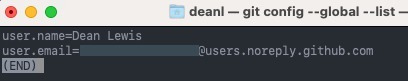Whilst creating a pipeline and using CI Tasks to run some CLI tools, I needed to save the outputted files from the container used for the CI Task so I could use them once the pipeline is completed.
Code Stream has a feature for CI Tasks called “Preserve Artifacts” to enable this, where by files in your working directory are saved to the “/sharedPath” folder location of the Docker Host where your container runs.
Below I’m going to show you how to use this feature.
- First on your pipeline configure a Working Directory
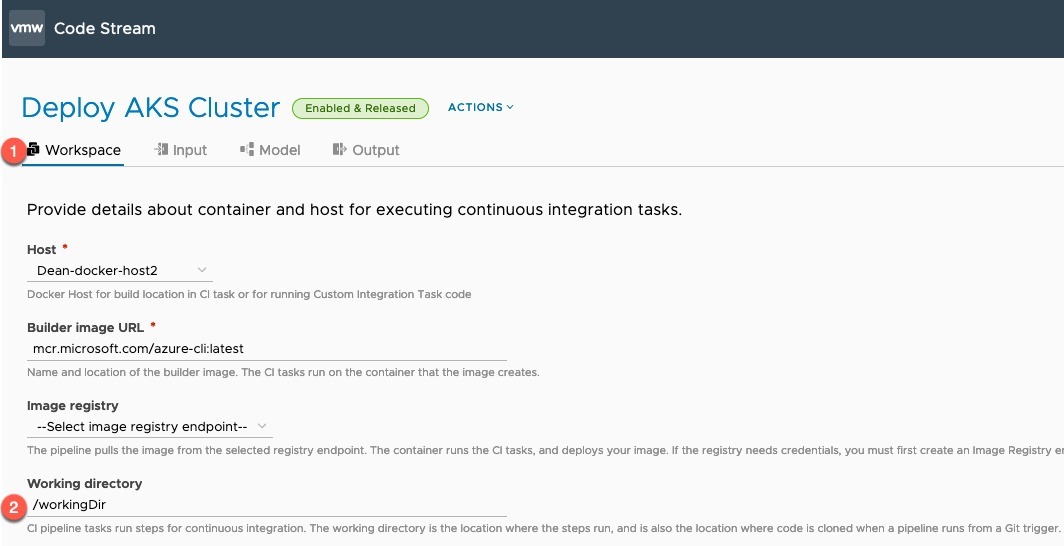 Continue reading vRA Code Stream – Preserving files and artifacts created in a CI Task
Continue reading vRA Code Stream – Preserving files and artifacts created in a CI Task