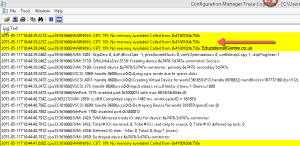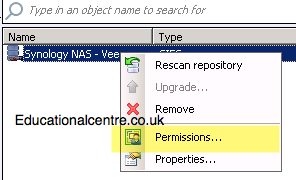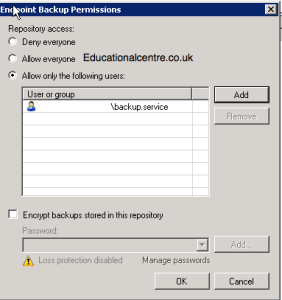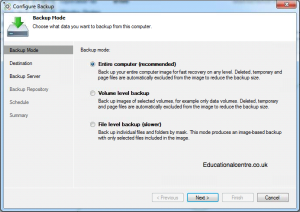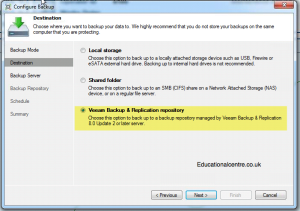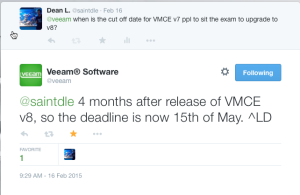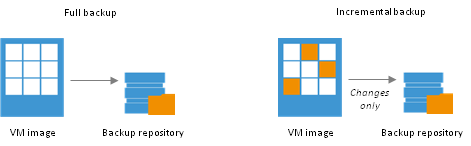Oops I forgot to post this last week as I was busy finishing off my Cisco UCS Blog posts, but still if you read this in time, maybe you’re in the area and can nip down, or pull a sickie and get in, the event will be worth it!!
Personally I was all booked up for a trip down to the capital from the sunny north of England, however due to unforeseen circumstances, I cannot make it. Which is a shame, as I’ve been speaking to a few vendors that will be there, and it sounds as this will be a properly organised event, and not something thrown together.
So head on down and enjoy it for me!!!!
VeeamON Forum, in June -http://go.veeam.com/veeamon-forum-uk
Europe’s Premier Data Center Availability Event. The one and only event that’s entirely focused on solving your challenges in providing Availability for the Modern Data Center™
When: 6/11/2015
Where: The Science Museum. Exhibition Road, South Kensington, London SW7 2DD
Main topics:
- Externalizing your backups with Microsoft Azure and Veeam
Speaker: Ric Howe, Partner Technology Strategist, Microsoft
- Tuning your v8: Top 10 Misconfigurations
Speakers: Phillip Moore, Russell Nolan
- Recovery – how storage snapshots complement a Backup & DR strategy
Speaker: Phil Davies, Senior Systems Engineer UK&I at Nimble Storage
- Veeam Backup & Replication Best Practices 2015
Speakers: Chris Dearden, Preben Berg
EXCLUSIVE Veeam product presentation about NEW Veeam products coming in 2015
- The event is entirely focused on solving challenges in providing availability of ALL applications and data.
- Meet key Veeam® people and the world’s leading IT experts and visionaries to ask questions, share experiences and learn new ways to succeed!
Contests: LAB WARZ – Veeam’s first tech Contest, to be brought to Europe due to popular demand from VeeamON 2014 in Las Vegas. This action-packed competition will bring together IT pros, engineers and Veeam enthusiasts from Europe to tackle a Veeam-scenario obstacle course. Every participant will get a number of real cases in which he would have to solve the problem in limited period of time. The person who gets more points for solving cases – wins! Grand prize – Microsoft Surface Pro 3, second place prize – Apple Watch Green, 3rd Place Prize – Go Pro Hero 4.
Among event sponsors are Nimble, Microsoft, HP, Cisco, NetApp, Tintri – they are preparing their own speakers and contests.
And every participant of the event can win grand prize – trip to Formula 1 in Monaco! (Presumably in 2016)
Regards
Dean Follow @saintdle