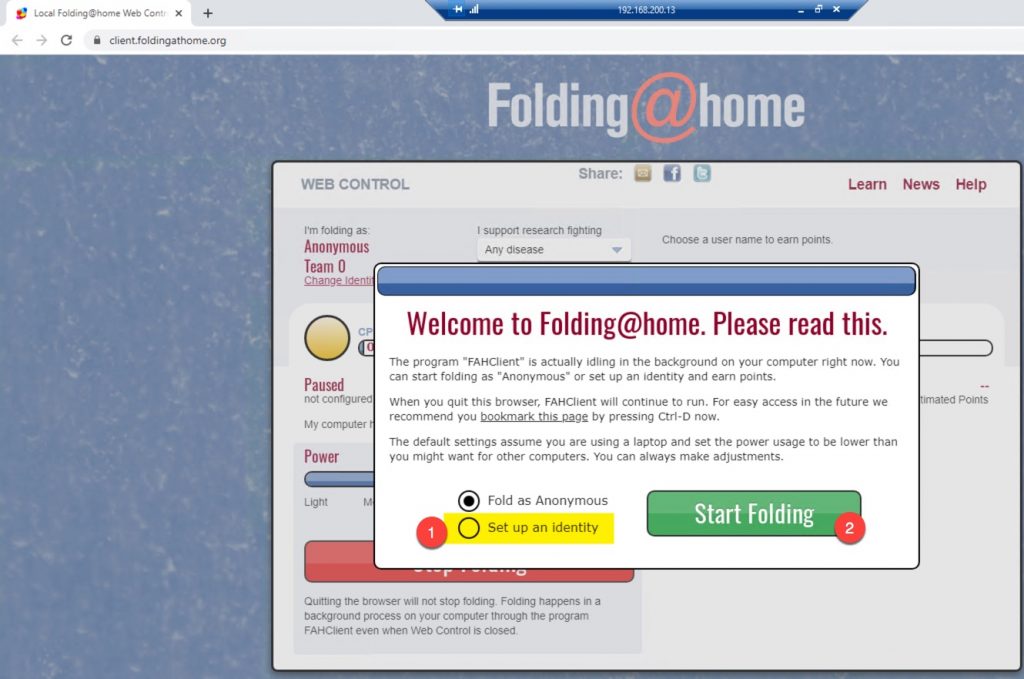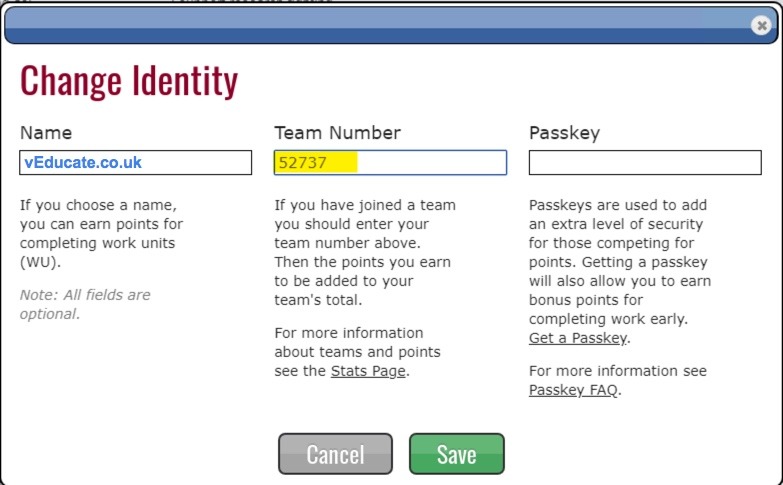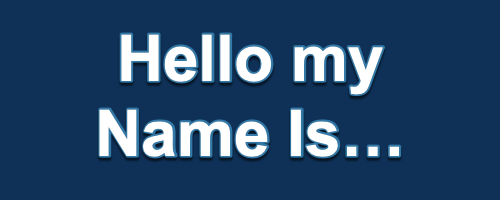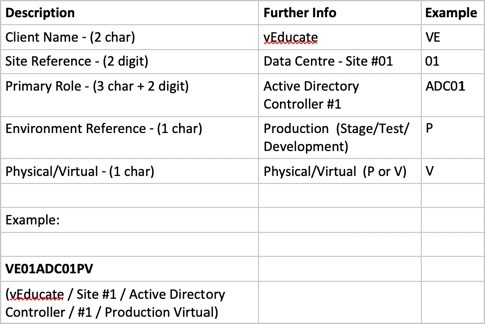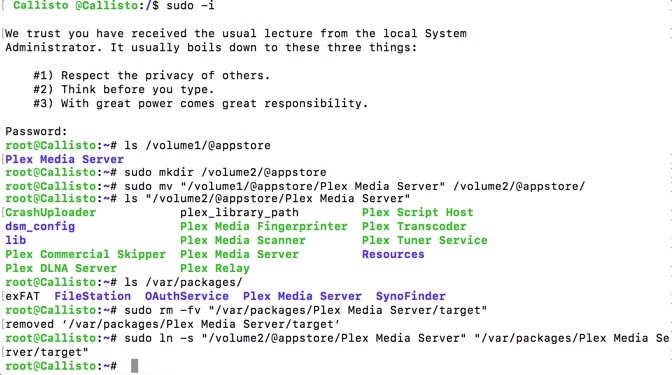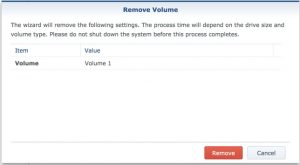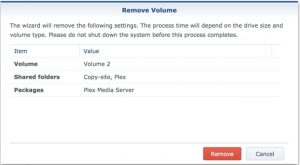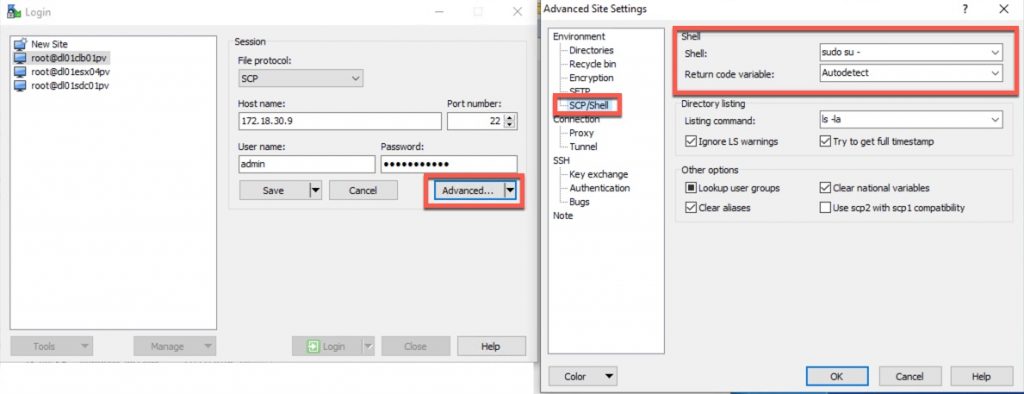I won’t give a long written speech about the crisis we all face today.
However I do encourage you to spend your spare CPU cycles from your devices, whether thats personal devices or home lab servers, or anything else you can run the software, to fight the virus.
You can do this anonymously, or join a team, The main thing is you join up to help!!!;
- VMware – 52737
- EUC Community – 239018
The setup is really simple,
- Download the folding@home software
- Install the software
- Setup your folding@home client
- Windows
- After the installation, your default web browser will be launched connecting to http://client.foldingathome.org
- Official website guide
- Linux
- Mac OS X
- Windows
- Select “Setup an Identity”
- Choose your username, and set your team as “52737″ to join VMware.
Also check out our director @drGregBowman‘s blog post, “What we’re doing and how you can help in simple terms” for more info! https://t.co/9LKIdOua6F
— Folding@home (@foldingathome) March 15, 2020
Just got this installed and mostly working this morning. My #Alienware is crunching away! Everyone #VMware and #vCommunity please join Team ID 52737. This is team #VMware!
I noticed their website isn’t functioning well – Gateway errors. Use team ID 52737 #foldingathome https://t.co/TmYjTgSIcZ
— Amanda Blevins (@AmandaBlev) March 15, 2020
Just got this installed and mostly working this morning. My #Alienware is crunching away! Everyone #VMware and #vCommunity please join Team ID 52737. This is team #VMware!
I noticed their website isn’t functioning well – Gateway errors. Use team ID 52737 #foldingathome https://t.co/TmYjTgSIcZ
I just created an EUC Community team for this, for those that are running the Folding@Home client. Join team 239018 from your client#euc #euccommunity #vmware #citrix #nutanix #wvd #citrixctp #vexpert #microsoft https://t.co/JHWBbXCzeF
— Joel Stocker (@joelinthecloud) March 15, 2020