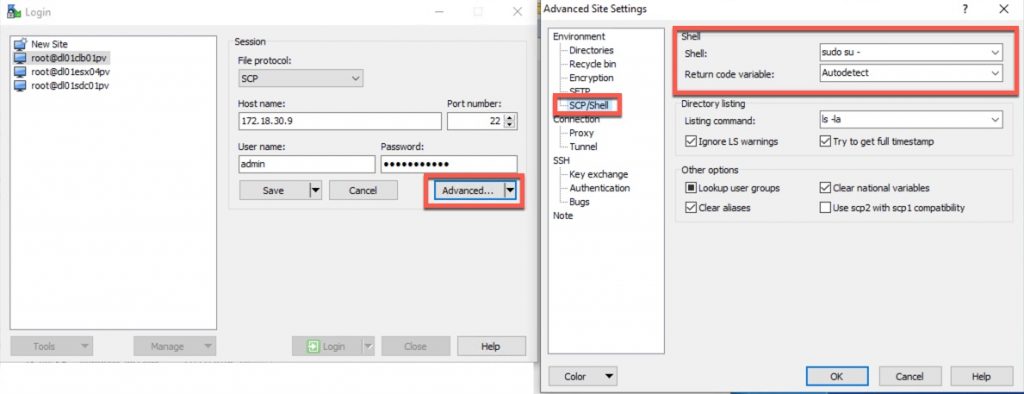I was using WinSCP to transfer logs from a VMware CloudBuilder appliance to troubleshoot a failed lab deployment, however the files wouldn’t transfer as the user account to be used had to have root access. For this appliance, you need to elevate to root after login.
Good news, WinSCP can elevate to root after login, In your connection settings pane;
- Click Advanced
- Under “Environment” select “SCP/Shell”
- For the shell value, enter your command to elevate
- Save the configuration
When you next connect to your appliances, the command will be sent after login.
The official pages are here.
Regards
Dean