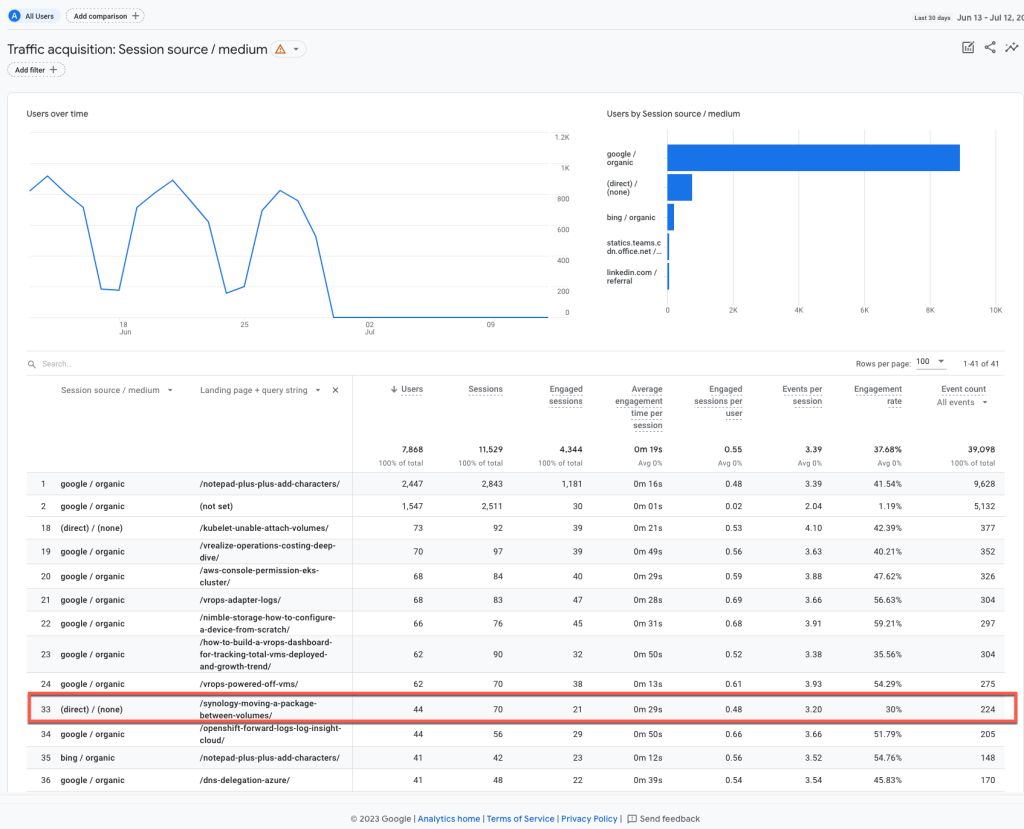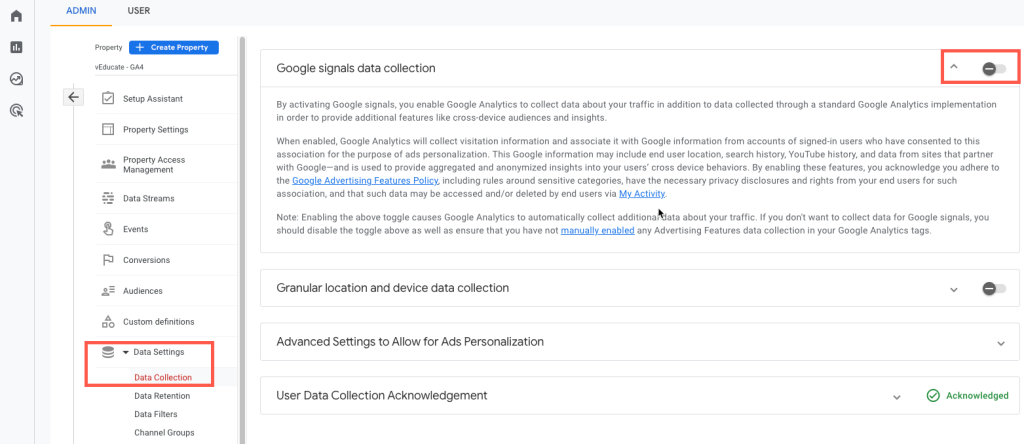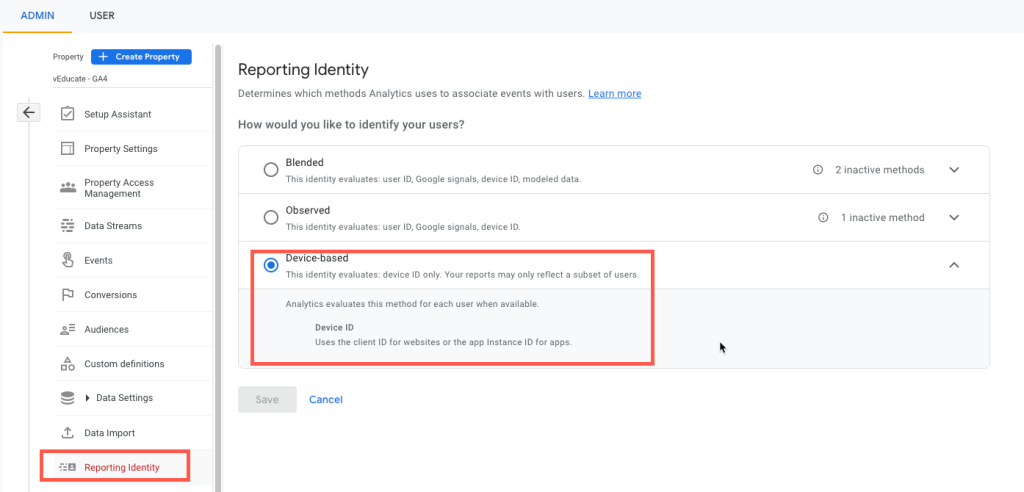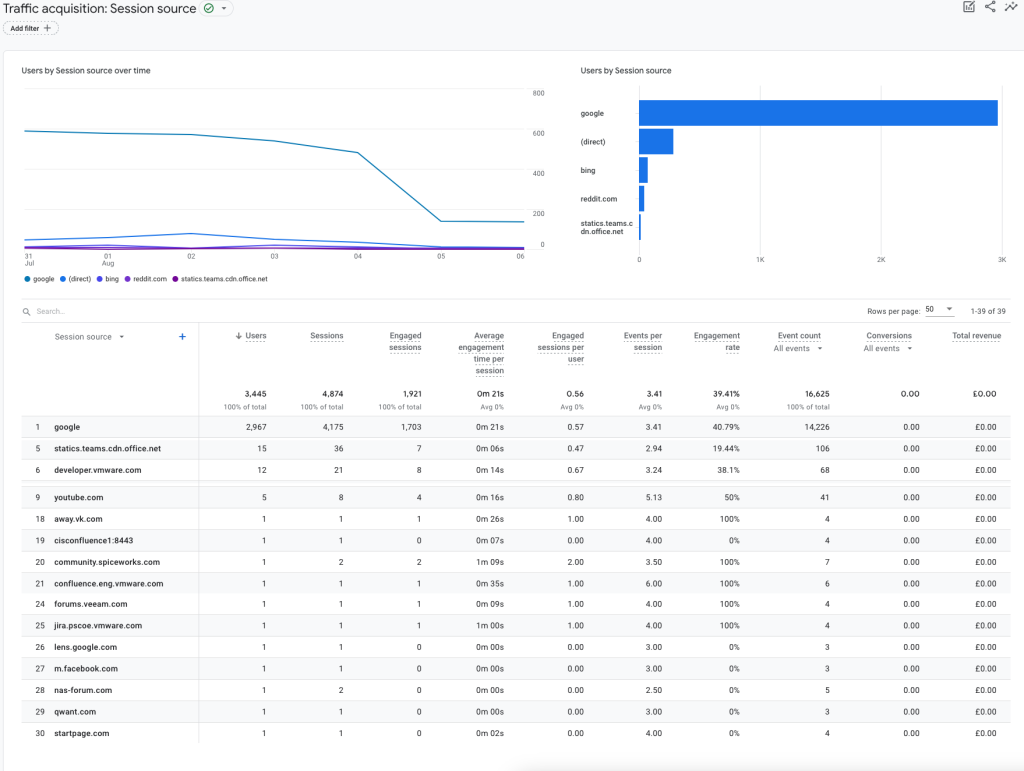The Issue
Moving over to the new Google Analytics GA4 from UA, has caused me a few issues, mainly I wasn’t able to get granular source data from my referrals, which websites were users hitting my site from.
Below is an example from my UA screen, I could see the domains that users were hitting my site from. 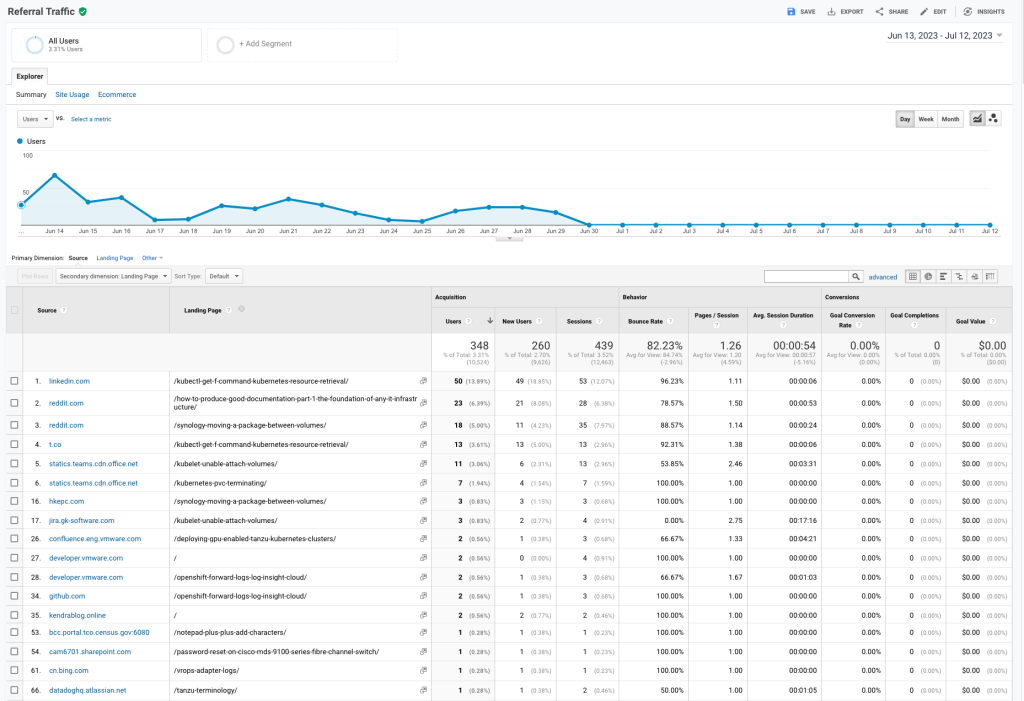
Using the traffic acqusition report in GA4, I couldn’t see the same information when selecting session source.
The Cause
In the above screenshot, next to the report name you can see a little warning symbol. This is to tell me that thresholding has been applied, which stops me from identifying individual users.
This setting is caused by the google signals feature that was turned on as part of the migration to GA4, which is aimed at helping to identify more data about my visitors. But it’s something I don’t care about.
The Fix
For any new data going forward, disable Google Signals by going to Administration > Data Settings > Data Collection > Untick “Google Signals”.
To disable the thresholding for any existing data, you can change the reporting identity to Device-Based.
Administration > Reporting Identity > Device Based (you might need to click the small down arrow on the right hand side to see this third option!).
Now I can see more granular referral data and referral domain information under Traffic Acquistion.
Thanks to this post for pointing me in the right direction.
Regards