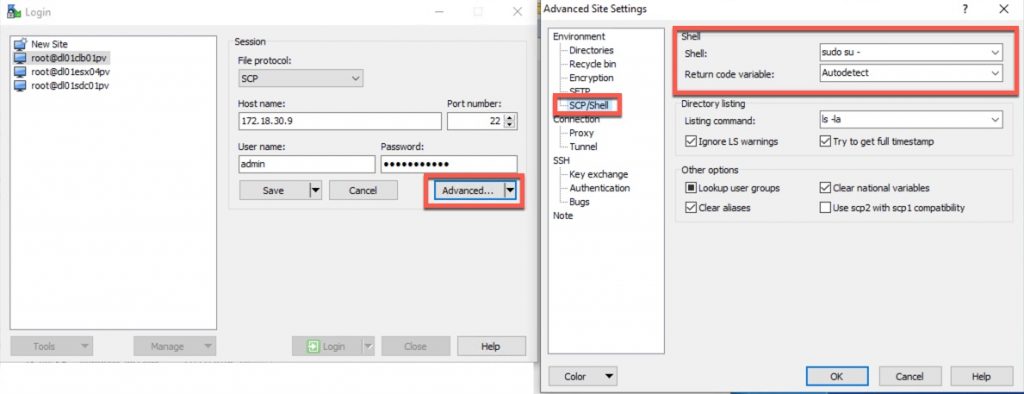A quick post as I always forget this command, learn how to run the last command again as sudo, to elevate and bypass permissions denied error.
## First command fails with permissions issue dean@veducate # mv openshift-install /usr/local/bin/openshift-install mv: cannot move 'openshift-install' to '/usr/local/bin/openshift-install': Permission denied ## Using the command "sudo !!" will run the last command with sudo, the full command will be outputed dean@veducate # sudo !! sudo mv openshift-install /usr/local/bin/openshift-install ## The terminal will return, including any necessary information as part of the command execution. dean@veducate #
Regards