Just a quick one as this was really annoying me and I have to click around to remember how to find the info each time.
The Issue
When viewing my page stats in JetPack on WordPress, I can see referrals from forums such as from Veeam, but I’ve no idea why I’m getting hits, is someone sharing my content on there?
This is the way
I’ve setup Google Analytics to give me further information on the traffic to my site. See this blog post here.
Once logged into the Google Analytics homepage and data is collecting.
- Go to Acquisition
- Expand All Traffic
- Click Referrals
- Set the time frame you’re interested in
- Either search for your referrer and then click on the referrer
Below I’ve clicked to limit the views to the referral traffic source as “forums.veeam.com”.
You can click the highlighted source filter to change to the various referral listings. At the bottom I can see which page the users visited my website from, rather than just the high-level domain.
Clicking the little outbound link symbol will take you to the exact referral page.
You can also change this view to show you the landing page on your website, so where did the user go to.
Under Primary dimension (above your referral paths), change the setting for Other to Landing Page.
Hope this helps!
Regards

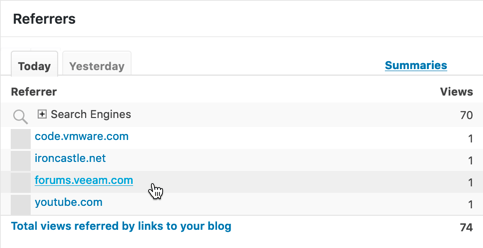
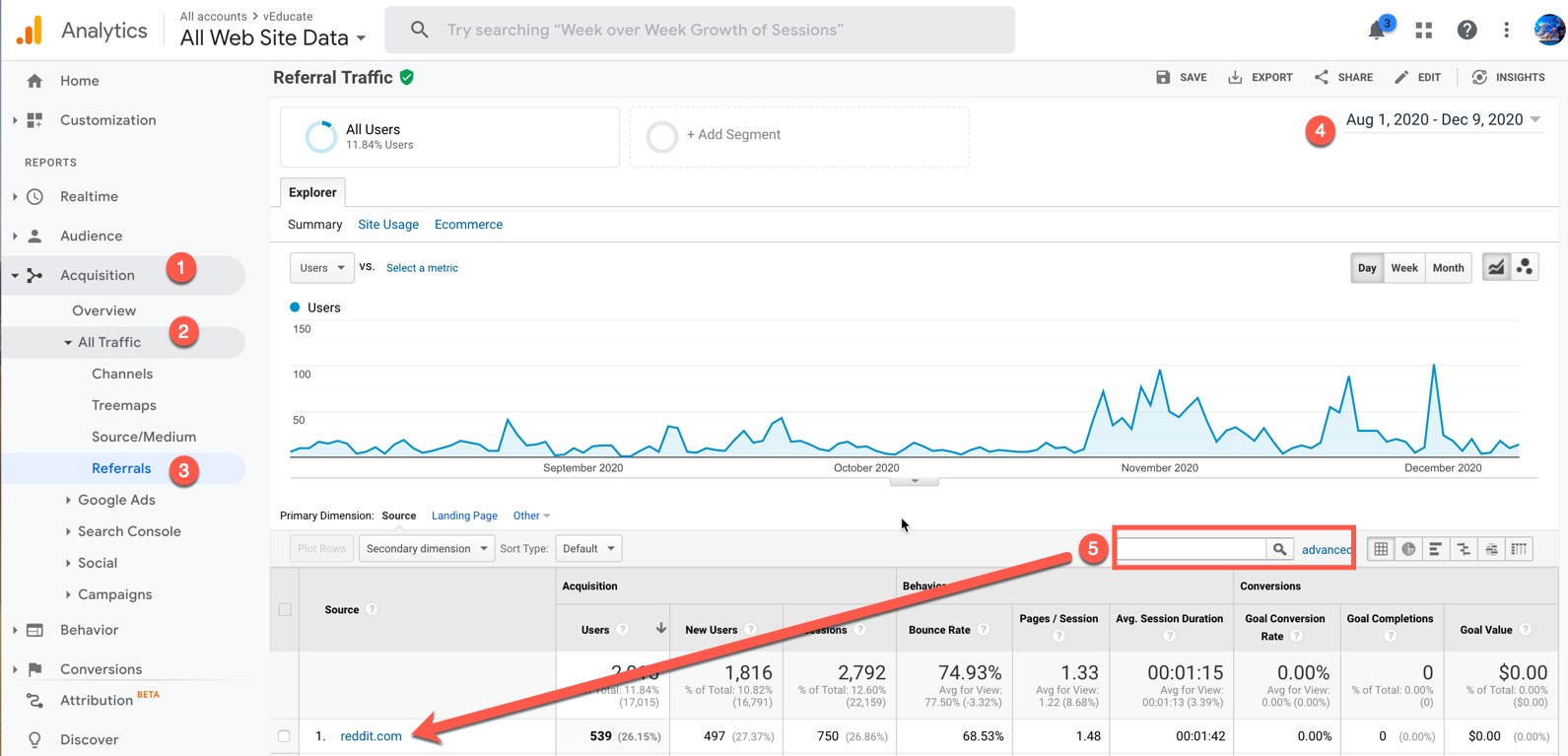
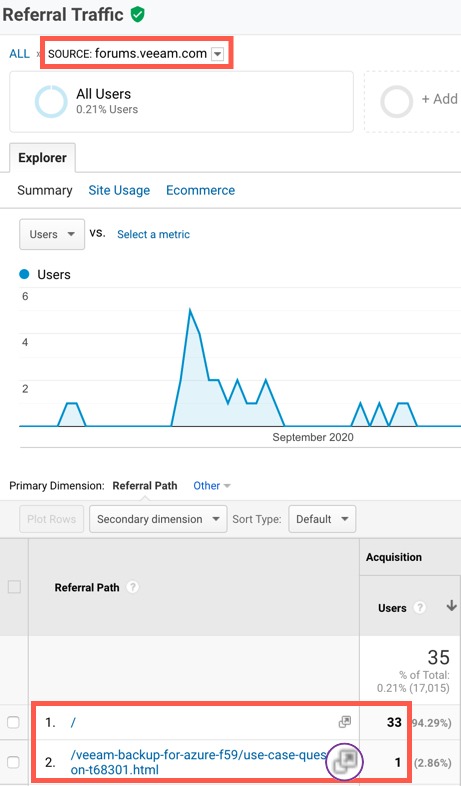
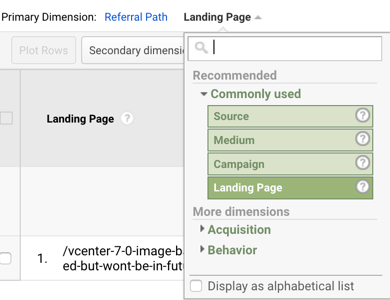
This information is useful. Unfortunately, your graphic links are broken and none of your in-post graphics display properly.
Hi Ken, thanks for letting me know, I’ve resolved this and made the media files clickable.
Perfect! I can see the graphics now.