The other day, I posted about how to setup a volume on a Nimble Storage device, so this post is a bit backwards, as now we look at setting up a device from scratch using the CLI first rather than the Nimble Discovery tool. Lets get started;
1. Rack your device, cable it up, and power it on.
2. Connect the proprietary cable, and then your Null Modem cable to the serial port.
3. Putty or what have you using a baud of 115200
4. Login;
Username = admin
Password = admin
type “Setup” and enter to start the CLI based setup
5. Press Q to exit past the EULA, and type YES to accept the EULA to continue
6. Enter the name of the Array
7. Enter the name of the Group of the Array’s
8. Enter your Management IP and Subnet Mask
9. Enter your domain name
10. Then to make life easier, lets continue using the Web GUI, Ethernet port 1 will be configured for management, you can plug this into your network switch on the correct VLAN, your laptop directly into this port and give yourself a static IP.
11. Load up the web interface on the link given in the CLI.
12. You will be present the configuration wizard, enter the subnet information for both your Management Ports and iSCSI ports, don’t worry we will assign ports and IP addresses on the next page.
13. Select your port configuration, and also assign controller diagnostic IP addresses, these addresses will always stay with the controllers and not float during a failover of Active controllers.
14. On the next page, insert your domain name, yes again unfortunately, and enter your DNS servers IP’s
15. Next again, enter your Time Zone and NTP source.
16. Next again, enter your email server settings, and send from address, and most importantly, your send to address;
17. Set your proxy settings if needed, for AutoSupport and the call home feature, it is required this device to be able to access port 443 through the firewall.
18. Your all done!!!!! Now you can setup volumes, add into your VMware servers, Windows boxes, Linux boxes, etc etc.

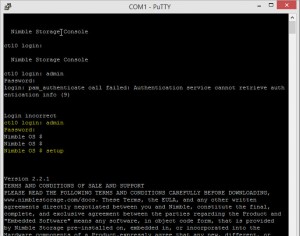
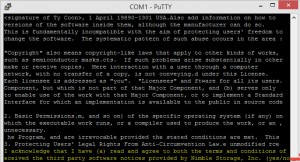
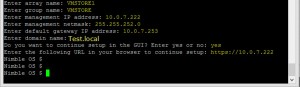







Will be very useful