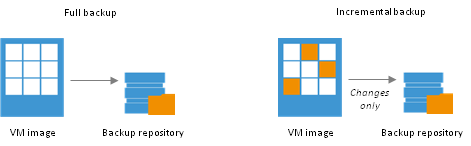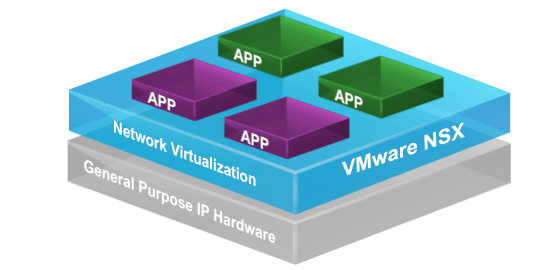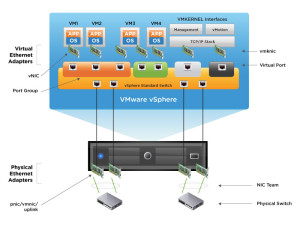Great news, I’ve been invited to speak at the North West VMUG on the 25th February. And there is a raffle for a iPad Air 2 and nVidia K2 Graphics card. (That’s the selling points of why to come covered).
The VMUGs are great, you usually get some free training, a couple of vendors taking about their products, with less of a sales slant. And someone from the community taking about their real experiences. For the North West VMUG, Nathan and Steve both put a lot of effort into the agenda ensuring a day that will cater to most, and ensure there is always something you can take away.
This means they put a heavy focus on the people who turn up, and what they want. Which personally, when I attend, is not the usual sales talk about a product. Take the last event for example, Trend where there talking about how great their product is and the fact it beats everyone else. However there was an opportunity to really grill the speaker, who was a techie just like me. I was able to get down to the nitty gritty about trend’s worldwide connected features to detect and block threats in near real-time. The speaker also detailed about one of their biggest customers, and the challenges faced, and how by implementing trend helped them. Rather than the usual, this product is used by 40% of Fortune 500 companies.
Where do I fit in?
Continue reading Invited to speak at North West England VMUG – 25th February 2015