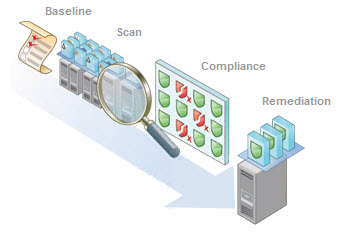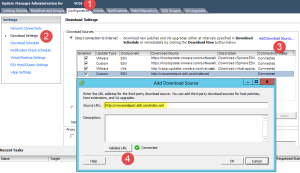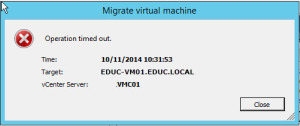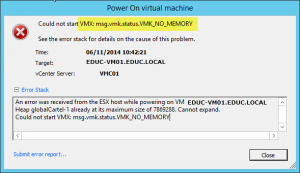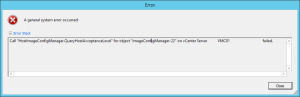I stumbled across this little gem of a post yesterday, I tried to use the WordPress reblog feature, but it’s not working, so thanks to Kalle who wrote it.
So I’m going to blog it using screenshots from an environment I’ve set it up on.
With HP, you need to use the customized ESXi image to ensure you have all the correct drivers installed so ESXi works properly, which includes that sometimes pesky HPSA driver.
VIB links updated for November 2015 changes to HP Enterprise
What you can do
So basically you can add in the HP Drivers repository into your VMware Update Manager configuration, meaning you can pull down the drivers specific to your HP ESXi hosts for installation.
Keeping your environment happy and up-to-date.
How to set it up
Continue reading Using VMware Update Manager to automatically download HP Drivers to ESXi →