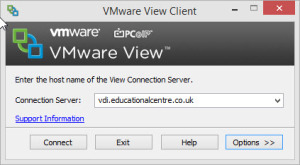VMworld 2018, I was lucky enough to get my name down on the list to present on the vBrownbag stage, a community driven source of brilliant knowledge articles, videos, and web meetings, for the community by the community. Read more about vBrownbag here
In the below session I took on the session that had proved to be a hit at VMUGs around the UK. “Upgrading from vSphere 5.5 to 6.x”
This session focuses less on the “how to upgrade the components themselves” but more what you need to cover for planning and preparation, considerations during the upgrades, and calling out known gotchas.
Since the above video, I’ve since joined VMware, and presented the official slide deck covering this subject at the UK VMUG Usercon with Kev Johnson, Technical Marketing Engineer – vSphere Lifecycle.
You can find the official free e-book that accompanies the VMware presentations here;
Regards
Dean