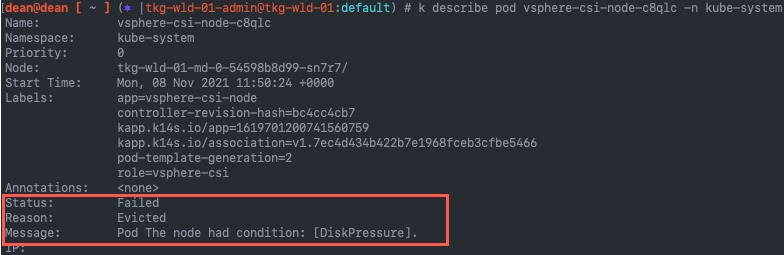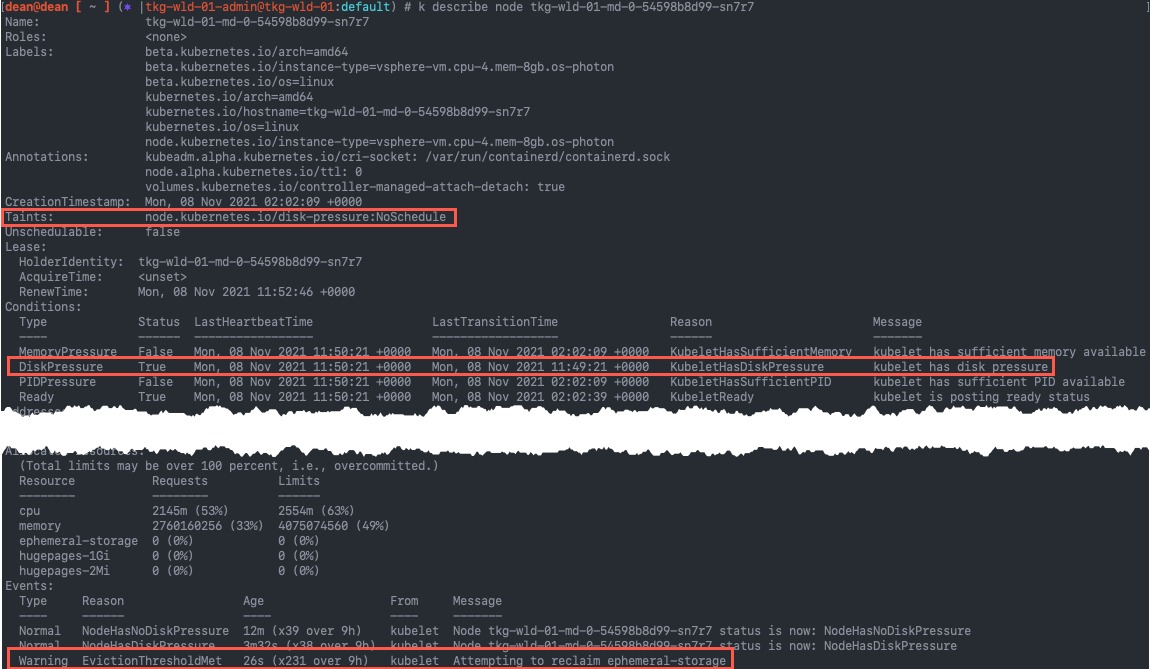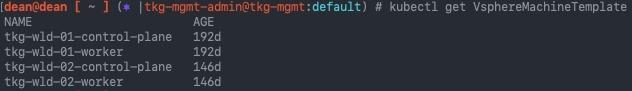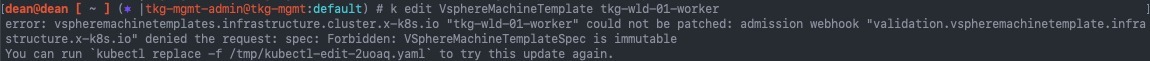In this blog post I am going to walk you through how to edit the Machine Resource configurations for nodes deployed by Tanzu Kubernetes Grid.
Example Issue – Disk Pressure
In my environment, I found I needed to alter my node resources, as several Pods were getting the evicted status in my cluster.
By running a describe on the pod, I could see the failure message was due to the node condition DiskPressure.
- If you need to clean up a high number of pods across namespaces in your environment, see this blog post.
kubectl describe pod {name}
I then looked at the node that the pod was scheduled too. (You can see this in the above screenshot, 4th line “node”).
Below we can see that on the node, Kubelet has tainted the node to stop further pods from being scheduled to this node.
In the events we see the message “Attempting to reclaim ephemeral-storage”
Configuring resources for Tanzu Kubernetes Grid nodes
First you will need to log into your Tanzu Kubernetes Grid Management Cluster, that was used to deploy the Workload (Guest) cluster. As this controls cluster deployments and holds the necessary bootstrap and machine creation configuration.
Once logged in, locate the existing VsphereMachineTemplate for your chosen cluster. Each cluster will have two configurations (one for Control Plane nodes, one for Compute plane/worker nodes).
If you have deployed TKG into a public cloud, then you can use the following types instead, and continue to follow this article as the theory is the same regardless of where you have deployed to:
AWSMachineTemplateon Amazon EC2AzureMachineTemplateon Azure
kubectl get VsphereMachineTemplate
You can attempt to directly alter this file, however, when trying to save the edited file, you will be presented with the following error message:
kubectl edit VsphereMachineTemplate tkg-wld-01-worker error: vspheremachinetemplates.infrastructure.cluster.x-k8s.io "tkg-wld-01-worker" could not be patched: admission webhook "validation.vspheremachinetemplate.infrastructure.x-k8s.io" denied the request: spec: Forbidden: VSphereMachineTemplateSpec is immutable
Instead, you must output the configuration to a local file and edit it. Also, you will need to remove the following fields if you are using my below method. Continue reading Tanzu Kubernetes Grid – How to edit Node resources and Scale a Cluster Vertically With kubectl