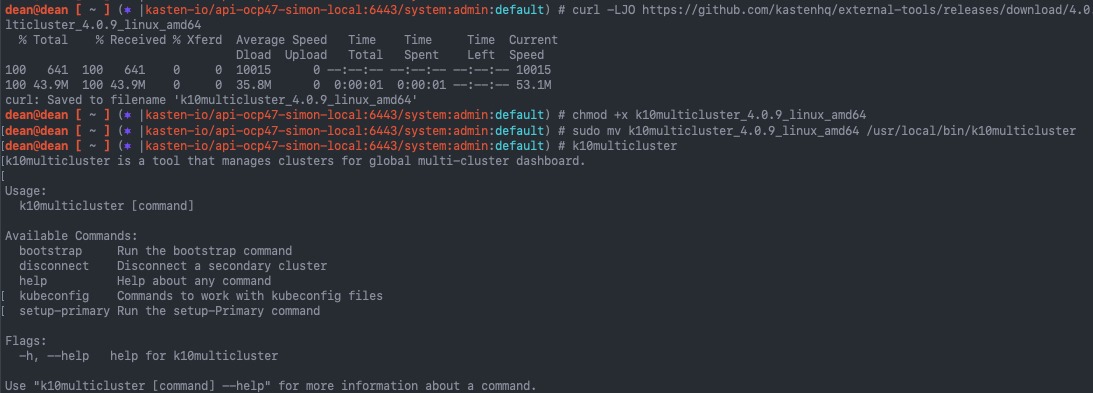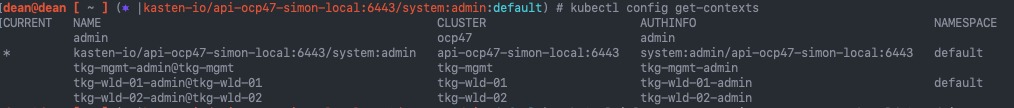In this blog post I’m going to cover setting up the Multi-cluster support for Kasten when you’ve installed the software to multiple Kubernetes clusters.
One K10 cluster you have deployed will become the primary node. You will use this node and dashboard interface to access the cluster UI.
- The primary cluster defines policies and other configuration centrally. Centrally defined policies and configuration can then be distributed to designated clusters to be enacted.
Additional clusters are then added in and are called Secondaries.
- The secondary clusters receive policies and other configuration from the primary cluster. Once policies are distributed to a secondary, the local K10 installation enacts the policy. This ensures that the policy will continue to be enforced, even if disconnected from the primary.
Pre-Requisites:
- Authentication
- Token Authentication must be used
- Network
- Secondary K10’s ingress must be accessible by the primary
- Secondary API Server must be accessible by the primary
- Run the tool on a bastion host that has connectivity using kubectl to all of the clusters you want to bring together.
Download the K10MultiCluster tool
- Download the appropriate version of the tool to match your K10 versions
- Set the tool as executable
- Move the tool to your /usr/local/bin/ folder
curl -LJO https://github.com/kastenhq/external-tools/releases/download/4.0.9/k10multicluster_4.0.9_linux_amd64 chmod +x k10multicluster_4.0.9_linux_amd64 sudo mv k10multicluster_4.0.9_linux_amd64 /usr/local/bin/k10multicluster
Next let’s list out our available clusters we can connect to from our node
kubectl config get-contexts
Setup Primary Cluster
Now we are ready to setup our primary cluster by running the following command: Continue reading Configuring Kasten Multi-Cluster Manager across Tanzu and OpenShift