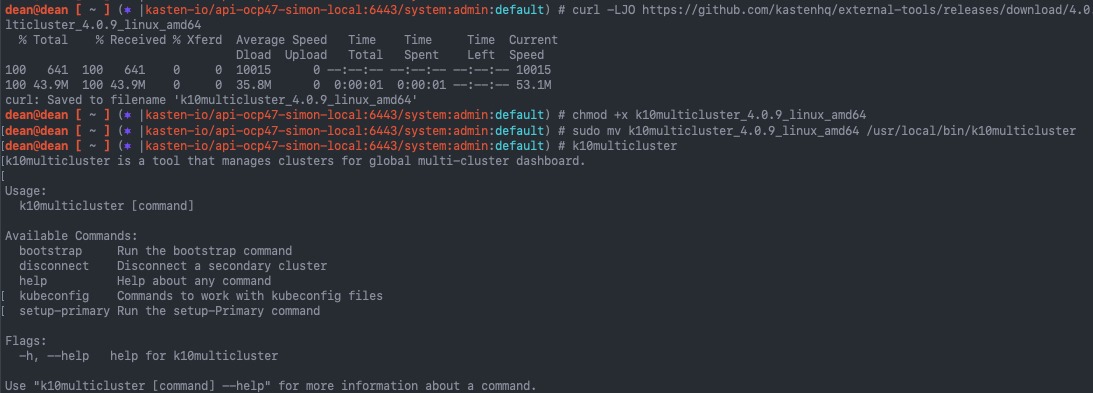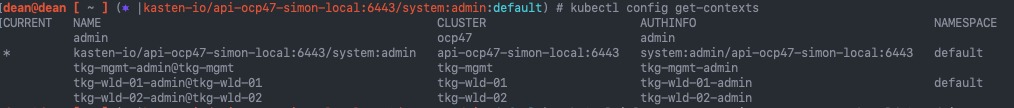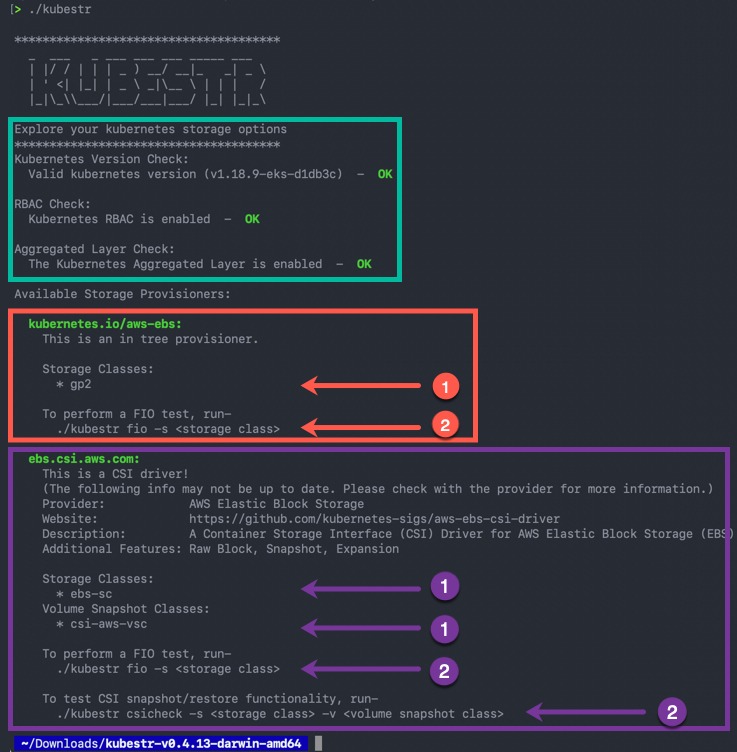In this blog post, I will cover the steps for an air-gap installation for Kasten K10. For situations where your Kubernetes cluster doesn’t have available internet access to pull down the container images directly from their online locations.
Pre-requisites
- Image Registry that is accessible by your Kubernetes cluster
- In this example I am using the Harbor Image Registry.
- Client that has access to download the container images and then to the Image Registry
- In this example, I am using my local machine which has docker installed.
- Helm downloaded
- Run the following to get the helm files locally for the install.
helm repo update && \ helm fetch kasten/k10 --version=<k10-version> Example for Kasten K10 4.5.0 helm repo update && \ helm fetch kasten/k10 --version=4.5.0 This will download a file, for example "k10-4.5.0.tgz"
Log into your Image Registry
First you need to ensure that your docker client (or similar) has authenticated to your Image Registry which your air-gap Kubernetes cluster can access.
When using Harbor and Docker, I typically use this method with a robot account for programmatic access.
However, when running the Kasten tooling which we’ll discuss next, I kept hitting an error. Continue reading Kasten K10 – Air gap installation using Harbor Image Registry