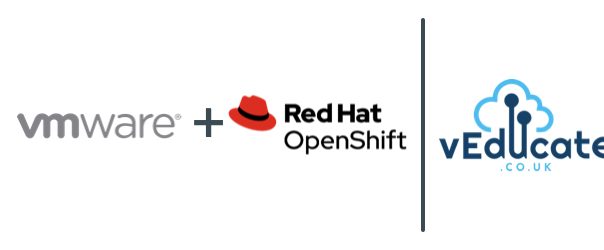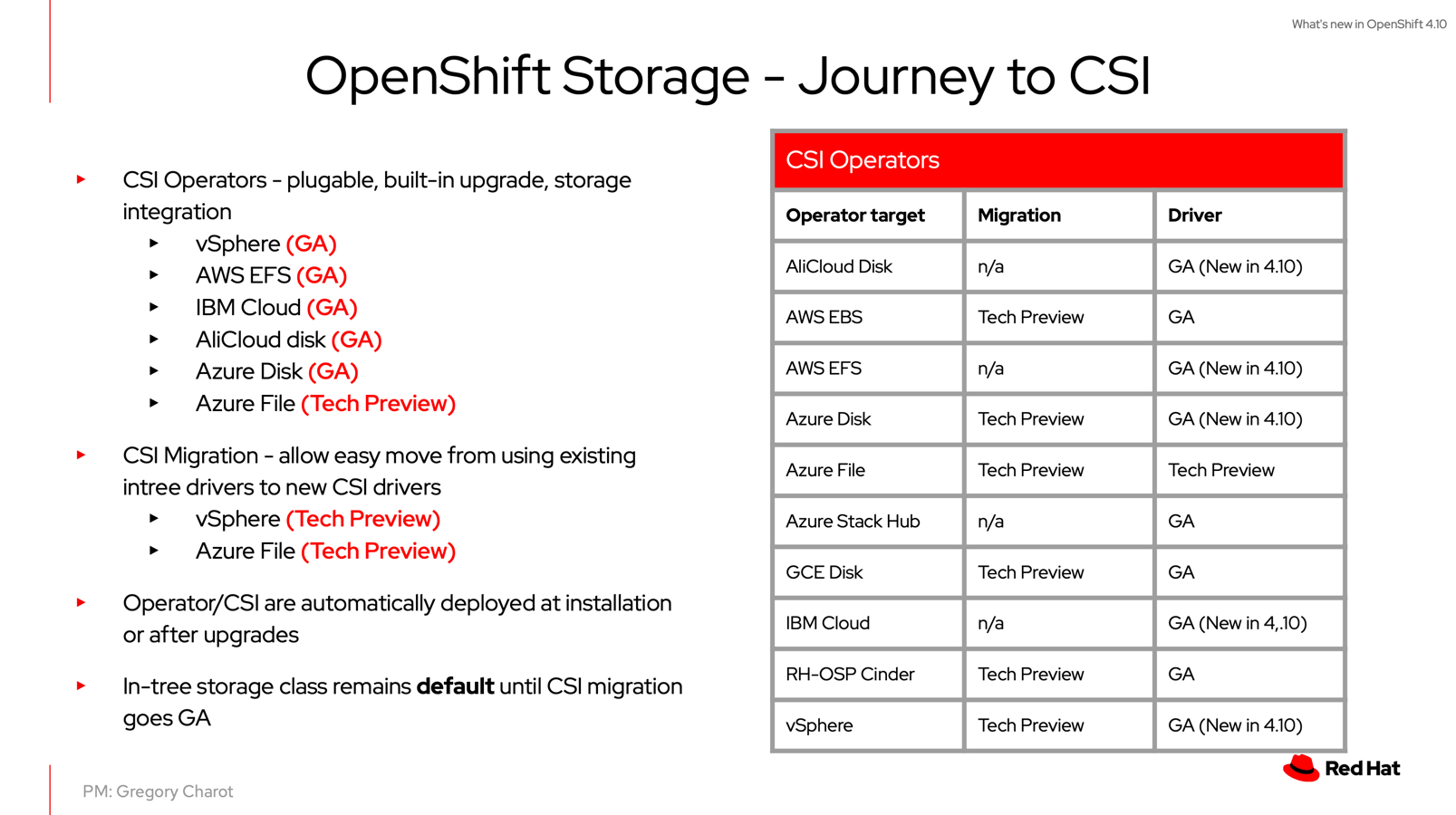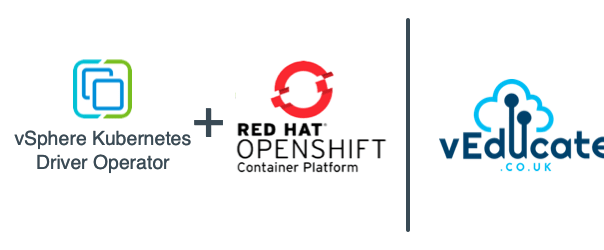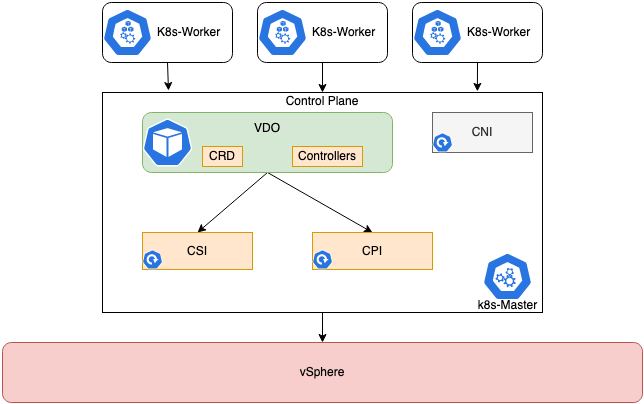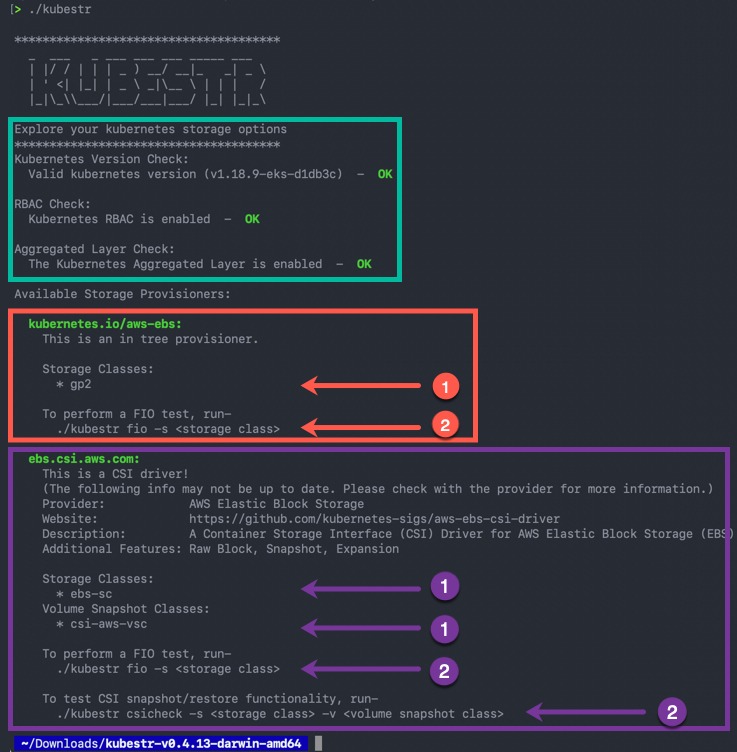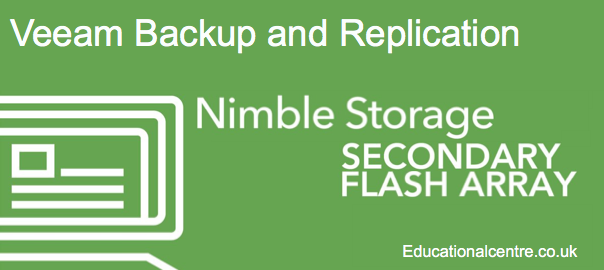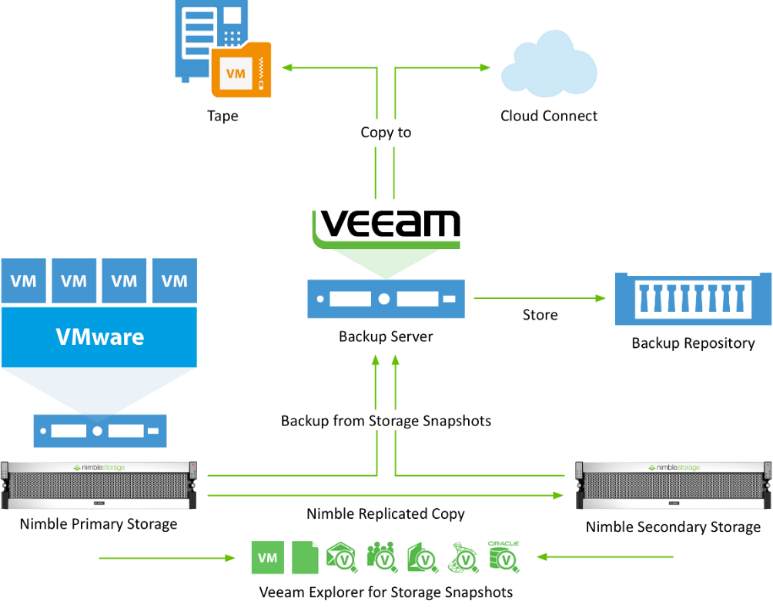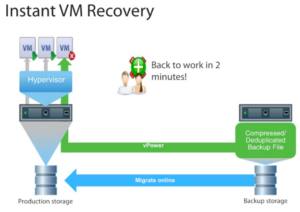OpenShift Container Platform defaults to using an in-tree (non-CSI) plug-in to provision vSphere storage.
What’s New?
In OpenShift 4.9, the out-of-the-box installation of the vSphere CSI driver was tech preview. This has now moved to GA!
This means during an Installer-Provisioned-Installation cluster bring up, the vSphere CSI driver will be enabled.
This is part of the future “journey” of OpenShift to CSI drivers. As you may be aware, the original storage implementations “in-tree” drivers will be removed from future versions of Kubernetes, making way for the CSI Drivers, a better storage integration implementation.
Therefore, the Red Hat team have been working with the upstream native vSphere CSI Driver, which is open-source and VMware Storage team, to integrating into the OpenShift installation.
The aim here is two-fold, take further advantage of the VMware platform, and to enable CSI Migration. So that is easier for customers to migrate their existing persistent data from in-tree provisioned storage constructs to CSI provisioned constructs.