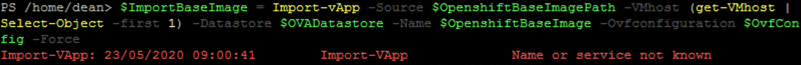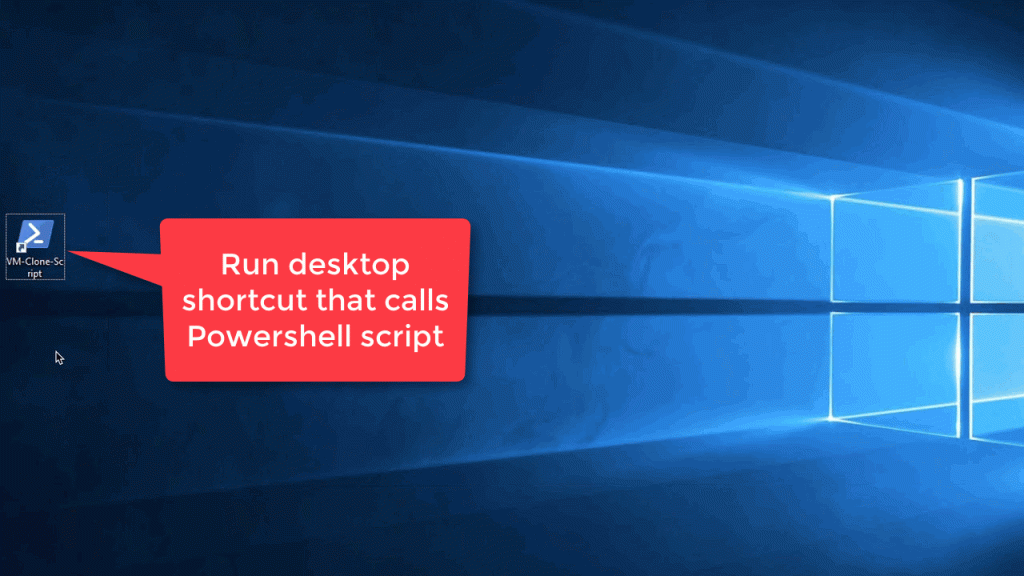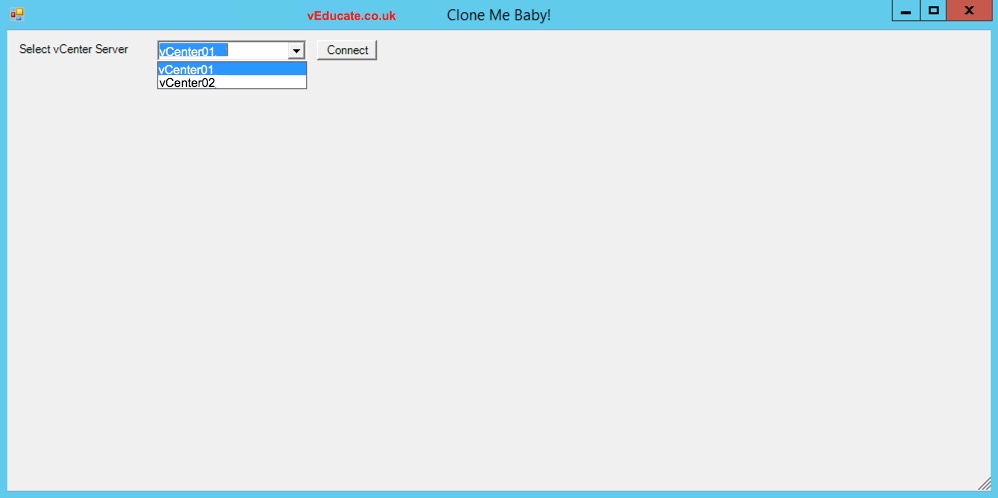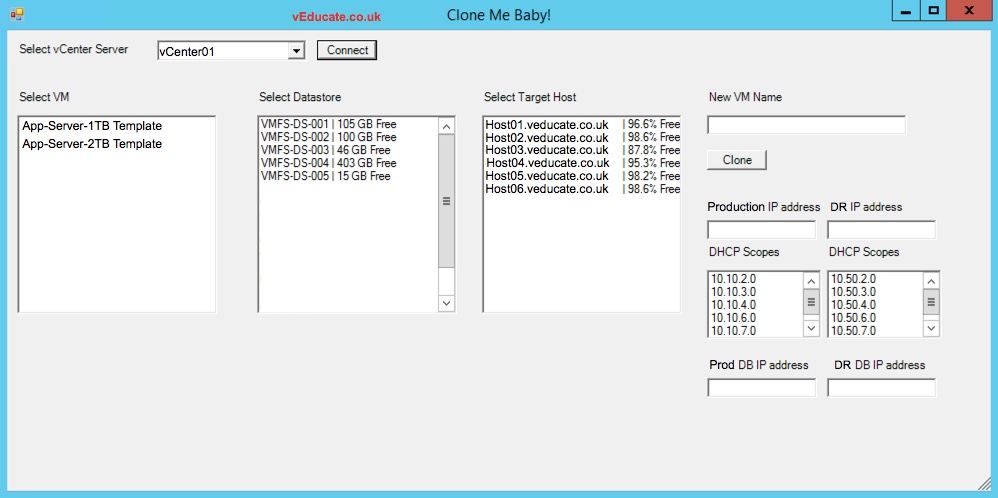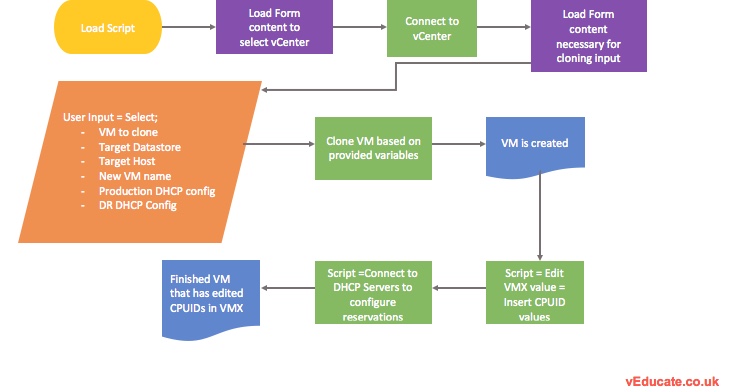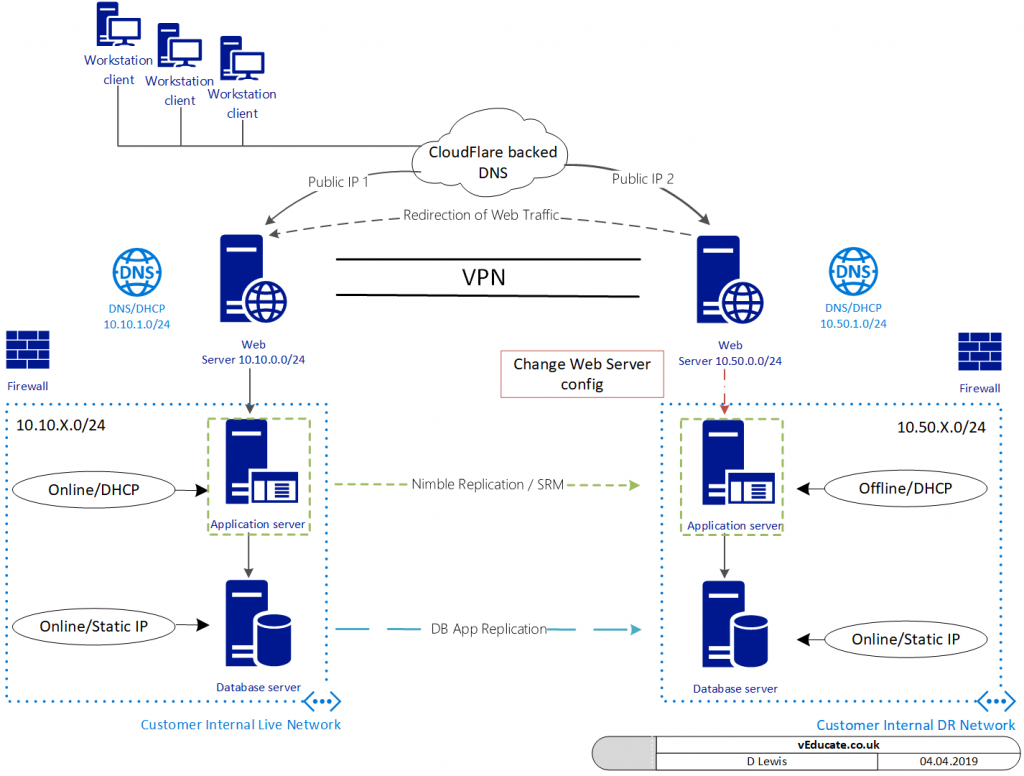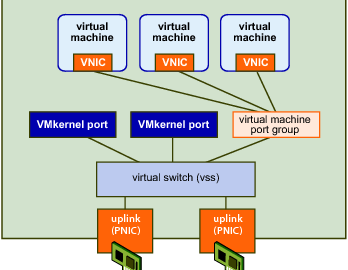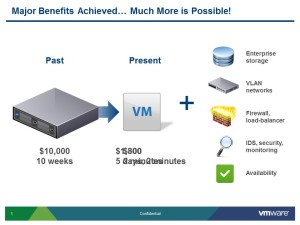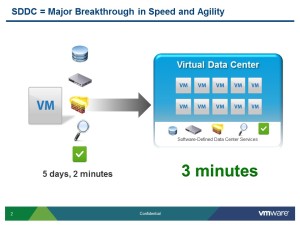Coding, Scripting, Powershelling, etc etc, Dirty words in the mouth of Infrastructure guys across the globe.
When I was in college taking on my computer course, I had two options, Hardware and Networking, or Web Design. I went with my interests and skillsets, hardware and networking.

Coding to me is something I wasn’t interesting in when I became a geek, I wanted to provide the platforms for you to build and run your apps on, not be the guy building the apps. It looks like I screwed up, Job Security wise and Pay wise.
5 Years ago when I was getting into the IT industry, it was taking a number of days to provision a server ready for application installation and deployment. Now, thanks to virtualisation, this has been reduced to minutes. Something I think I’ll blog about on another day, the changes in the industry as I see it.
Here’s two slides showing this, provided by Joe Baguley (CTO, VMware).
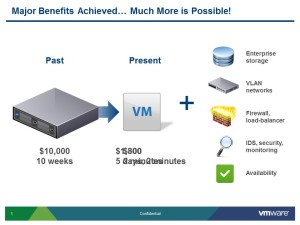
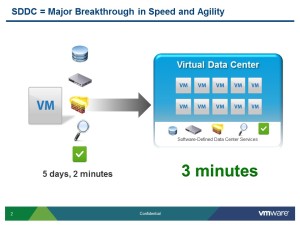
Continue reading Get-PowerShelling or Remove-JobRole →