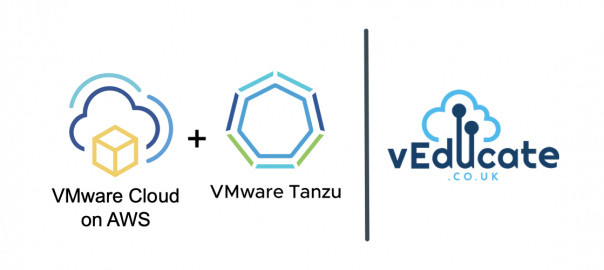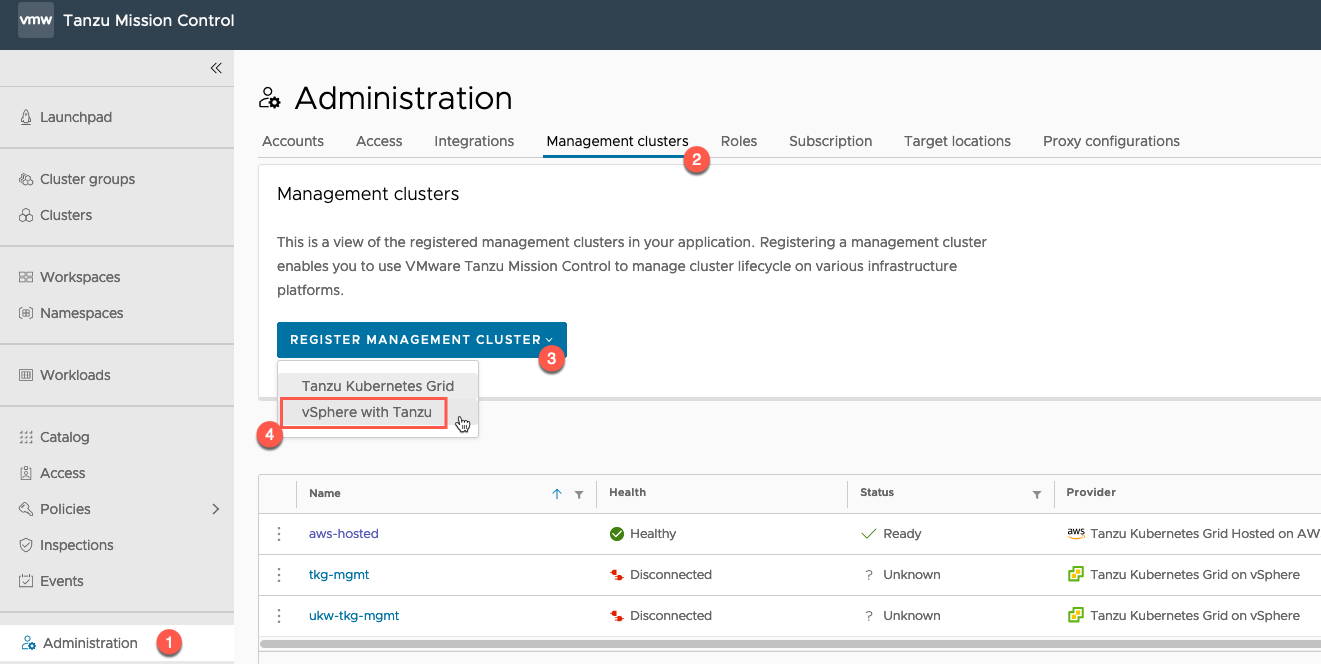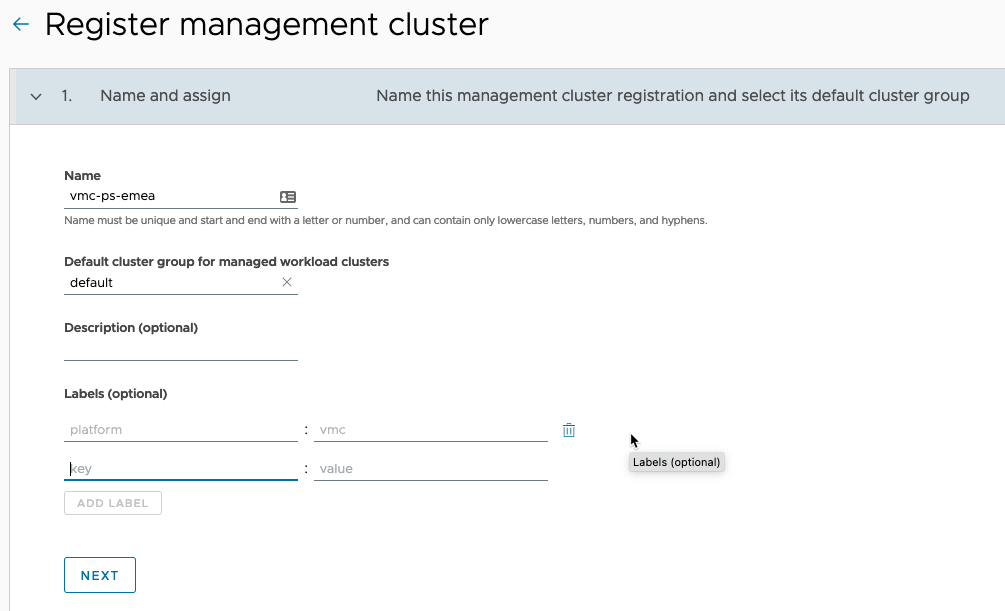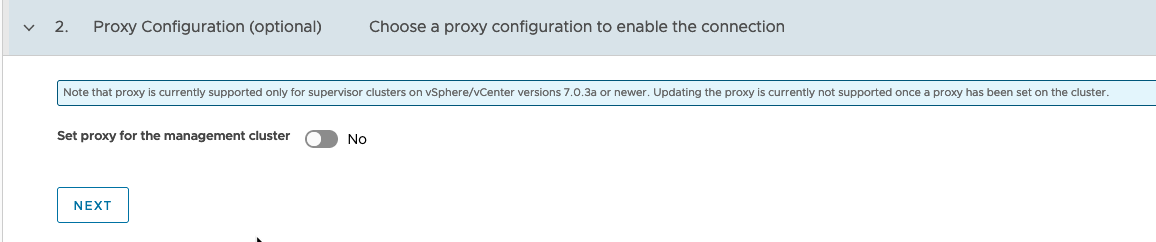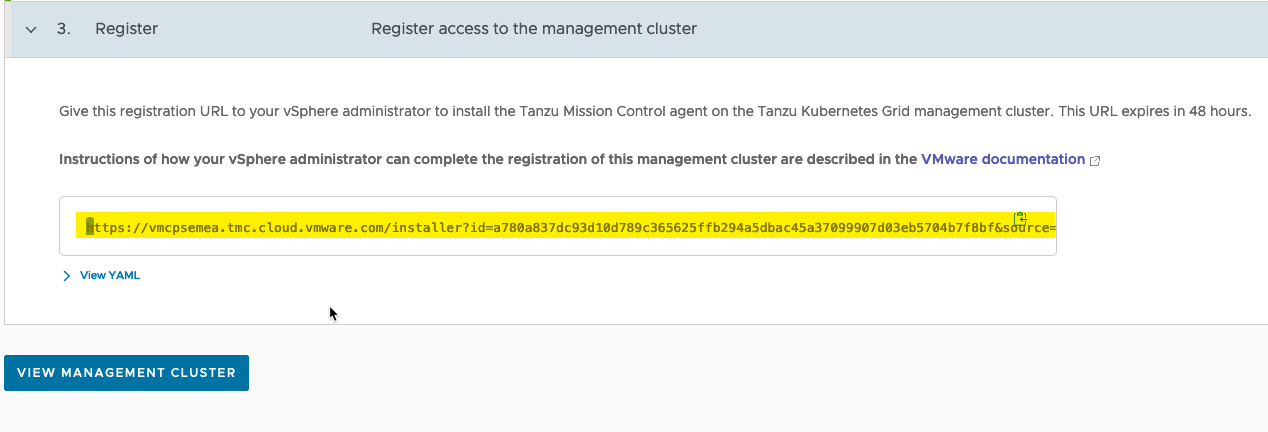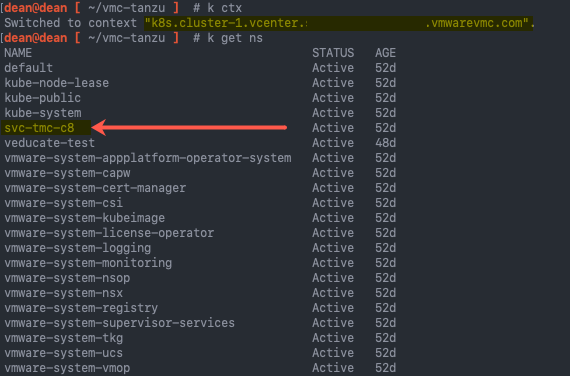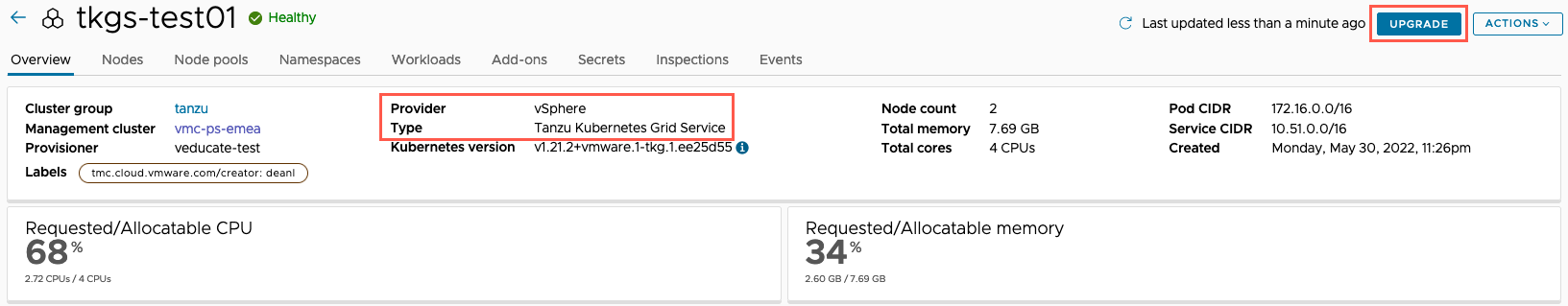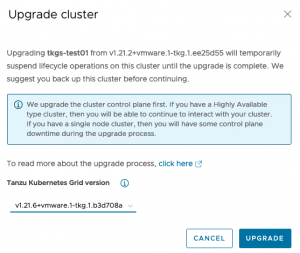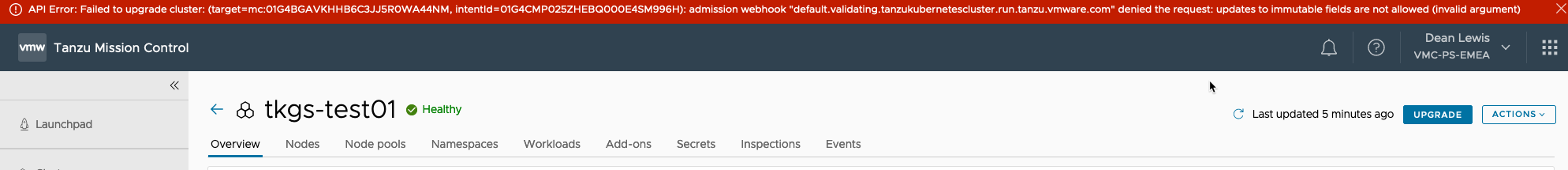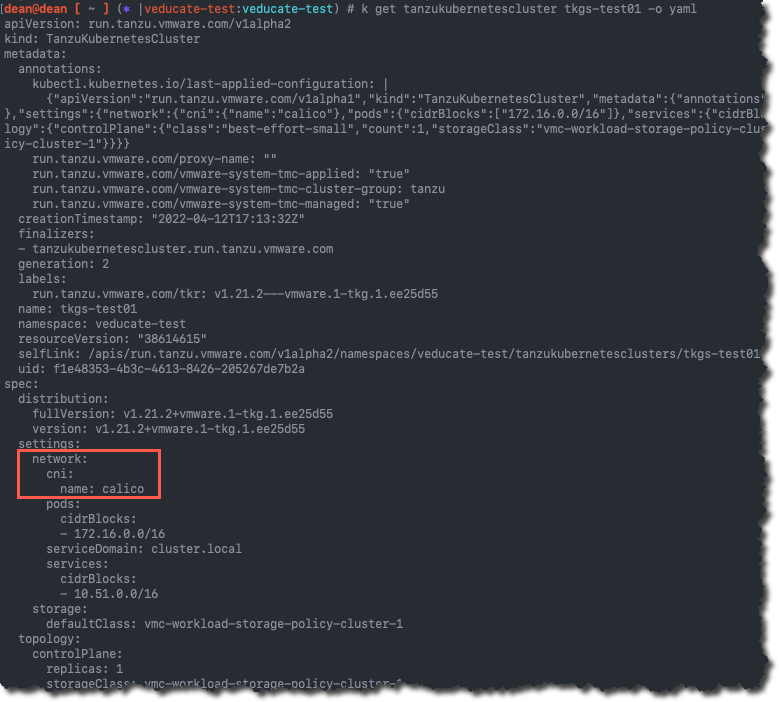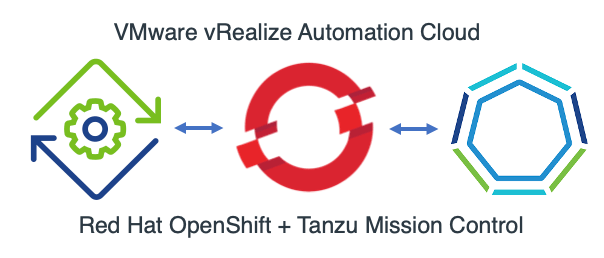This walk-through will detail the technical configurations for using vRA Code Stream to deploy Google Kubernetes Clusters (GKE), register them as:
- Kubernetes endpoints in vRA Cloud Assembly and Code Stream
- An attached in Tanzu Mission Control
- Onboard in Tanzu Service Mesh
This post mirrors my other blog posts following similar concepts:
Requirement
After covering EKS and AKS, I thought it was worthwhile to finish off the gang and deploy GKE clusters using Code Stream.
Building on my previous work, I also added in the extra steps to onboard this cluster into Tanzu Service Mesh as well.
High Level Steps
- Create a Code Stream Pipeline
- Create a Google GKE Cluster
- Create GKE cluster as endpoint in both vRA Code Stream and Cloud Assembly
- Register GKE cluster in Tanzu Mission Control
- Onboard the cluster to Tanzu Service Mesh
Pre-Requisites
- vRA Cloud access
- The pipeline can be changed easily for use with vRA on-premises
- Google Cloud account that can provision GKE clusters
- The Kubernetes Engine API needs to be enabled
- Basic knowledge of deploying GKE
- This is a good beginners guide if you need
- You will need to create a Service Account that the gcloud CLI tool can use for authentication
- A Docker host to be used by vRA Code Stream
- Ability to run the container image: gcr.io/google.com/cloudsdktool/google-cloud-cli
- Tanzu Mission Control account that can register new clusters
- VMware Cloud Console Tokens for vRA Cloud, Tanzu Mission Control and Tanzu Service Mesh API access
- The configuration files for the pipeline can be found in this GitHub repository