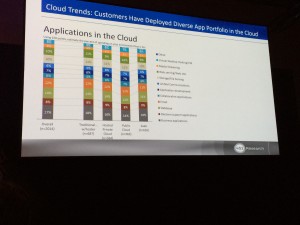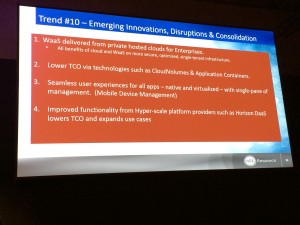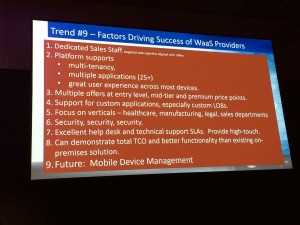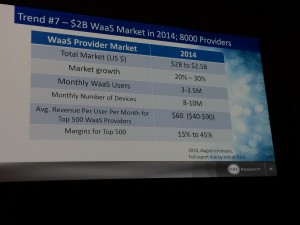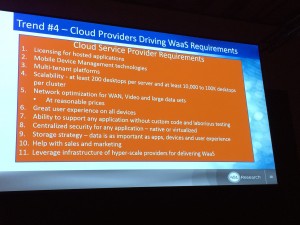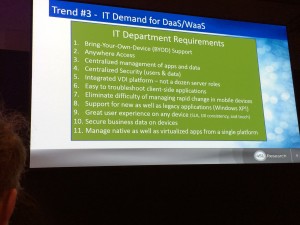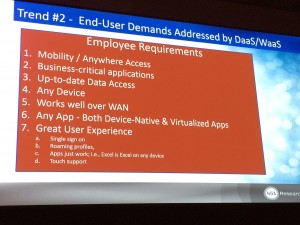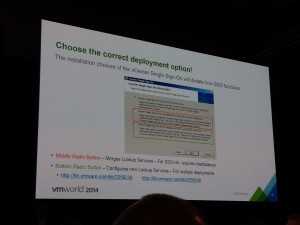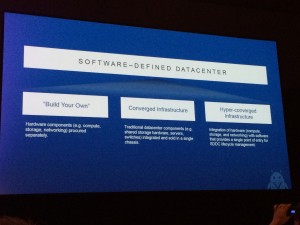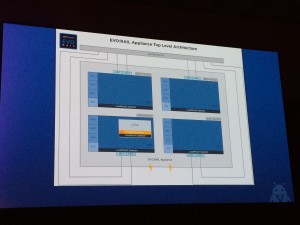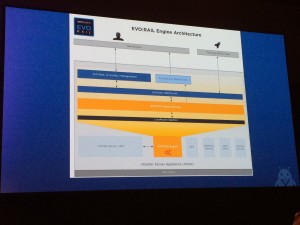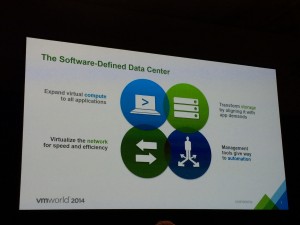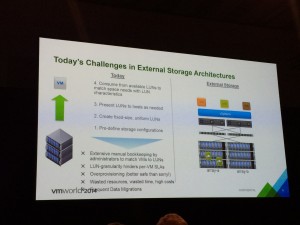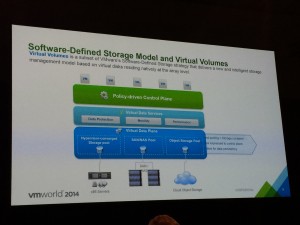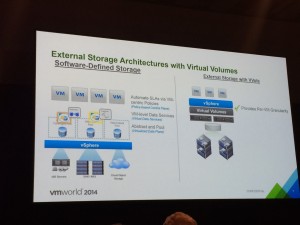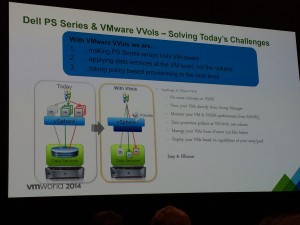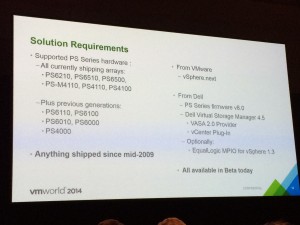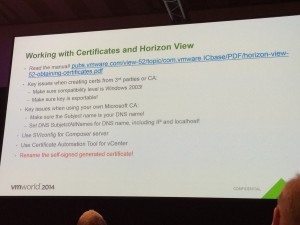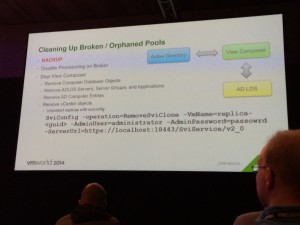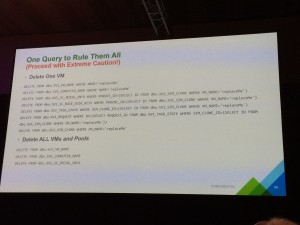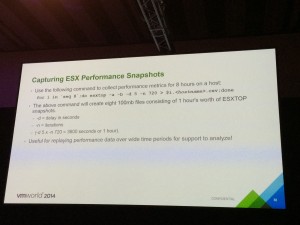So I didnt get a change to write up Day 3 nor Day 4, but now I’m home, I can get into it as writing blog posts and uploading pictures from your iPad to wordpress is pretty horrific to be honest, I was getting ready to launch my said iPad towards the hang space screen during the keynote. Maybe its time to update to the new iPad…
So my sessions covered EUC, VVOLS, Troubleshooting and more, with Day 4 being the best day of the whole week, I actually attended every session I was booked into.
Heres a view of the sun outside the conference center, incase your interested
So notes from Day 3
INF1192 – Ask the Experts: Design advice for small to medium size businesses
Part of the session was taken up talking about what is considered SMB, then it was opened to the floor for questions, to be honest some of the questions weren’t of my interest, If the session is recorded I’ll watch it again. I didnt take any notes
I skipped MGT3158-SPO Management and Automation for UCS integrated infrastucture, I really wanted to see some stuff on Cisco UCS, but this session was a bit beyond my grasp as I dont do a lot of automation at the moment, nor work with Cisco UCS. So another to watch on the recordings.
EUC2677 – Desktop-as-a-Service : Top Ten market trends for enterprises and cloud service providers
I actually took notes on this one, not a technical session but very informative.
Major technical trends –
- end user experience & sla validation, using loginVSI, lakeside, liquidware, krystallize,citrix
- Converged platforms optimised for WaaS and VDI > nutanix! Grindstone, sphere3d, Vmware EVO:rack,
- Graphics optimisation and GPU intensive workloads > nvidia, AMD
- Unified laptop & mobility device management
- 41% use public cloud
- 69% using saas, 33% using Publi laaS,
- top apps – CRM, email, web, db, collab
- Cloud based applications are already business critical
- 51% of apps are business critical, applications databases and Email, already in the cloud
- Customers expect full my service to support business requirements.
- Workspaces – any device, any app, single sign on,cloud storage, storage and profile roaming
- WaaS – workspaces as a service
- Mobile device management bundled in to help TCO
Next up, my favourite technology Veeam.
STO2905-SPO Veeam 8 Deep dive
Notes for features in Veeam 8
- Net app integration – explorer storage snapshots for free, crash consistent, either created outside of veeam or schedule via veeam! Backup from storage snapshots, inc nfs, Snap backup only jobs, links to snap mirror
- Needs ontap 8.1 or later,
- ECM data domain, backup through fibre channel,
- Collab Between veeam and exogrid, exogrid can run veeam data mover itself, rather than on a windows machine.
- Veeam explorer for SQL – point in time recovery, web int for restores by SQL dbas with per-vm delegation. Agent less transaction log backup, built in support for third party log handling.
- Veeam explorer for active directory – restore or export all ad objects directly, one click to compare diff between backup and production. Remote passwords for users and computers. Advance search.
- Veeam explorer for exchange – recover hard deleted items. Online archive mailbox. Web interface for help desk users that cannot see mailbox contents, just select date and restore.
- Replication – from backup files, from hp and net app storage snapshots, wan acc 2x better engine, cache warm up from backups, true resume after network disconnect (no need to wan acc for this). Single click failover, multiple failover plans supported, delegated web UI for failover. Planned fail overs, for data centre migrations,
- Encryption – AES 256, at source by backup proxy, inflight (replications and migration jobs), at rest, via at source or tape encryption. Unique password loss protection, using backup enterprise manager to recover data,
- VeeamZIP – built-in auto retention of veeam zip backups, quick backup using jobs linked to to VM, will run that job. To then use data for veeam zip job, this doesn’t impact the backup jobs retention.
- Snapshot hunter – resolve issues of stuck snapshot, checks data store for snapshots, if finds any, uses VMware standard support procedure to consolidate them, if unsuccessful will continue to retry every few hours.
- Self service file restore portal (for application owners) – login to file level restore UI directly from application server, maps logon to vm and backup automatically, access granted if account has local admin access at time of backup
- Backup I/o control – auto intelligent load balancing now considers data store latency when scheduling tasks for execution, existing tasks are actively throttled if target latency is exceeded to bring storage latency back to acceptable levels. Ensure availability and performance. Global setting, available in enterprise, in enterprise plus you can set on individual data stores,
- Veeam one – multiple tenant reporting, cloud users get basic visibility, alerts in infra, basic troubleshooting, ensure SLAs maintained. Targeted dashboards and reports for department owners,
- B&R configuration assessment, checks Best practises, VM config assessment, virtual infrastructure health assessment, in free edition
- Backup infrastructure capacity planning, backup storage, infrastructure (proxy CPU), wan bandwidth
SDDC1176 – Ask the Expert vBloggers
Interesting session with no notes taken by me, the conversation seemed to revolve around blogging at first, with the main subject being about advertising on blogs.
The conversation moved onto openstack, and how VMware and EMC dedicate developers to the community to help enhance things, apparently there is a scheme within VMware that allows an employee to take a 3 month “break” to go and pursue other things in the industry, for example, you may work on the UI of vCenter web client, and decide to work in your other hobby which is writing code for your favorite Linux distribution.
Day 4
INF2311 – tech deep dive for vcenter deployments
So this was the session before VMworld I was hoping would give me the low down on verion 6 features to expect, but after realising there is no release of version 6 coming until 2015, I hoped not to be disappointed.
The first part of the session talked about best ways to deploy 5.1 and 5.5 due to the SSO integration.
- SSO up to 8 peers, 12ms latency, if have 3 or more components that use sso, go for centralised deployment.
- Inventory service – local cache for vcenter to web client, reduces loads on vpxd service, install locally to vcenter server, put on SSD disk?
vSphere 6.0
Yes we actually got to here some parts of it, and SSO becomes PSC.
- Platform services controller, no longer just sso, inc set of common infrastructure services used by vCloud suite, sso, lice clings, CA, cert store, service product registration, supports data replication.
- PSC deployment, embedded with vCenter, support for up to 8 vcenters, embedded db or external, windows and appliance. External – Can share PSC across vcenters for larger deployments,
- Scripted install of vcenter on windows or appliance,
- Appliance will have same metric limits as windows based install, linked mode in appliance now as well,
SDDC1337 – tech deep dive on EVO:rail
- Rack cable power on, then 15 mins to readiness,
- Basic config, host name, ip add, and passwords,
- Scale out to 4 HCIAs – 16 nodes, connect to top of rack switch
- Non disruptive patching and upgrading – updates will be around 6 months behind normal vCenter/ESXi released. The QEPs will release the downloadable bundles for the EVO:Rail, and not VMware.
- Use cases – vdi, robo, private cloud
- Core techs – Html5 + ccs3 + JavaScript – Java, spring platform, python, bash – backbone.js, jquery, websockets (event driven UI)
- Browser support, chrome, Firefox, IE10+
- EVO:rail engine is directly on VCSA
- Zeroconf, enables auto discovery and sharing of files, mDNS(mutlicast, anyone can here requests) and DNS-SD (service discovery)
- Loudmouth – internal implementation of zero conf, mDNSresponder prototyping then moved onto python,
- After integration of ESXi and VC, allows discovery of more nodes in appliance and additional appliances, and other components (storage),
- Monitoring multiple appliances, inc those that run different VCs, it is being worked on.
- Integrate tools etc – being worked on, for partner integration
- Integrate into windows environment – worked on
- Comes with VMware enterprise plus licence
- Can mix and match brands, but not recommended,
- One sku when purchasing from QEP
- NSX will be integrated in the future,
EUC2035 – horizon 6 tech preview
- Cloud pod, span across datacenters supports single namespace for connections
- Global adlds replication for pod federation between pods
- If user is at a different location, the local connection server to them can handle the connection to a desktop that is in a different datacenter.
- Only one connection servers need initialization, then join other view pods from this broker.
- Scope – global entitlement – any – Any desktop placed in federation, site – desktop session placed in same site, local – a desktop session is only placed in current pool
- Pods in same dc, same site
- Still need Load balancing in front of connection servers,
- RDS hosted apps are not supported in CPA,
- CPA desktops not supported in workspace portal.
- Limits are at 2000 sessions due to RDSH connections,
- Session considerations – RDS hosted desktops do not share sessions with RDS hosted applications, inter application communication RDS applications running on diff hosts, more sessions when launching apps and desktops from a single client increased bandwidth,
- Disable DRS for connection and RDS servers, use afinity rules
- Workspace, aggregate pods, Mutli AD support, office 365, non SAML support, doesn’t proxy any traffic, only handles the access to stuff, single point of entry,
STO3247 – VMware vVols tech overview with Dell
- Check design considerations for iSCSI connections,
- Storage container, reserved space to hold machines, shown in vCenter as Datastore but it isn’t a VMFS.
- Deployment of a VM down to less than ten seconds, San tells VMware to look at blocks of data, rather than cloning it. (Sounds like dedupe to me??)
- Array based snapshots.
Basically it seems that Dell want to be seen to be keeping up with the latest trends, but a few questions from the audience had the Dell and VMware guy stumped.
It hasnt given me the confidence to move to VVOLS straight away, after all, its not apparently even been tested with SRM!!!!
EUC1759 – cloud pod architecture
Federated – pods know about each other
Ok I didnt take any notes in this session, more of I was sat there in awe of 10’000 seat VDI deployments, and some members of the crowd were actually managing them at this moment in time.
EUC2313 – View troubleshooting – looking under the hood
by far the best session of VMworld if you ask me!!! the last one on the last day.
- Top issues = ssl, persona kb2019502, parent vm issues (perf issues), connectivity, pcoip sizing, log analysis
- Certs –
- read manual, 3rd party level compat level 2003, key exportable,
- Microsoft CA, subject name is DNS name, set Dns subjectaltname for dns name, inc ip and host name
- Use certificate automation tool for vCenter,
- Rename the self-signed generated certificate
- Set appropriate level of logging in the view admin page
- Connection issues – check broker logs, event database – look for session ID to correlate logs for user logon issues,
- Tracking sessions – bare tail/bare grep / trace32 from the sccm toolkit,
- Black screen of death -pcoip port probably blocked, SVGA driver issues on VM,
- Check pcoip logs on the VM,
- If via security server, incorrect pcoip external URL configured for security/connection servers.
- Check video memory
- Poor quality – bandwidth and latency issue, check pcoip logs, vgmac – indicate packet loss, mgmt_pcoip_data shows drop in bandwidth
- Random disconnected sessions – 15 mins after established session,wssm process hasn’t started on desktop, session not connected to the connection broker.
- Check view agent logs – pending_expired – no connection to connection server.
- Desktop is not available – connection broker logs and agent logs on VM, look in logs for broker to return list of desktops for user when they log in.
- Should be able to see the broker allocating the desktop session to the user, check for SSO line, if not present the session will not work for the user,
- Find desktop ID in Adsii, open up session name for computer, find ipHostNumber attribute, this shows the host name of the machine,
- Asdi edit key values, pae-displayname, pae-dirtyfornewsession reused in non persistent pool,
- Connectivity requirements -jms traffic important, doesn’t like latency,
- So user has authenticated to desktop, broker starts session on Vmagent, startsession
- Agent responds, desktop manager got a startsession message
- Event db – agent_pending
- Check SQL event database – select * (event db name) to look at all events logged
- Horizon view event notifer – Vmware fling – looks at SQL events and can mail you with alerts,
- Provisioning errors – storage, check view event db, check view composer has network access to esx hosts check logs, check customisation on the image VM, check VM Connectivity to DNS/AD/Connection server
- ADAM replication – check connection broker windows event logsvmwareVDMDS log
- Use repadmin tool to check replication.
- Under sizing a broker, memory heap issues, threading issues, latency issues.
- Event db – VC_DOWN – broker cannot connect to vCenter – I
- Impacts provisions and power on operations only.
- Desktop slow, storage IO bottleneck, memory contention, CPU contention, network issues
- Where to look, vcenter, vcops, esxtop, 3rd party tools.
- Look for, CPU, cluster host util, VM util, VM rdy time in esxtop less than ten
- Memory, host less than 85, VM util, swapping and ballooning,
- Storage, disk read latency less than 25ms, esxtop davg,
- Use the VM optimization tool,