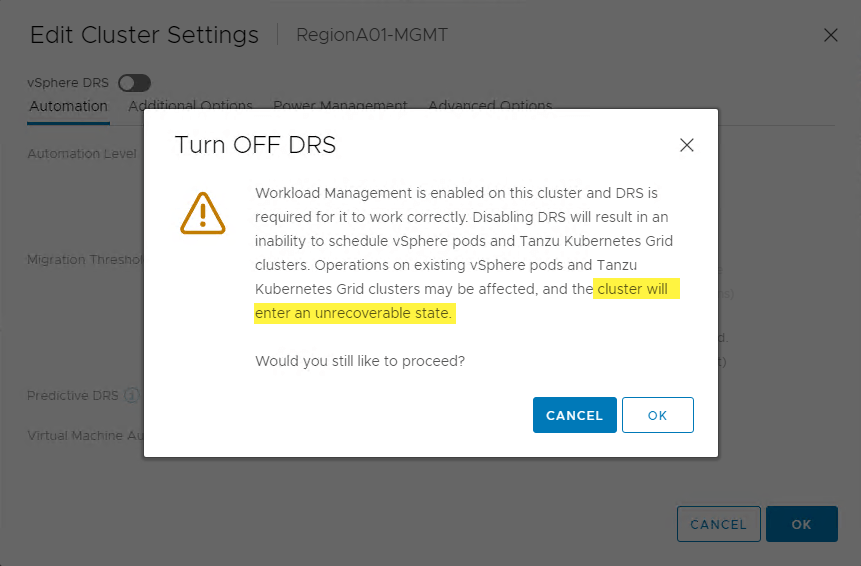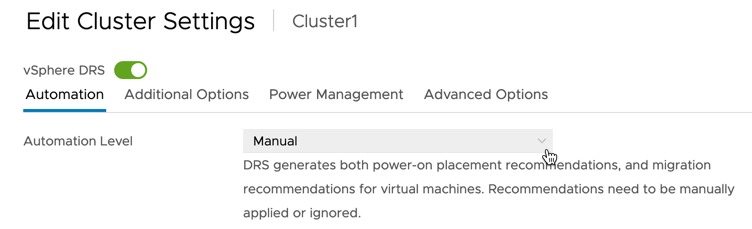Can I disable DRS?
No.
Why can’t I disable DRS when Workload Management is enabled?
DRS is a mandatory feature for workload management, the WCP service relies on objects such as Resource Pools to operate.
- Update – 29th October
The vSphere with Tanzu Documentation has now been updated with this statement.
Caution: Do not disable vSphere DRS after you configure the Supervisor Cluster. Having DRS enabled at all times is a mandatory prerequisite for running workloads on the Supervisor Cluster. Disabling DRS leads to breaking your Tanzu Kubernetes clusters.
What happens if I attempt to disable DRS?
If you disable DRS in a cluster where Workload Management is enabled you will be presented the following message.
The key part of the message below is “the cluster will enter an unrecoverable state.”
The system will let you proceed past this message and disable DRS. DON’T DO IT!
What if I need to stop VM’s being vMotioned in my cluster?
Keep DRS enabled, and set the DRS mode to manual or Partially Automated.
I really need to disable DRS, what do I do?
Ring VMware Support and discuss with them your need and the situation you find yourself in.
How do I stop my admins accidentality disabling DRS?
This KB article may help, as well as setting appropriate RBAC permissions for anyone accessing your vCenter rather than giving them full administrator rights so they can change settings they shouldn’t.
If you are unsure about any of this, contact VMware Support.
Do you have a fantastic meme to end this blog post with?
Yes.
Regards