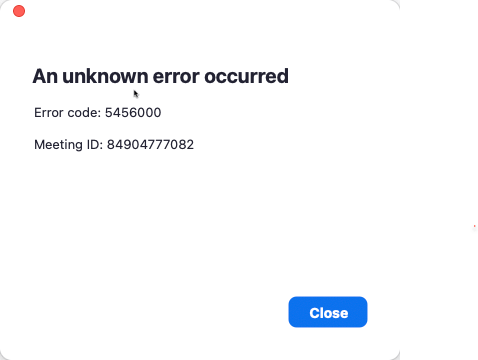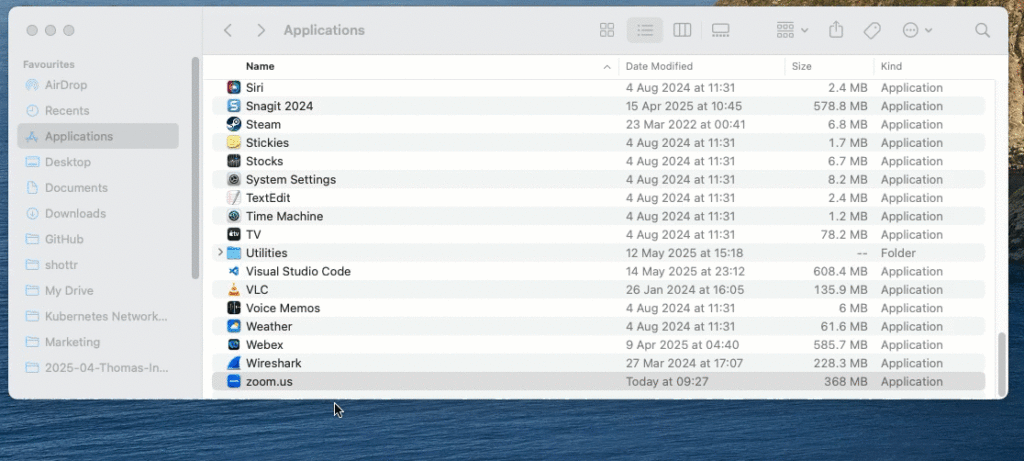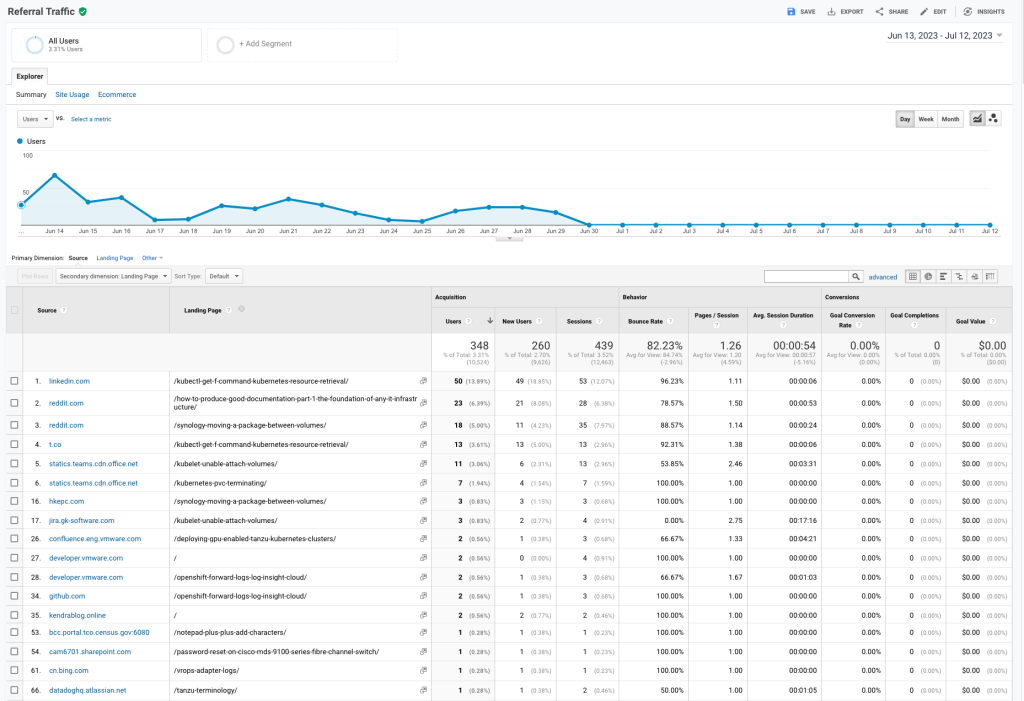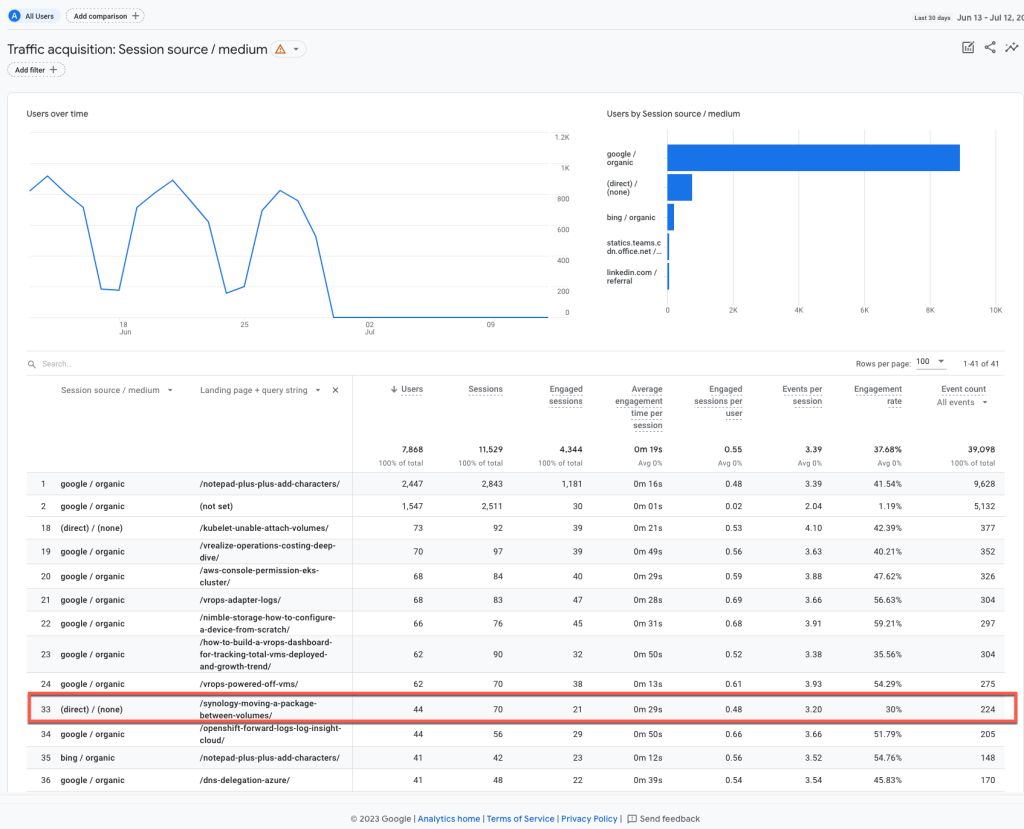Does working in Tech Marketing appeal to you? Or another associated role, maybe DevRel, or a similar title?
Are you looking for the next career ladder step, or do you already have your heart set on this goal?
Yeah, I’ve been there, too, and as time passes, I’ve considered writing this post for a while.
Why? I think it’s because I like the sound of my keyboard clacking away as I type words. No, in all seriousness, I’ve been in this role for a while now, and somewhere on this timeline, I believed I had something worth sharing.
There’s also a slight irony highlighted to me in writing a blog post on this subject of being a blog post writer; maybe I should record a video, too!
Figuring out why you want this role!
If there is one piece of advice I can give anyone with their heart and mind set on a specific next role, it’s to figure out why you want that particular role. And be completely honest with yourself, whether it’s money, getting away from a shitty boss or colleagues, furthering your experiences, or even just because it’s an interim step to something else.
Most people I know who work in the technology field at some point want or have wanted to work in the role generally known as “Technical Marketing”, myself included (and currently I do).
Most of the time, it stems from meeting someone in the role, either at a conference or watching a presentation delivered by someone in this role. Next, you learn about the supposed glitz and glamour of the role, the travel to various conference rooms across the area, maybe even the globe, working with your latest favourite technologies, and seemingly endless knowledge about a particular area.
You may pick up a slight sense of sarcasm in that last paragraph, and that’s because I remind myself of the rose-tinted glasses I wore looking on at those who worked in vendor-land as I yearned to make a move across. Unfortunately, I have to dispel a myth for you now. It’s not all first-class flights, full-expense trips, and parties across the globe; sometimes, you must create PowerPoint presentations!
I already do the tech marketing role anyway, kind of!
Continue reading So you want to work in Technical Marketing or other associated roles? →