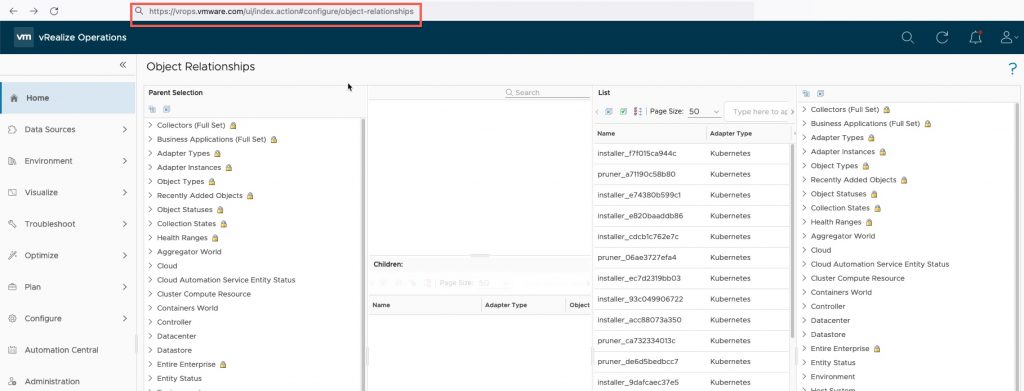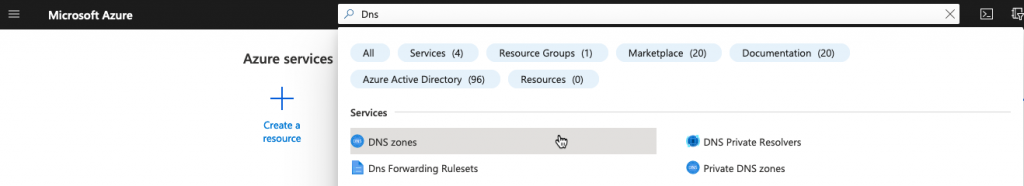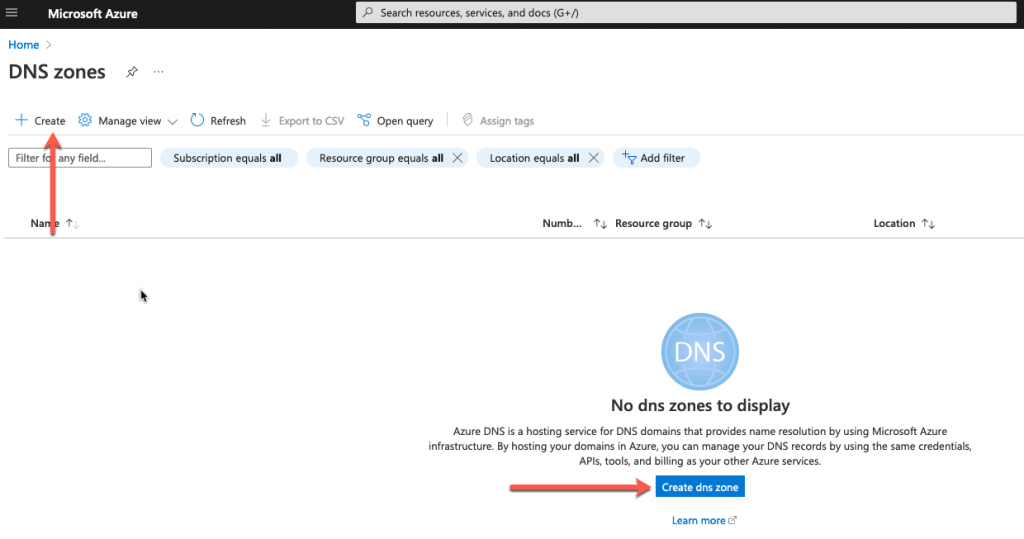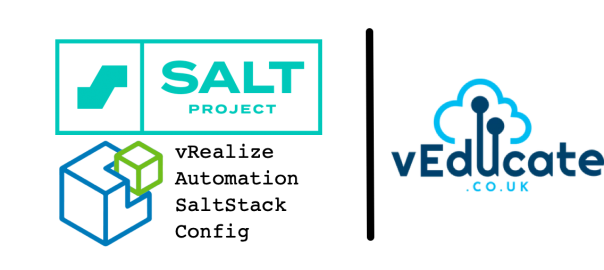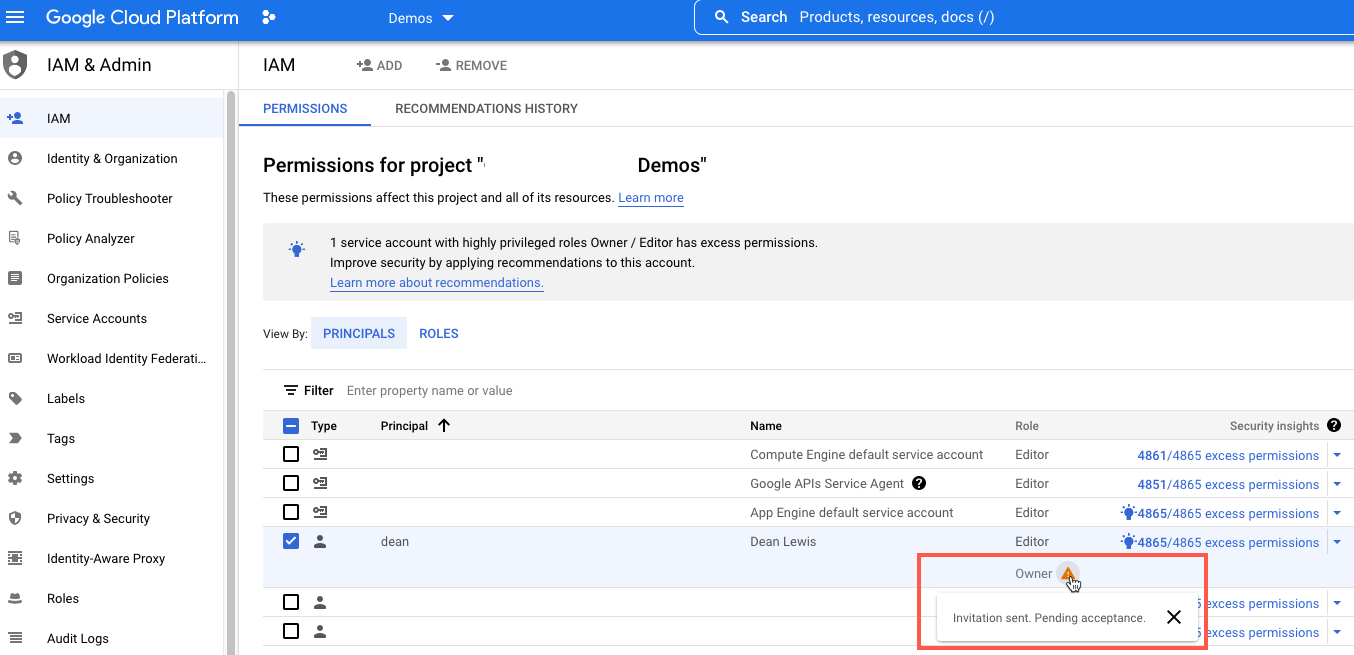The Issue
I was hitting issues when trying to use the Salt Win-Repo to install software. Below is a copy of my state file.
ensure_malwarebytes_installed:
pkg.installed:
- pkgs:
- malwarebytes
It would fail with the below helpful error messages. But most importantly, I’d check the minion, to find the software was actually installed.
{
"return": {
"pkg_|-ensure_malwarebytes_installed_|-ensure_malwarebytes_installed_|-installed": {
"name": "ensure_malwarebytes_installed",
"__id__": "ensure_malwarebytes_installed",
"result": false,
"__sls__": "Windows.software-install.malwarebytes",
"changes": {
"malwarebytes": "Unable to locate package malwarebytes"
},
"comment": "The following packages failed to install/update: malwarebytes",
"duration": 343.731,
"start_time": "13:07:43.183808",
"__run_num__": 0
}
If I instead ran the command from my salt master, it would be successful with no error outputs:
salt {minion_name} pkg.install malwarebytes -l debug
The Debugging Effort
Because the software is installed on the minion, I run the “pkg.list_pkgs” command, so I can detail exactly what the system returns.
C:\Users\Administrator>salt-call pkg.list_pkgs
local:
----------
...
Malwarebytes version 4.5.12.204:
4.5.12.204
...
Next, I want to remove the package, before I continue to debug, however I hit another issue. Continue reading A debugging example of Salt Win-Repo issues →