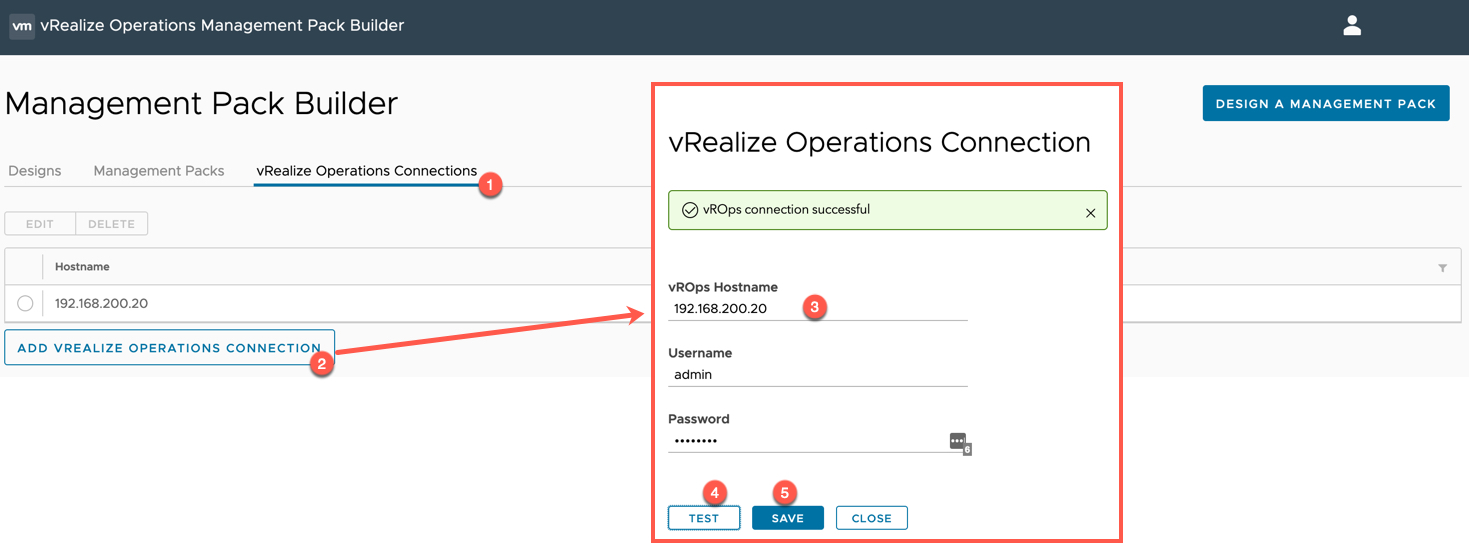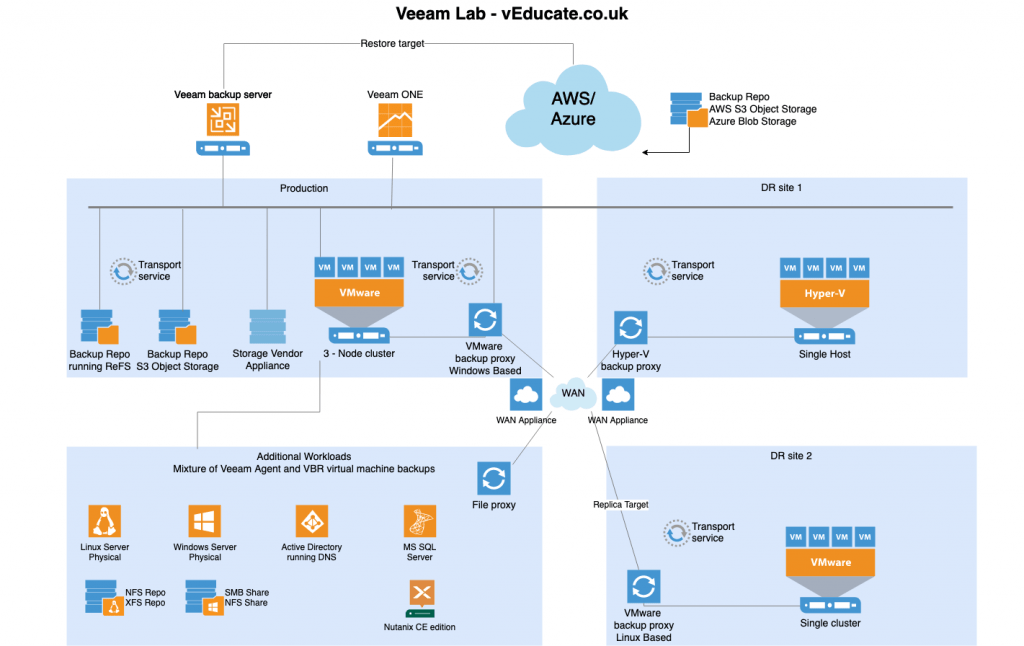What is the Management Pack Builder?
Well, it’s exactly as the name suggests, a tool for building your own vRealize Operations Management Pack, to bring data into vROPs whereby there is no existing Management Pack today.
How do I get access to it?
You can sign up for the BETA here. Currently VMware is taking feedback from customers to help shape the future of this product.
You can find documentation and videos on the product on this page.
Note: VMware does not commit to delivering features discussed in this program in any generally available product.
Installing the Appliance
Setup the Management Pack Builder
Log into the appliance using “admin/admin” and you will be prompted to change your password.
You will need to licence the product (using the beta key).
- Click the little person icon in the top right
- Select “Licence”
- Apply the licence
Next, we need to create a connection to our vRealize Operations environment. While this step is not necessary at all to get started. If you want to create relationships for data objects with existing vROPs objects, you need to configure this connection.
- Select the “vRealize Operations Connections Tab”
- Click “Add vRealize Operations Connection” button
- Input your details
- Click Test
- Click Save
Creating your first management pack
Continue reading vRealize Operations Management Pack Builder – Building your first management pack