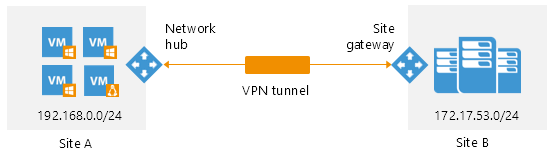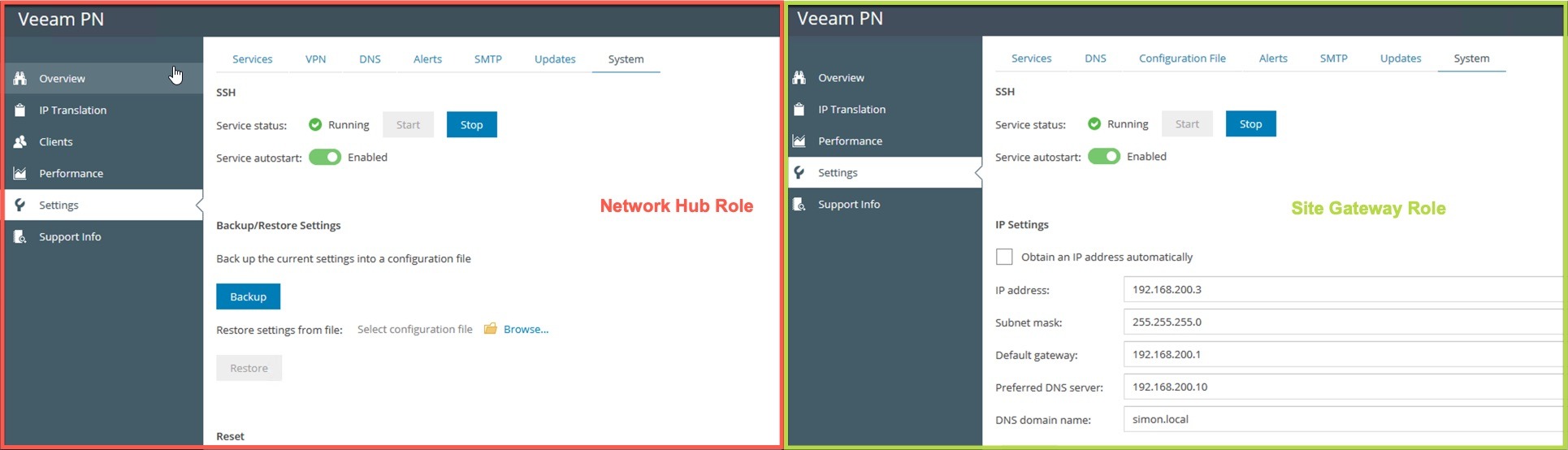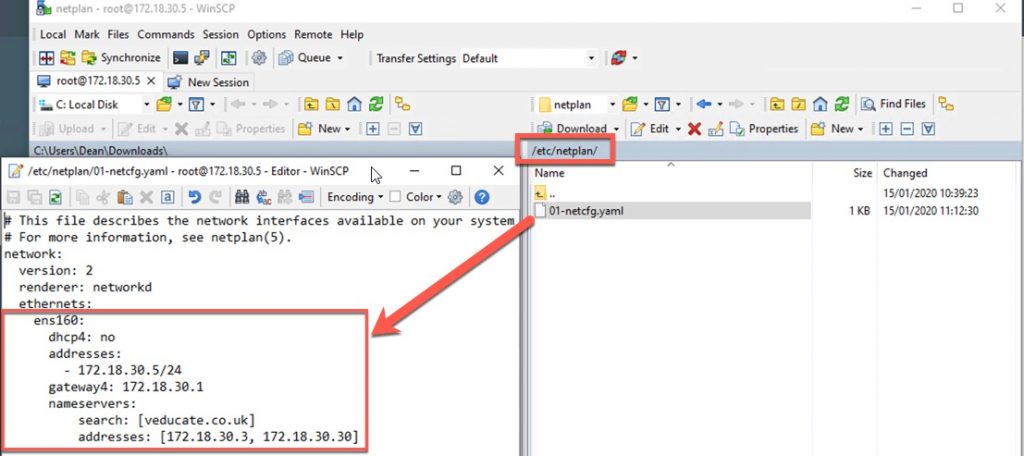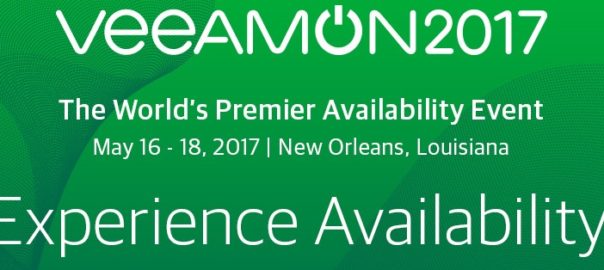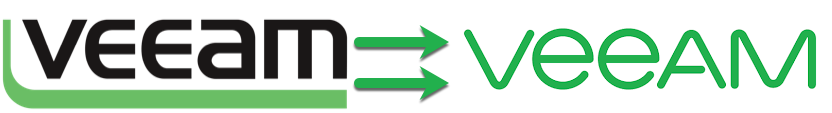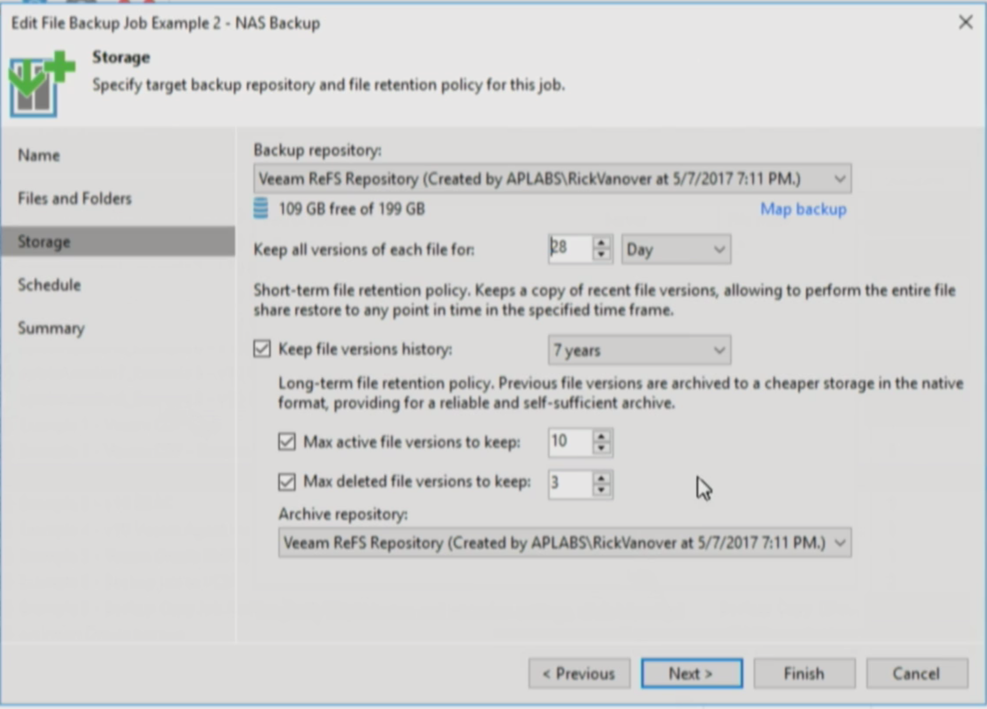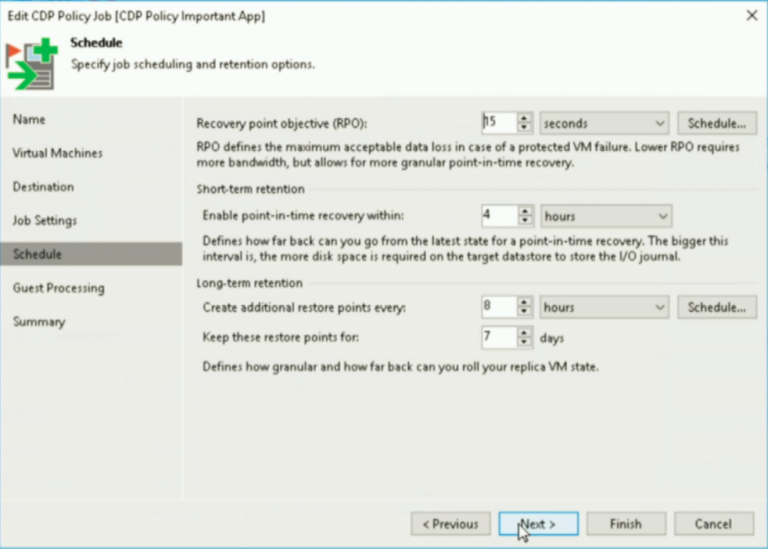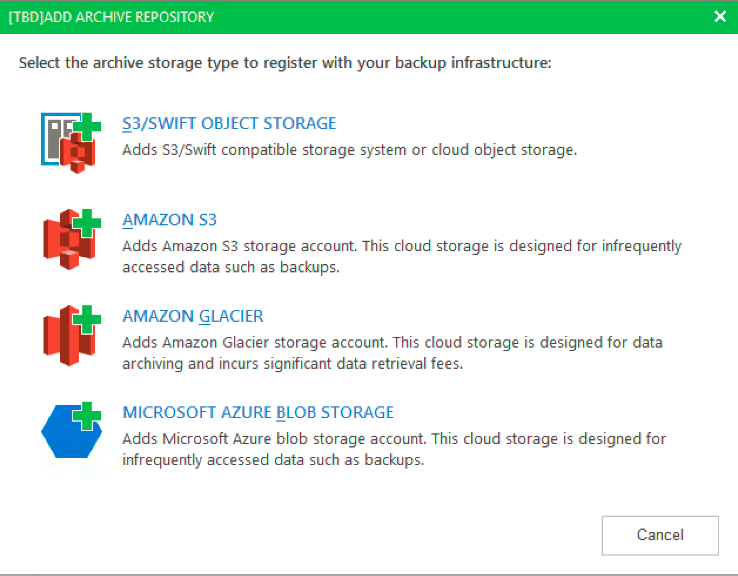Today I decided to deploy VeeamPN between two sites. This is a free VPN solution which is optimized for performance. Veeam produced this tool for their customers to be able to easily setup networking between their production site and DR site, so ensure continuity during a disaster or failover situation.
Below is a diagram of my basic setup.
- Site A – runs the “Network Hub” role
- Site B – runs the “Site Gateway” role
The issue
When I deployed the first OVA appliance, I realised there was no option for setting a static IP address. DHCP is a requirement to configure VeeamPN. However, when the OVA deployed and the initial configuration for Network Hub is selected, there is no static IP address settings available versus an OVA configured for the Site Gateway rule.
The Fix
The VeeamPN OVA is a stripped-down Ubuntu Linux image, which runs Netplan for the networking service.
I configured a static IP address the following way;
- Configure SSH access on the VeeamPN appliance via the management interface.
- Use WinSCP to connect to the appliance
- Browse to /etc/netplan/
- Edit the “01-netplan.yaml’ file and save (see below).
- SSH to the VeeamPN Appliance and run “sudo netplan apply” or “sudo netplan –debug apply” for troubleshooting
- Log back onto the management interface using the new IP address.
When you edit the YAML file, you will find that indentations are key (as with any YAML file).
To make life easier, I used this file found here that you can use as the baseline;
network:
version: 2
renderer: networkd
ethernets:
ens160:
addresses:
- 10.10.10.2/24
gateway4: 10.10.10.1
nameservers:
search: [mydomain, otherdomain]
addresses: [10.10.10.1, 1.1.1.1]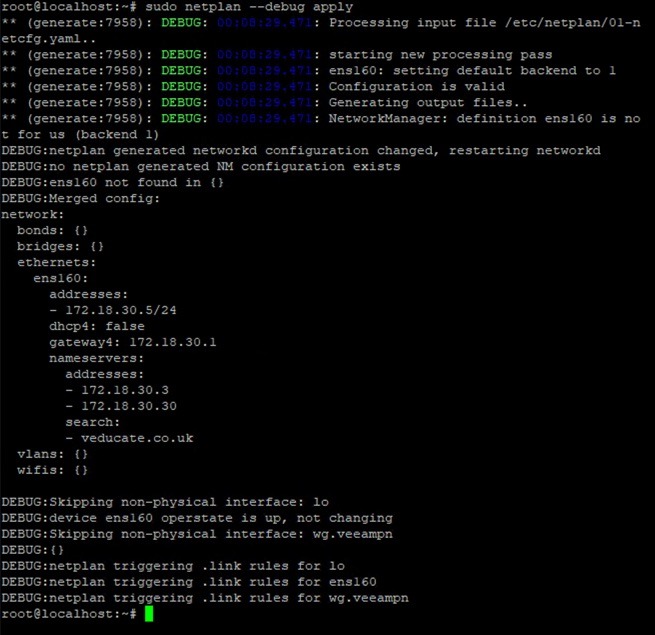
Regards
Dean