I had an interesting question from a customer recently;
Can we track the adoption/upgrades of VMware tools to the latest version in a vROPs dashboard
At first, I thought sure this is easy. But then looking at the various different default options, nothing would give me a graph which shows the increasing uptake or upgrades of VMware Tools to the last version.
I consulted internally, and between myself and my customer we came up with the following solution. Which was quite simple once we thought it out.
Solution
- Create a custom group based on the information you want to capture
In the below example, I’ve done this to target VMs with VMware Tools 10.3.10, you could leave it as “10.3” to target any 10.3.X release.
The property we are interested in, for this example is “Summary > Guest Operating System > Tools Version”
2. Now we need to create a dashboard, and all we are simply going to do, is count the members of the customer group over time using the population metric.
- Create your dashboard, and select “Metric Chart” as your visual for the dashboard
- Click to Edit this visual (you will not see any graph yet)
- Under Input Data, select “metrics” (should be the default selection)
- Click the green + to add our objects
- Filter for your custom group and select
- Then filter your metric options for “population”
- Save this selection
- You should now have the below configuration
- I’ve also highlighted where you can change the name of the visual as its displayed in the dashboard.
- Save this configuration
And now you will have a basic dashboard as below.
This essentially shows us the adoption count of VMs using VMware tools 10.3.10.
Very simple, and we could use this for other metrics as well, lets say I want to track VMs moving into a new datastore, I could just pick the custom group filter as “Properties > Summary > Configuration > Datastore” then state contains “datastore name”
As VMs move into this datastore, the count will increase.
Finally I’ll sign off by showing you my customers dashboard that they happily shared a screenshot of.
You can download a copy of the dashboard created for this blog post at the VMware {code} website.
Regards
Dean

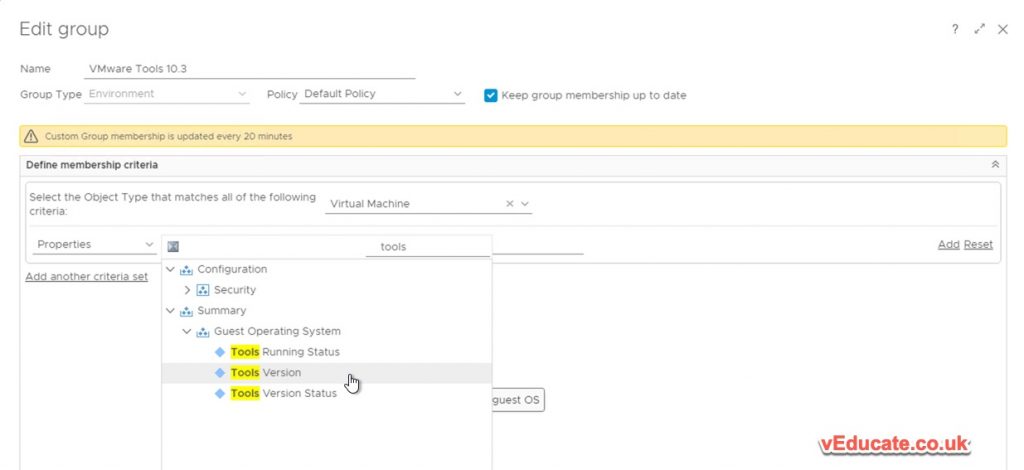
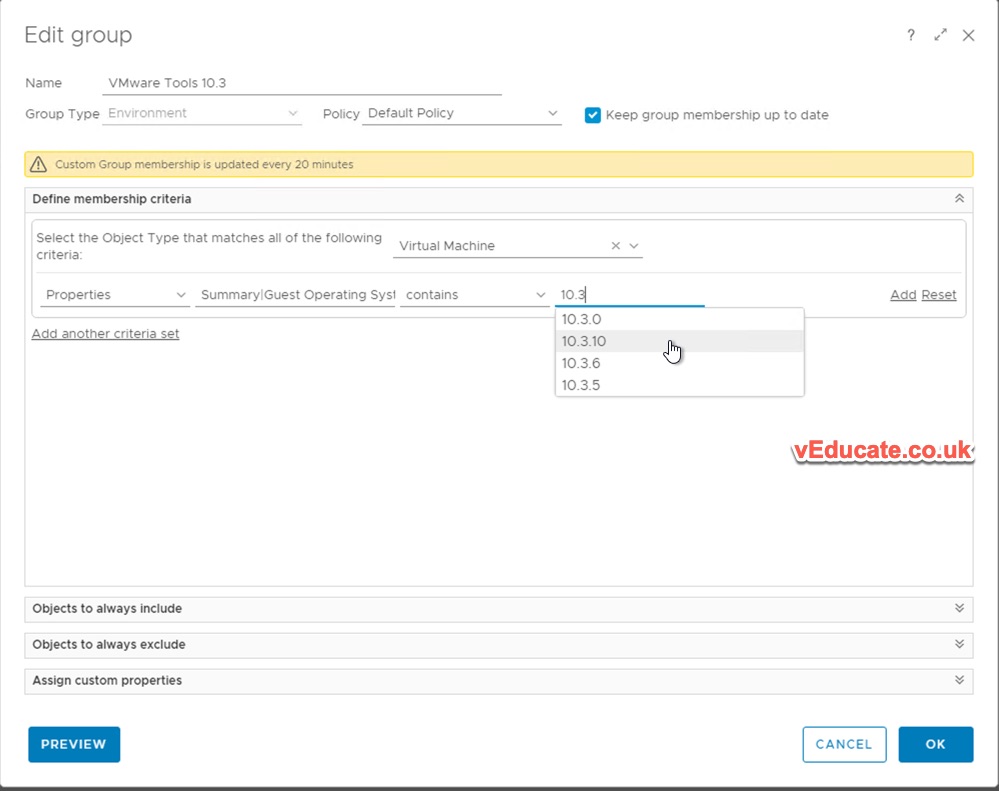
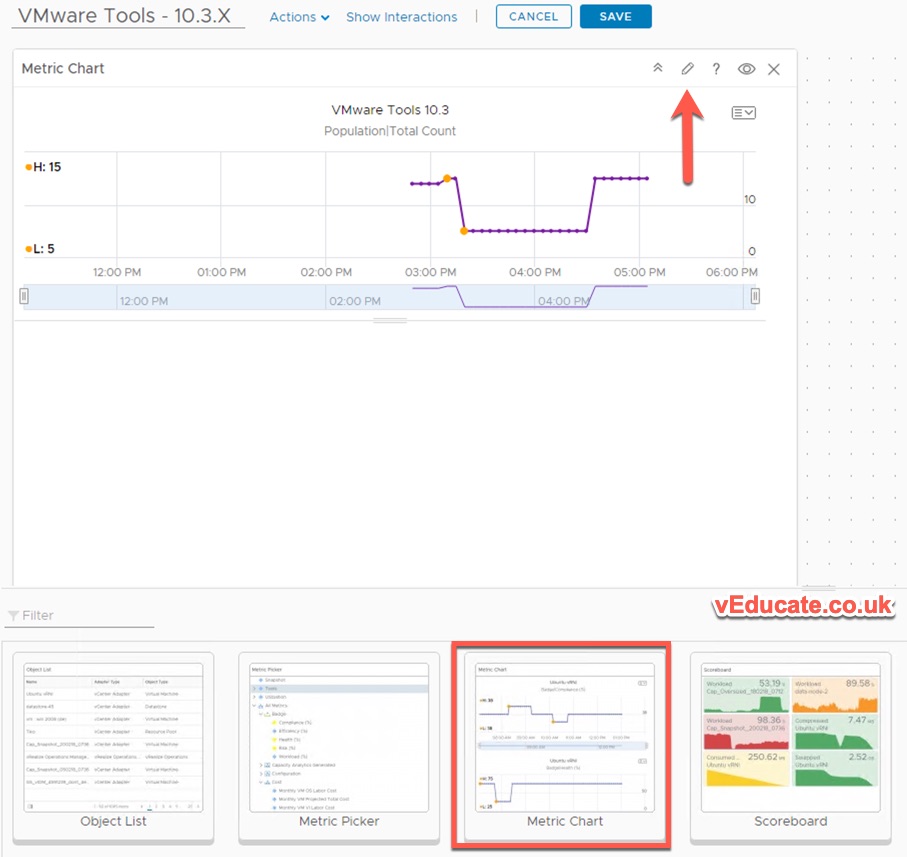
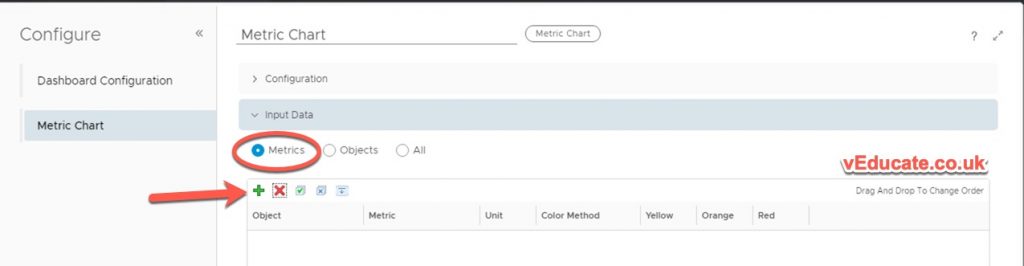
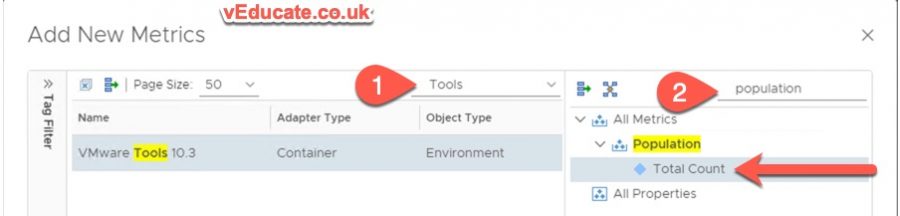
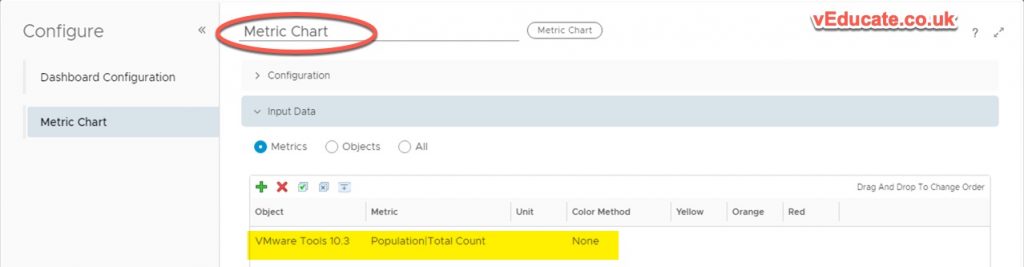
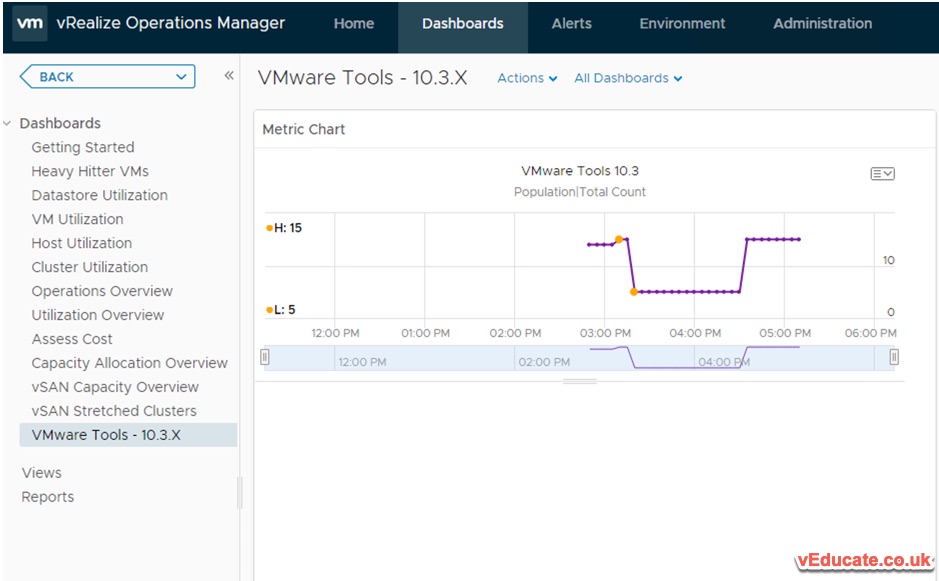
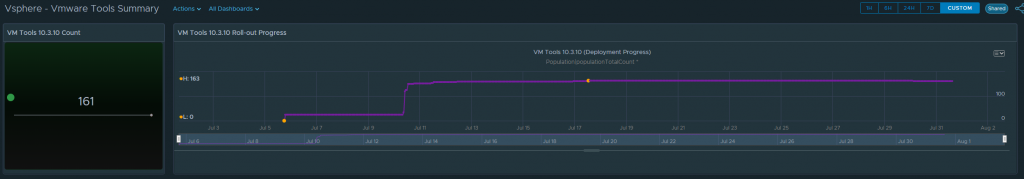
Thanks so much for sharing this 🙂