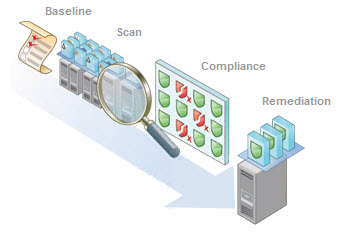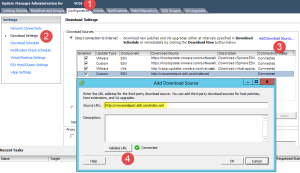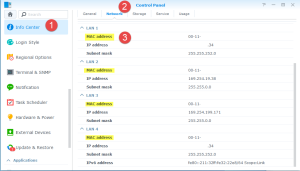My most recent customer engagement, was to re-use some older hardware as vSphere disaster recovery. The kit includes a EMC Clariion SAN, and two Cisco MDS 9124 switches.
The customer didn’t setup these FC switches, and required a password reset. Which I was happy to do for him, until I realised the Cisco article online is slightly wrong. So below are the steps I took to get the job done.
Password Reset/Recovery Steps
First off stick your console cable into the switch,
1. Power Cycle the Switch and keep pressing Ctrl + C until you see;
loader>
2. You then need to find the boot filename, using the “dir” command
loader> dir bootflash: bootflash: 12288 lost+found/ 18678784 m9100-s2ek9-kickstart-mz.4.1.3a.bin 51055100 m9100-s2ek9-mz.4.1.3a.bin 4798 mts.log
Continue reading Password Reset on Cisco MDS 9100 Series Fibre Channel Switch