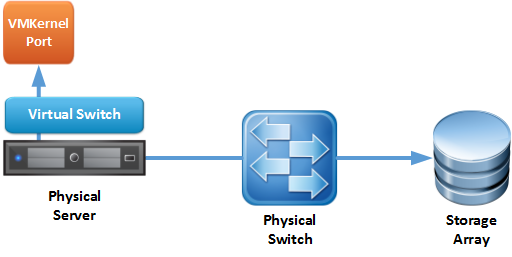Here I am going through how to setup LACP port trunking for a Synology NAS device using HP Switching.
1. First off get your MAC Addresses of your Synology NAS interfaces you want to configure, these can be found in the DSM web login under Control Panel > Info Center > Network
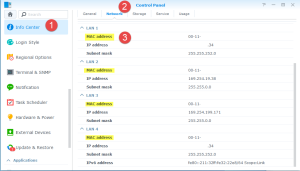 Continue reading Setting up LACP on Synology NAS and HP Switches
Continue reading Setting up LACP on Synology NAS and HP Switches