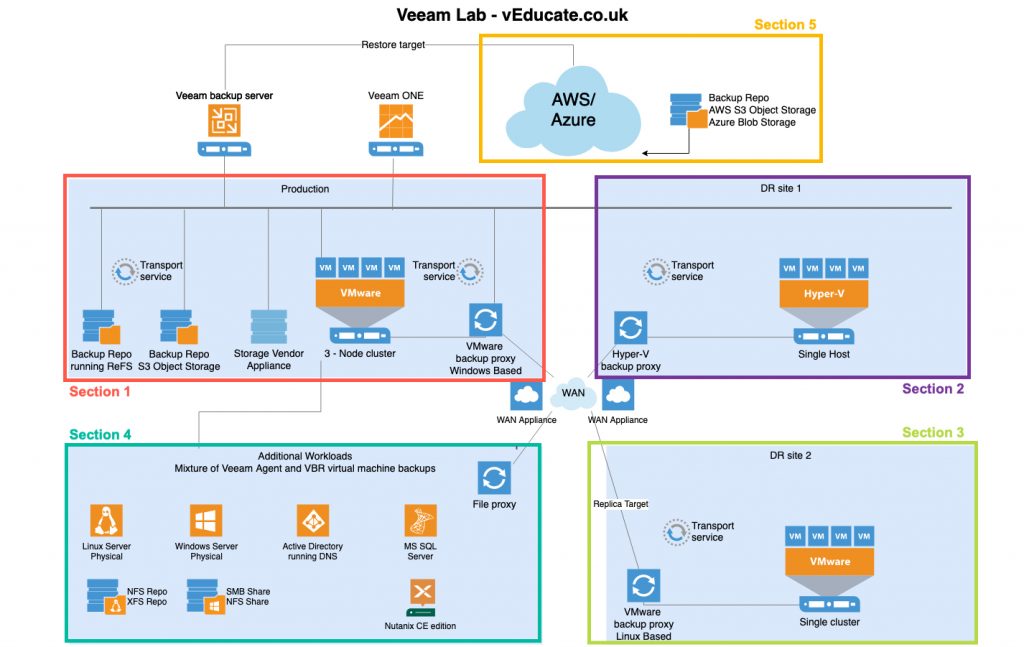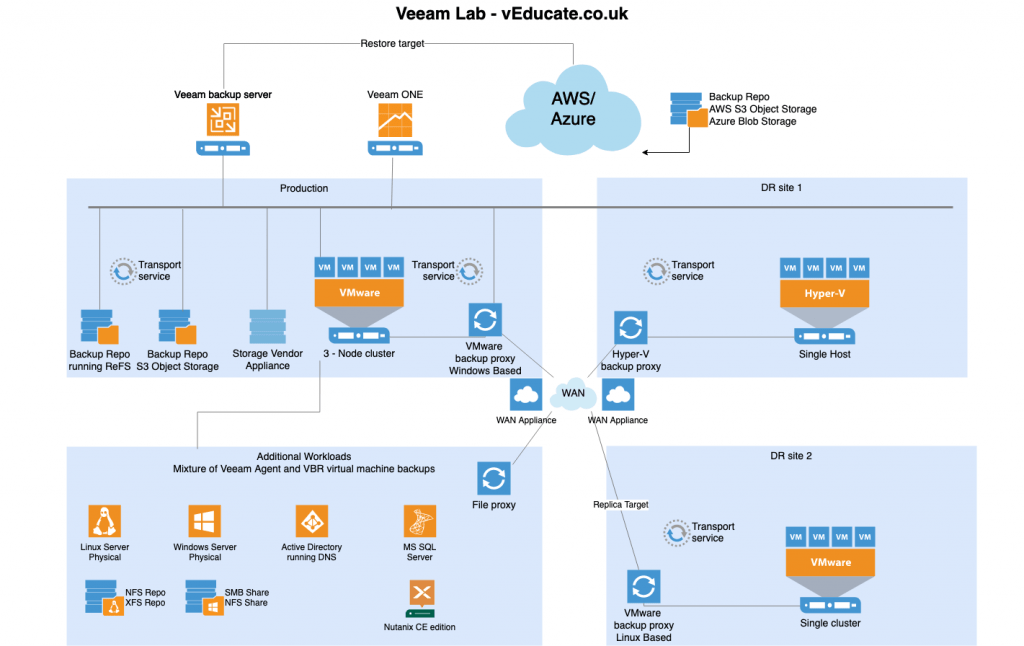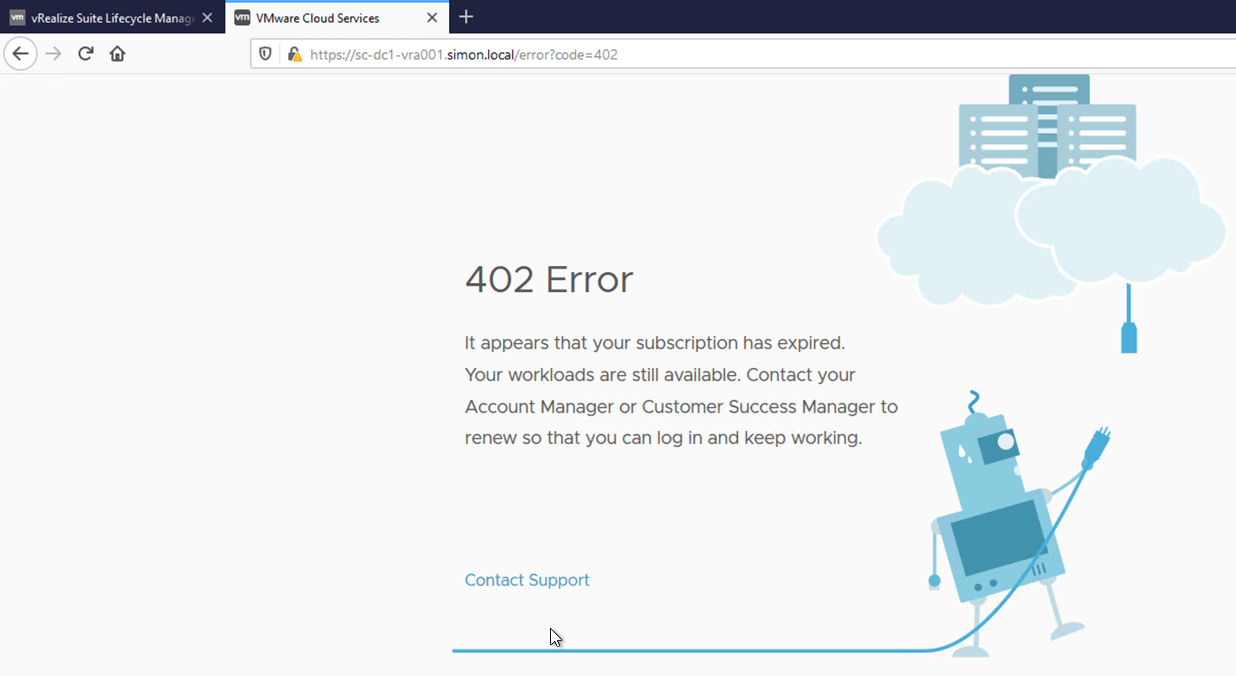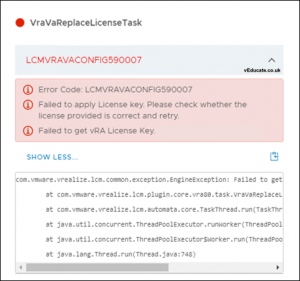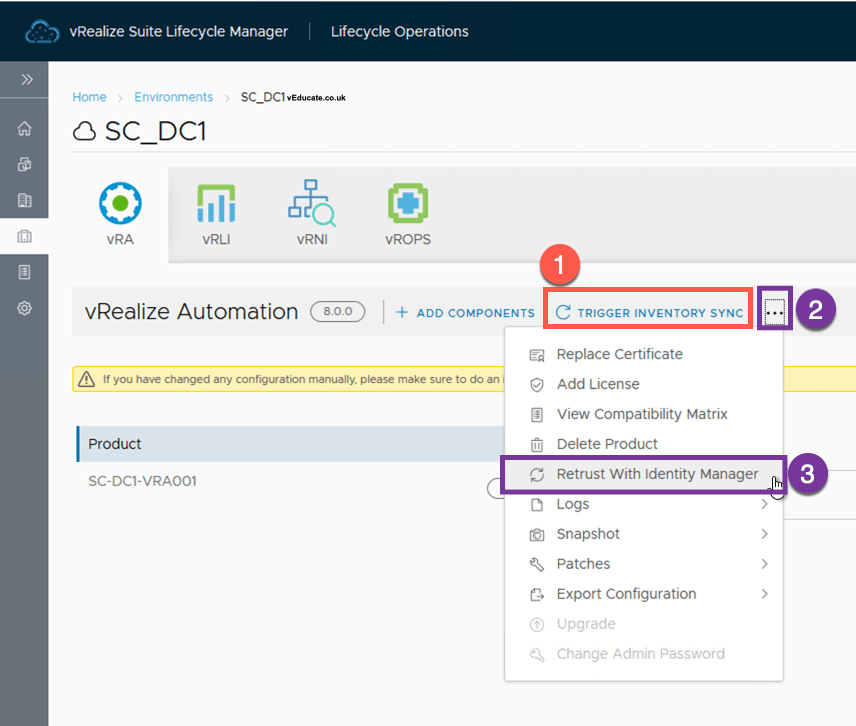The vRA evaluation license in my homelab had failed, and trying to log in, I was hitting a 402 error.
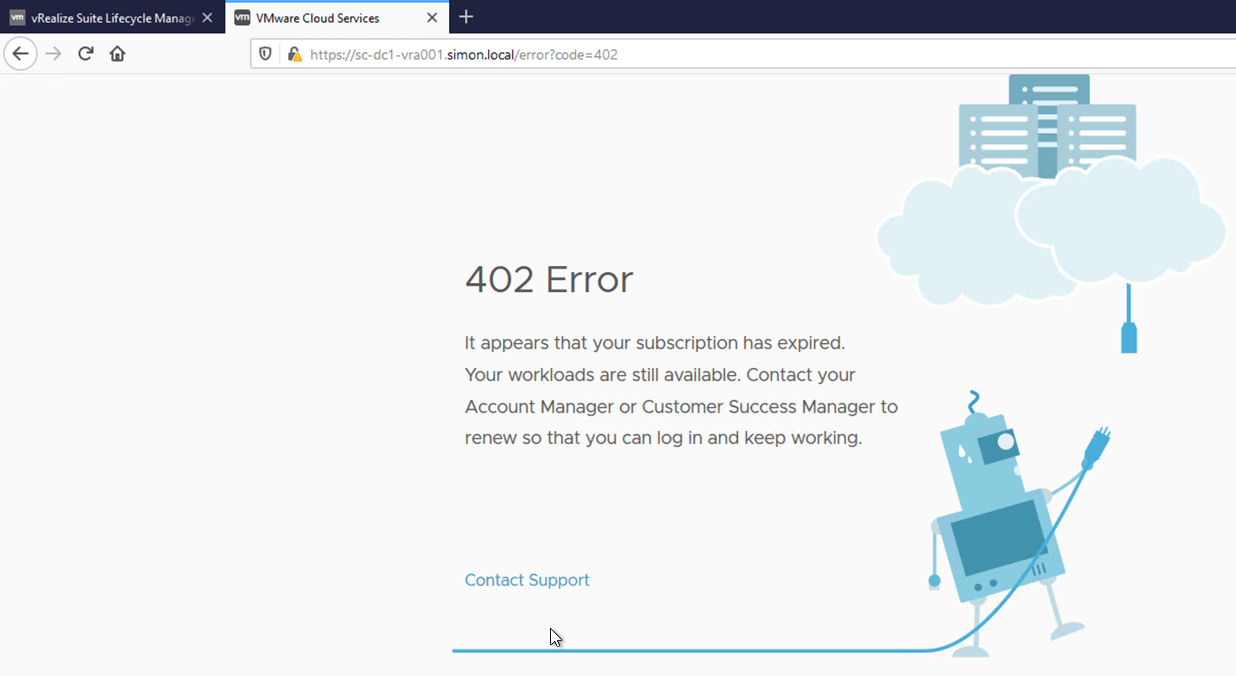
When replacing the license using vRealize LifeCycle Manager, I received the below errors. This happens because the license key has already expired.
Error Code: LCMVRAVACONFIG590007
Failed to apply License key. Please check whether the license provided is correct and retry.
Failed to get vRA License Key.
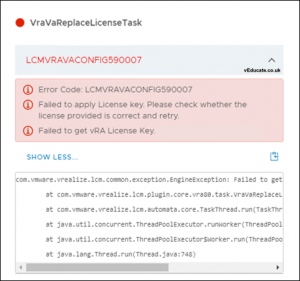
The Fix
The fix for this is to re-apply the license using the vRA CLI directly on your vRA node. As per the below commands, and then re-inventory your vRA deployment in vRSLCM and finally Retrust with Identity Manager.
###### To check the current license ######
vracli license
###### To remove the license ######
vracli license remove {license key}
###### To add a new license ######
vracli license add {license key}
Below are the options to finalise the configuration in vRSLCM.
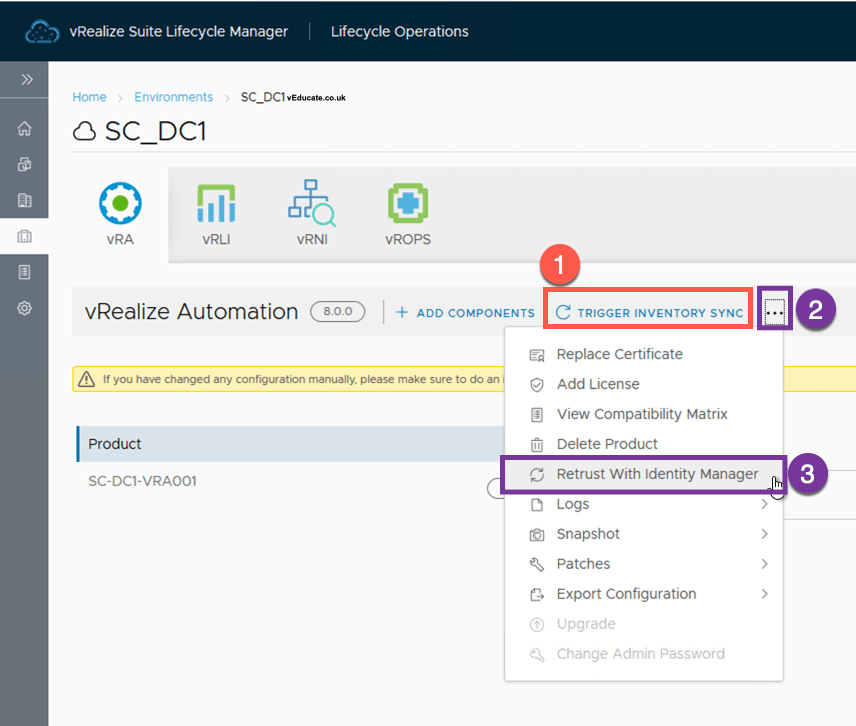
The Logs
For those of you who are interested in the log output, and for search engines to track;
Error log from vRSLCM UI as in above screenshot
com.vmware.vrealize.lcm.common.exception.EngineException: Failed to get vRA License Key. at com.vmware.vrealize.lcm.plugin.core.vra80.task.VraVaReplaceLicenseTask.execute(VraVaReplaceLicenseTask.java:134) at com.vmware.vrealize.lcm.automata.core.TaskThread.run(TaskThread.java:45) at java.util.concurrent.ThreadPoolExecutor.runWorker(ThreadPoolExecutor.java:1149) at java.util.concurrent.ThreadPoolExecutor$Worker.run(ThreadPoolExecutor.java:624) at java.lang.Thread.run(Thread.java:748)
From the log bundle of vRSLCM
INFO [pool-2-thread-5] c.v.v.l.d.v.h.VraPreludeInstallHelper - -- Command to be run : vracli -j license
INFO [pool-2-thread-5] c.v.v.l.d.v.h.VraPreludeInstallHelper - -- PRELUDE ENDPOINT HOST :: sc-dc1-vra001.simon.local
INFO [pool-2-thread-5] c.v.v.l.d.v.h.VraPreludeInstallHelper - -- COMMAND :: vracli -j license
INFO [pool-2-thread-5] c.v.v.l.u.SshUtils - -- Executing command --> vracli -j license
INFO [pool-2-thread-5] c.v.v.l.u.SshUtils - -- exit-status: 0
INFO [pool-2-thread-5] c.v.v.l.u.SshUtils - -- Command executed sucessfully
INFO [pool-2-thread-5] c.v.v.l.d.v.h.VraPreludeInstallHelper - -- Command Status code :: 0 , Output :: {"status_code": 0, "output_data": [{"key": "XXXX-XXXX-XXXX-XXXX", "productName": null, "valid": false, "expirationDate": null, "error": "License expired"}], "error": "", "logs": {"asctime": "2020-01-28T12:55:43Z+0000", "name": "vracli", "processName": "MainProcess", "filename": "license.py", "funcName": "__get_license_result", "levelname": "INFO", "lineno": 325, "module": "license", "threadName": "MainThread", "message": "Running license command: check-serial --serial-number \"XXXX-XXXX-XXXX-XXXX\"", "timestamp": "2020-01-28T12:55:43Z+0000"}}
INFO [pool-2-thread-5] c.v.v.l.p.c.v.t.VraVaReplaceLicenseTask - -- Result of fetching License : null
ERROR [pool-2-thread-5] c.v.v.l.p.c.v.t.VraVaReplaceLicenseTask - -- Failed to get vRA License Key.
INFO [pool-2-thread-5] c.v.v.l.p.a.s.Task - -- Injecting task failure event. Error Code : 'LCMVRAVACONFIG590007', Retry : 'true', Causing Properties : '{ CAUSE :: }'
com.vmware.vrealize.lcm.common.exception.EngineException: Failed to get vRA License Key.
at com.vmware.vrealize.lcm.plugin.core.vra80.task.VraVaReplaceLicenseTask.execute(VraVaReplaceLicenseTask.java:134) [vmlcm-vrapreludeplugin-core-2.1.0-SNAPSHOT.jar!/:?]
at com.vmware.vrealize.lcm.automata.core.TaskThread.run(TaskThread.java:45) [vmlcm-engineservice-core-2.1.0-SNAPSHOT.jar!/:?]
at java.util.concurrent.ThreadPoolExecutor.runWorker(ThreadPoolExecutor.java:1149) [?:1.8.0_221]
at java.util.concurrent.ThreadPoolExecutor$Worker.run(ThreadPoolExecutor.java:624) [?:1.8.0_221]
at java.lang.Thread.run(Thread.java:748) [?:1.8.0_221]
Regards
Dean