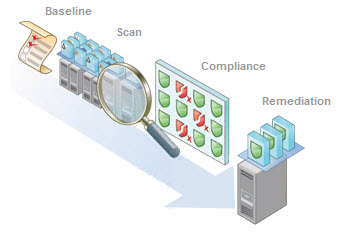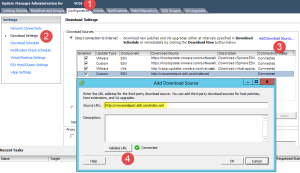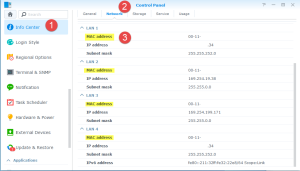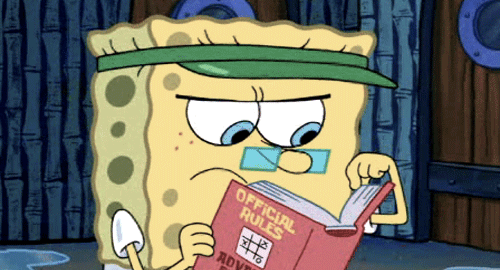Downloading a VMware Suite with the Push of a Button using VMware Software Manager
One of VMware’s announcements today alongside the release of VMware vSphere 6 and additional products to support vSphere 6, was VMware Software Manager.
Here’s the official blurb of the product, which I can’t really rewrite better myself;
VMware Software Manager - Download Service is a tool for managing downloads of VMware suite products. The tool allows you to browse and download software, monitor the progress of downloads, and locate your downloaded software in an organized folder structure.
At the time of release, Download Service makes available only a portion of VMware suite releases. Currently available releases include:
VMware vCloud Suite® 5.8 and 5.5
VMware vSphere® with Operations Management™ 5.5
VMware vSphere® 5.5 and 5.1
Additional suites and suite versions will be released in the future and will dynamically show up in Download Service.
The official release notes can be found here.
Installing the Product
Continue reading VMware Software Manager – a quick guide →