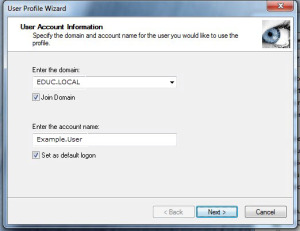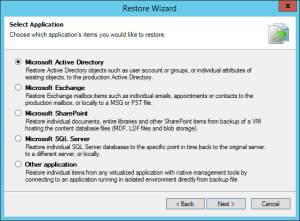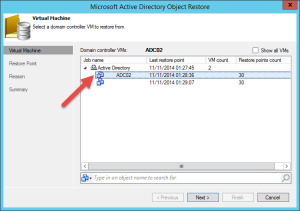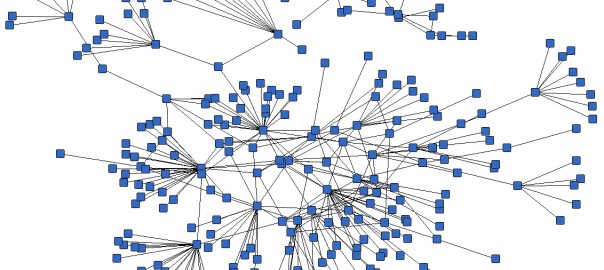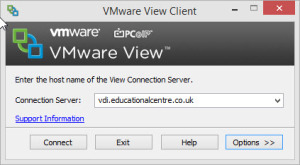So tonight was a saved by the bell moment, brought with a little joy.
I’ve been selected for the Cisco Champion Program 2015.
So it means I have something to blog about, =D.
The program was brought about last year for its first year, bringing together members of the community who work with Cisco products and services. Heres the official line;
The purpose of the Cisco Champions Program is to create and nurture a network of people who are passionate about Cisco and enjoy sharing their knowledge, expertise, and thoughts across the social web and with Cisco.
The Cisco Champions program encompasses different areas of interest and geographical areas within the company, providing a variety of opportunities for Champions to participate in the program.
The full information set can be found in this FAQ.
What it means to me
I guess it shows I am passionate about an area of technology, for me I was on the Enterprise Networks last year, which looked at Datacenter and Security technologies. Which meant I was given insider exposure to Cisco UCS, which is an area I am looking at developing into, creating designs around the platform, and deploying the solutions, even having a chat with one of the Cisco UCS team members to see how the Mini fitted in with a customer design I was underway with.
I’ve also met other peers from around the world of various different job roles and experience, and shared deep dive insights and jokes with them. Which is a great way of networking further, aside from writing in community based blogs.
What I’m looking forward to
- Blogging for Cisco’s website as a community member, who could pass up that chance, I’m hoping to talk about the Cisco CCNP Certification.
- Development oftheUK based Cisco Champions
- A lot of the stuff done for the Cisco Champions is based around USA time, which is a pain for me personally, however speaking with the guys who run things, this is something they are looking at developing out further, after all 2014 was its first year!
- Enhancement of Cisco Product range, and getting the insider track on whats coming.
- Enhancing the Cisco Community in any way possible.
- vBacon 😉

So thanks to all of those who reviewed my application and accepted it!
Regards
Dean