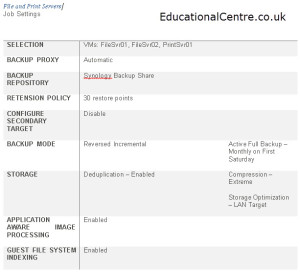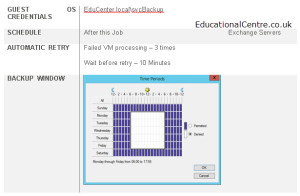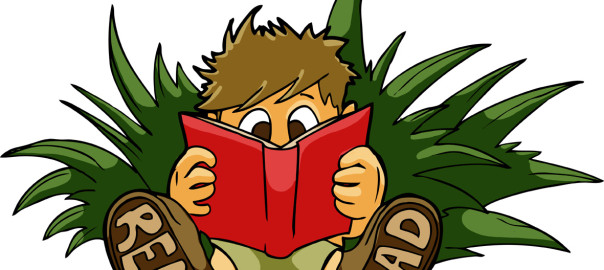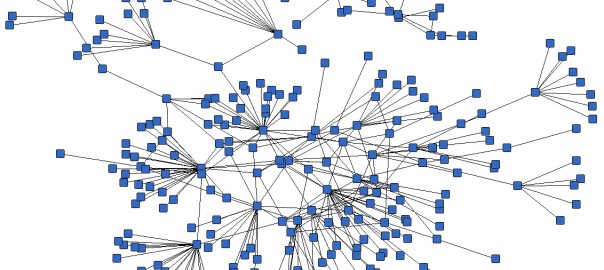Whilst attending VeeamON conference in New Orleans I had the chance to speak on two different video logs, three recordings.
- Tim Smith – Tim’s Tech Thoughts
- Dave Kawula MSDN – Channel9 page
First up Ransomware Talk with fellow Veeam Vanguards – Covering the big topic of the week ransomware, as the title states.
Second the first Channel 9 episode
Episode 64 – Interview with Dean Lewis at VeeamON 2017 – Covering what we are looking forward to at the VeeamON conference, the growth and important of Office365.
And then last, a follow up episode on MSDN Channel 9.
Episode 70 – Interview with Dean Lewis at VeeamON 2017 – another chat around Ransomware, Veeam VAO, the importance of documentation and finally things to think about when testing your DR environment and failover plans.
Regards
Dean