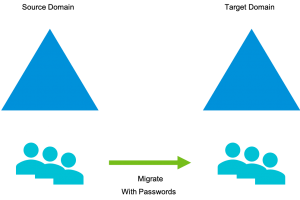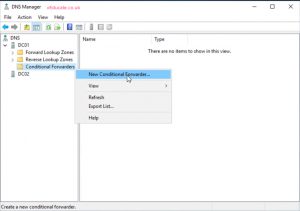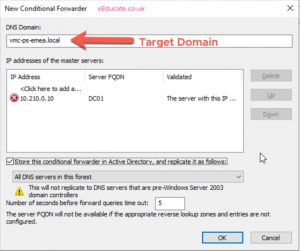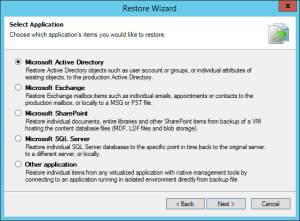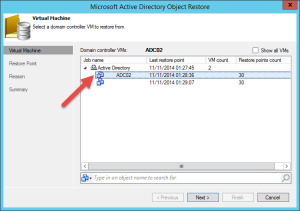In this blog post, I am going to cover the setup of the Active Directory integration with vRealize Automation using LDAPS.
Cloud Assembly supports integration with Active Directory servers to provide out of the box creation of computer accounts in a specified Organizational Unit (OU) within an Active Directory server prior to provisioning a virtual machine. Note: to join to AD within the Guest OS, you can use CloudConfig properties or vSphere CustomizationSpec.
The VMware official documentation doesn’t really call out LDAPS configuration, only LDAP. So after helping a customer configure this, I thought I’d quickly write something up.
To get started, login into vRealize Automation and select Cloud Assembly.
- Select the Infrastructure Tab
- Select Integrations under the Connections header
- Click the Add Integration button
- Select Active Directory
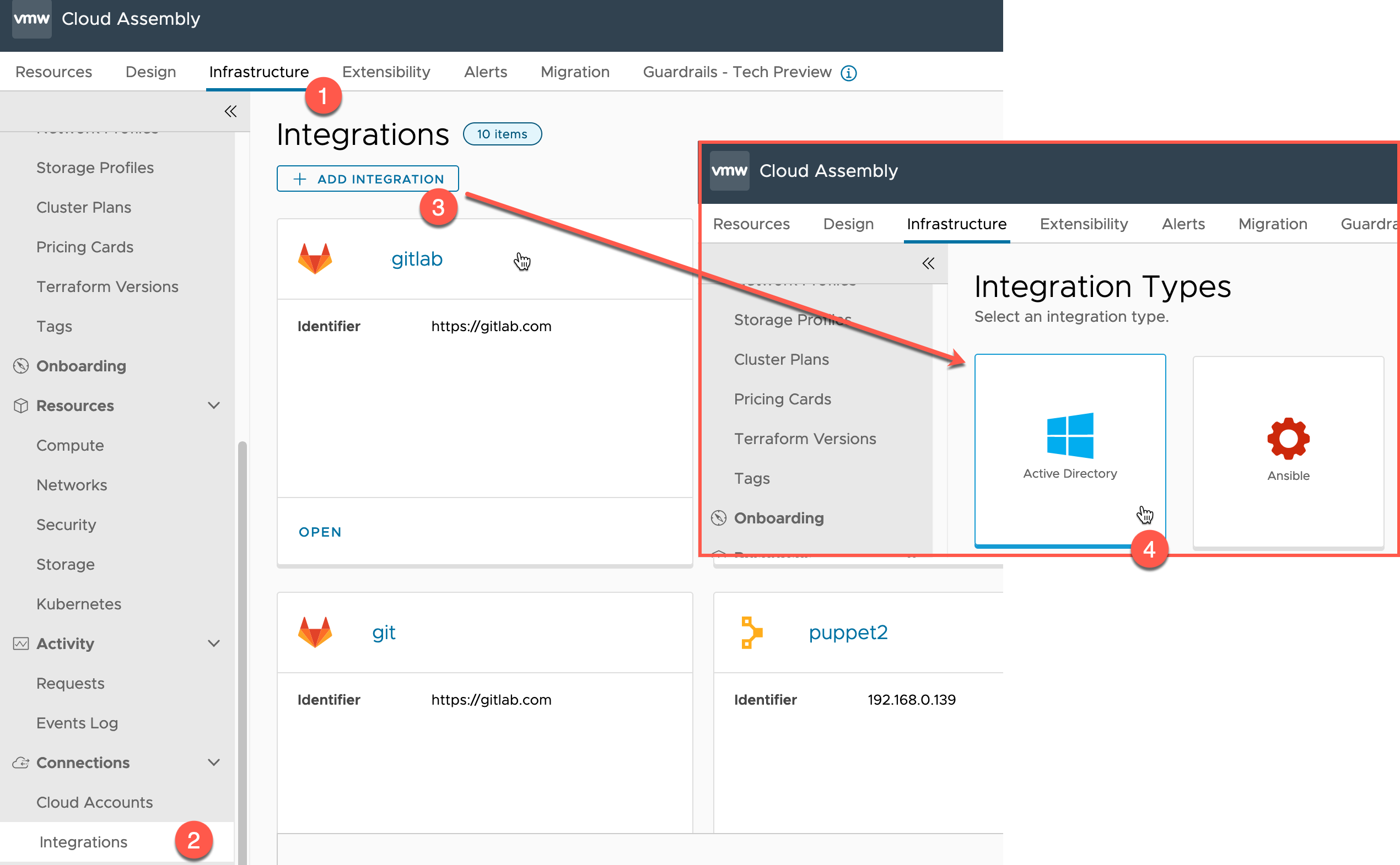 Continue reading vRealize Automation – Active Directory Integration – Configure LDAPS
Continue reading vRealize Automation – Active Directory Integration – Configure LDAPS