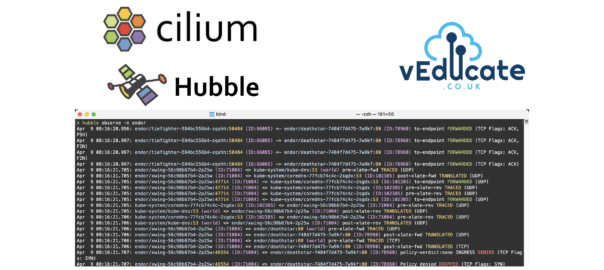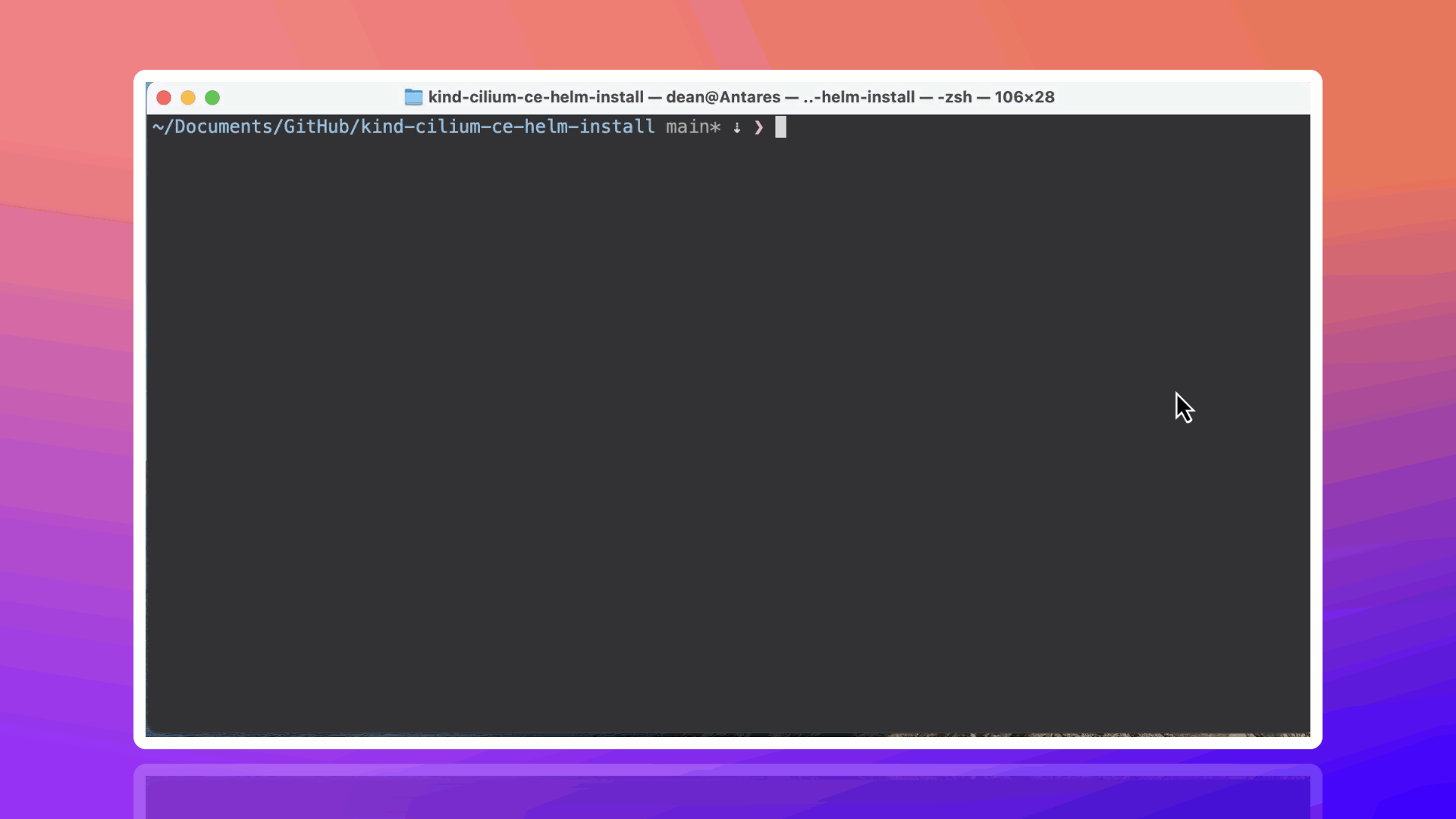One of the little nits I have is when I use the terminal, and as I start typing a command if I press the Tab key, autocomplete doesn’t work. It feels like it should be the default out of the box.
You can configure the Hubble CLI for Cilium, but it’s not documented in the docs.cilium.io pages yet, so I thought I’d throw up a quick post adding it here!
This command pushes the auto-complete config into my zsh config on macOS.
hubble completion zsh > $(brew --prefix)/share/zsh/site-functions/_hubble
For other platforms, you can see the examples provided for Cilium Agent, and apply the logic to your own environment.
Regards