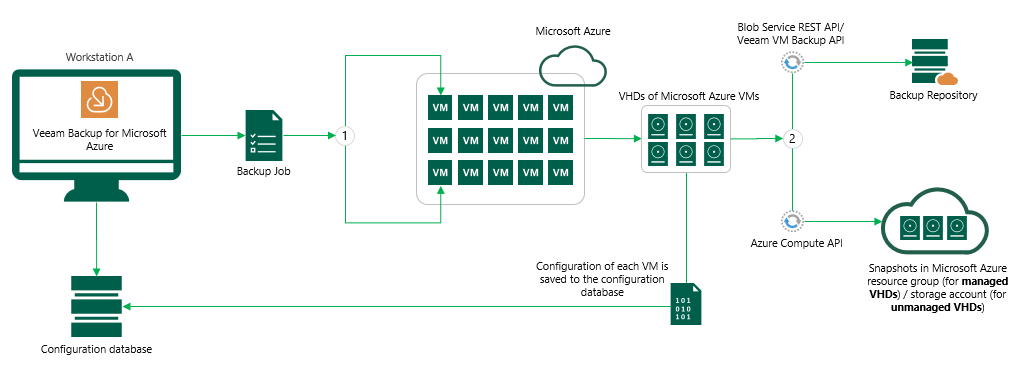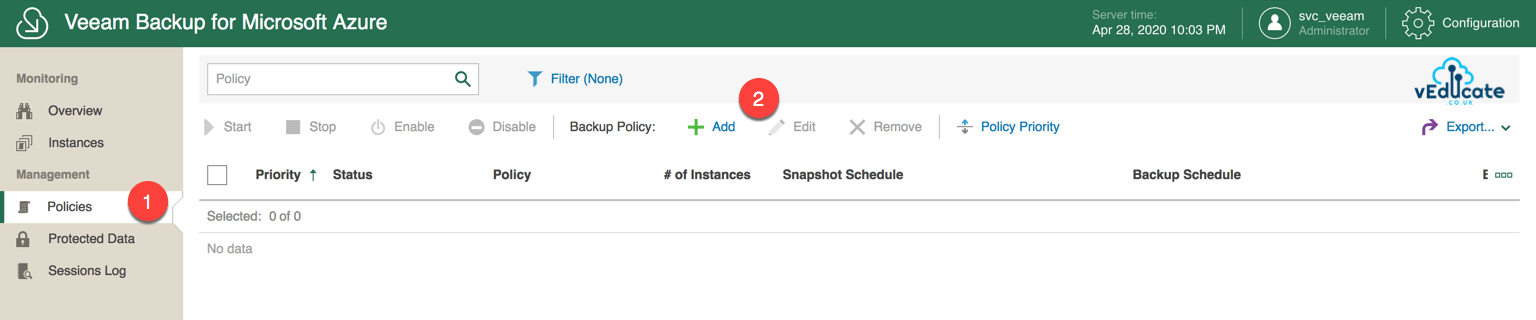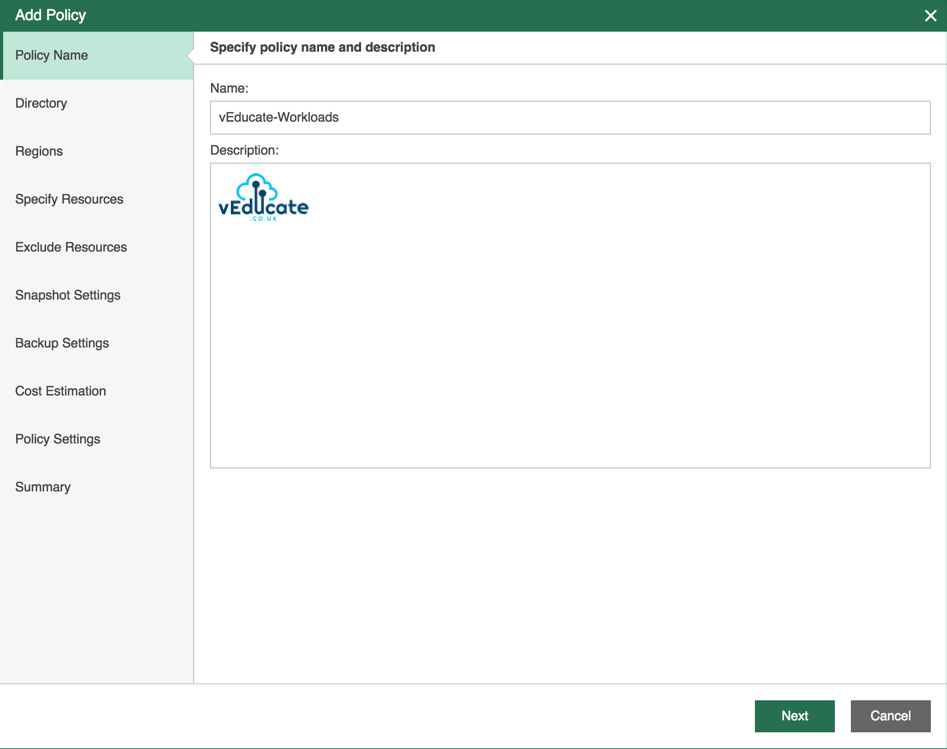In this blog post we will cover the following topics
- How a backup policy works - Creating a Backup Policy - Viewing and Running a Backup Policy - - Looking at Session logs - Summary and next steps
The follow up blog posts are;
- Getting started with Veeam Backup for Azure - - Configuring the backup infrastructure - - Monitoring - - Protecting your installation - - System and session logs - Restoring a backup - - Viewing protected data - - File Level Recovery - - Virtual Machine Disk Restore - - Full VM Restore - Integrating with Veeam Backup and Replication - - Adding your Azure Repository to Veeam Backup and Replication - - Viewing your protected data - - What can you do with your data? - - - Restore/Recover/Protect
How a backup policy works
Veeam Backup for Microsoft Azure, allows you to create the following types of snapshots and backups:
- Snapshots; managed & unmanaged VHDs of Microsoft Azure VMs, which includes the configuration of a VM.
- Backups of managed & unmanaged VHDs of Microsoft Azure VMs, which includes the configuration of a VM.
When you run a backup policy (A.k.a Backup Job), the Veeam services will perform the following tasks;
- Retrieve the configuration of your Microsoft Azure VMs, that are selected in the policy.
- Create either a backup or snapshot for the Microsoft Azure VMs, depending on the policy configuration
- Backups – Both managed/unmanaged VHDs are saved to the configured Backup Repository.
- Snapshots
- Managed VHDs – snapshot saved to resource group of source VM,
- Unmanaged VHDs – snapshots saved to Azure Storage Account of source VHD
For both backups and snapshots, the VM configuration is saved to the Veeam Backup for Microsoft Azure configuration database.
The backup services running on the workers, encrypt & compresses data that you back up to backup repositories.
Creating a Backup Policy
If you are in configuration mode, you can select the “exit configuration” in the top left of the UI.
Under Management, Select Policies > Add
- Set your Policy name and description
- Select your Azure Active Directories where your workloads are located
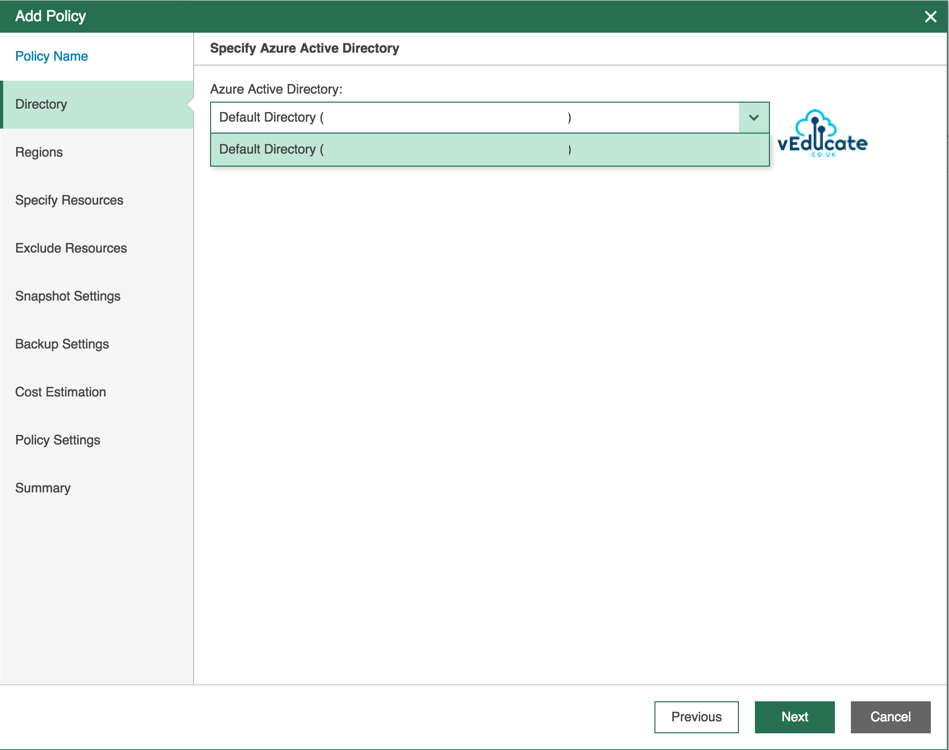 Continue reading Veeam Backup for Azure – Configuring your first Backup Policy
Continue reading Veeam Backup for Azure – Configuring your first Backup Policy