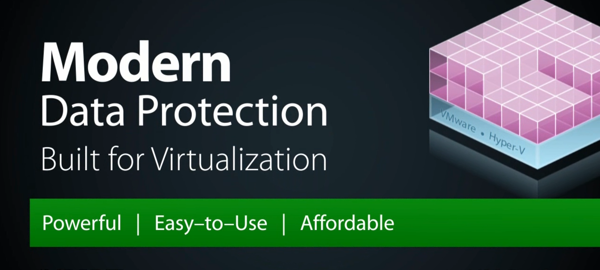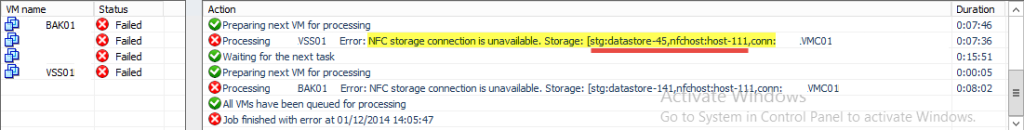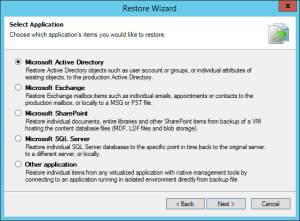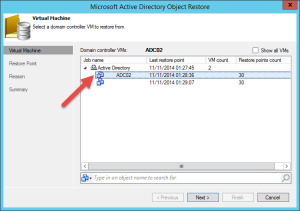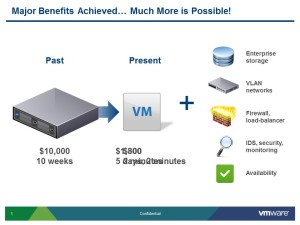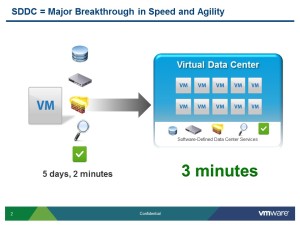So the other day I was using the Veeam Backup Extractor Tool, located in the installation folder, when I noticed another .exe file that I hadn’t paid attention to previously.
- Veeam.Backup.Validator.exe
This a CLI based tool, and does exactly as the name suggests, validates backups.
You can access it by running command prompt;
- CD “C:\Program Files\Veeam\Backup and Replication\Backup”
- Veeam.Backup.Validator.exe and your arguments(to see the full options, see at the bottom)
This is a handy little tool for validating the backup files, and can probably be scripted as well. However unlike the SureBackup feature, it will not guarantee that once the files have been restored, the Virtual Machine’s operating system is intact and in a working condition.