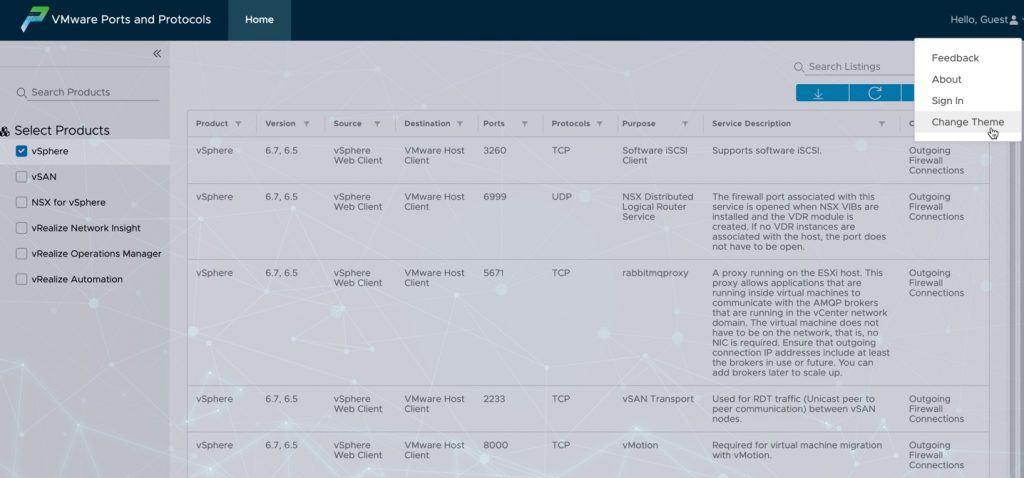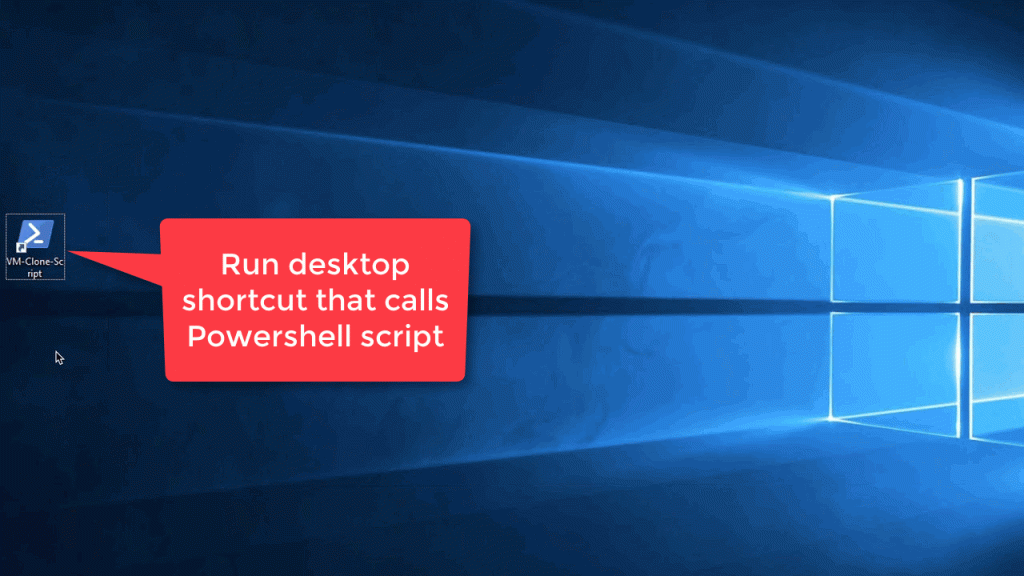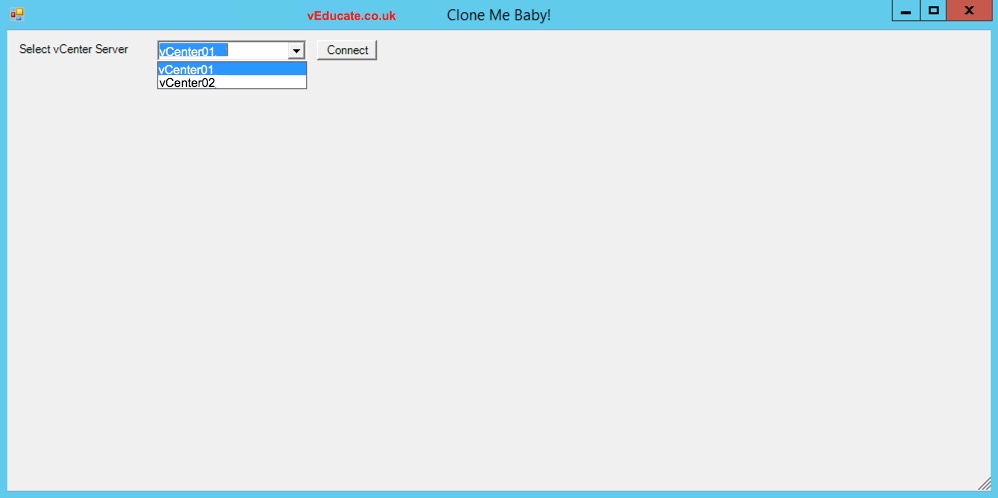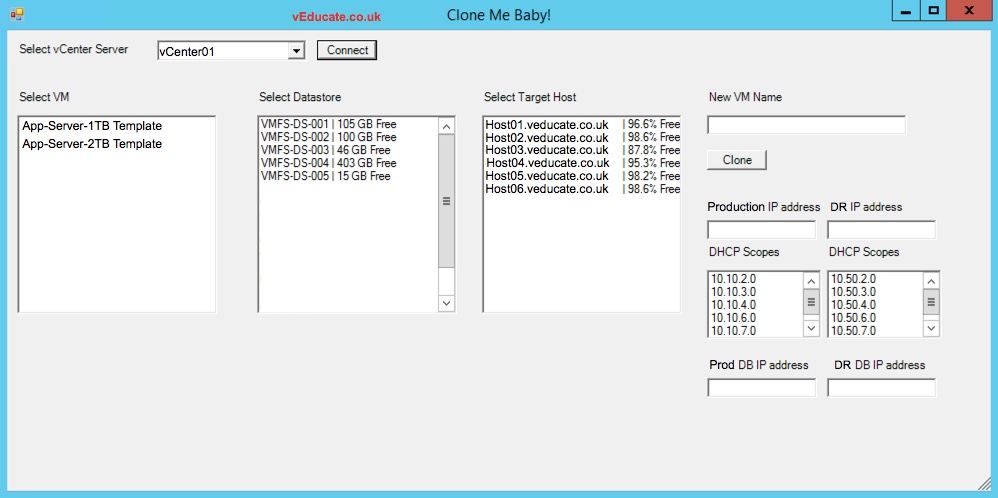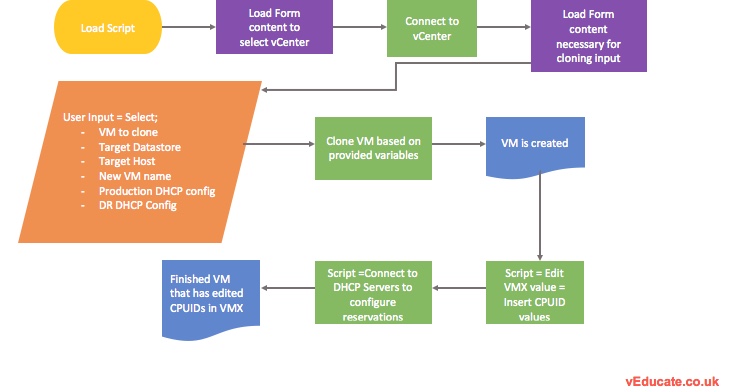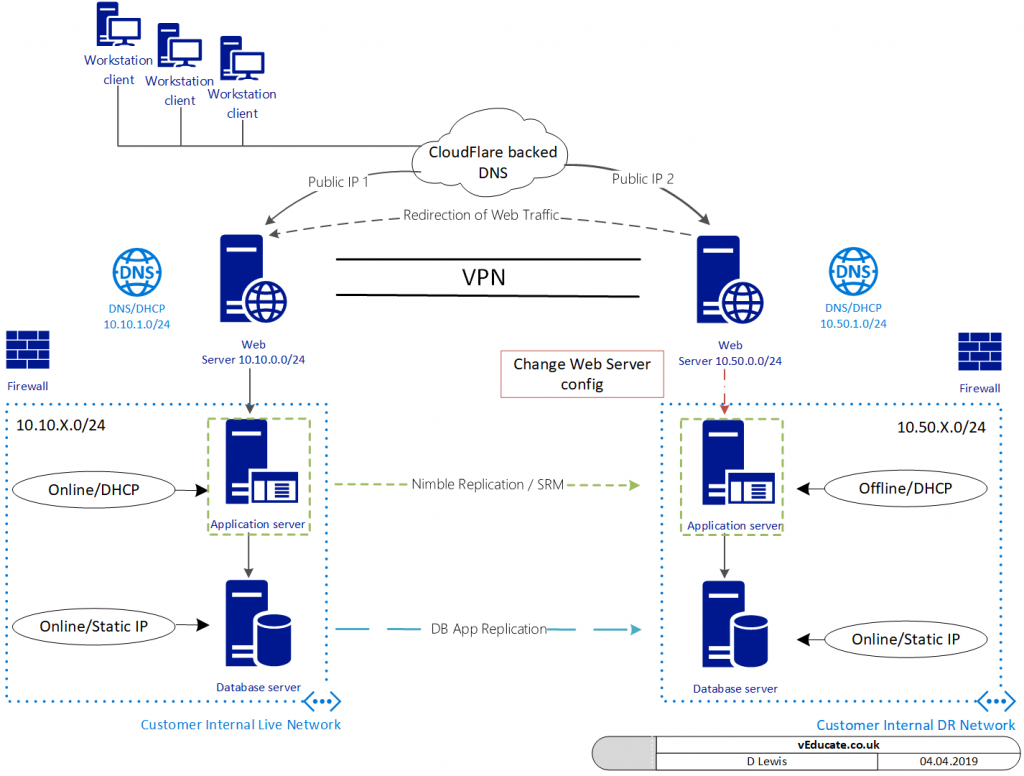The last interview I wrote up was back in 2017, although I’ve made efforts to kick off a continuation of this series, I stalled. I recently went over some of the past interviews and its amazing how in 18 month or so, people’s careers and focuses have changed, never mind the IT industry.
 So kicking off the first interview of 2019, I reached out to my friend Ian Sanderson. Ian has 15 years of IT experience under his belt, taking the usual route into the IT industry, “I cut my teeth in the virtualisation world with Hyper-V in 2008, but my focus has been VMware since 2010”, he tells me as we kick off discussing “Ian in his own words.”
So kicking off the first interview of 2019, I reached out to my friend Ian Sanderson. Ian has 15 years of IT experience under his belt, taking the usual route into the IT industry, “I cut my teeth in the virtualisation world with Hyper-V in 2008, but my focus has been VMware since 2010”, he tells me as we kick off discussing “Ian in his own words.”
Ian and myself became friends and comrades with similar interests due to our activity in the IT community, interactions on twitter soon turned into bumping into one another at events, and catching up over coffee, and late night drinks at vendor community programs.
I ask Ian to define what the IT community means to him, “Community to me is like having an extended family of people who you can bounce ideas off, or call upon for help with other things” he says, “It is not a one way street though. I try my best to give back to people in any way I can help out. It’s really about comradery & helping each other achieve their end goals.”
“The wealth of collective knowledge in the vCommunity honestly amazes me. There is always someone, somewhere who has the solution to a problem you may have.”
So where did it all start for Ian? “My first real interactions with the community kicked off when I became a Veeam Vanguard in 2016. Prior to that I had the odd interaction on twitter and an outdated blog but nothing really significant. Being virtually air dropped into a group of like-minded people who love Veeam really sparked my passion for getting more involved in community events.”
I’m not shocked to find this answer pretty much echos similar answers to others in the IT community. Small steps into twitter; invites to slack groups; and a sense of needing to give back to the community we have all taken so much from. (We’ve all googled for an answer, and ended up at someones personal blog post, finding they have fixed the same issue).
Career progression
It’s no secret that a lot of ambitious IT folk have gone on to do very well in their perspective areas boosted by their work/activity in the IT community. There’s no secret group or handshakes, just purely hard work, a love of technology, and mostly a friendly atmosphere, as Ian equates earlier “Its really about comradery and helping each other achieve their end goals.” Continue reading Interview – Ian Sanderson talks community and career growth →