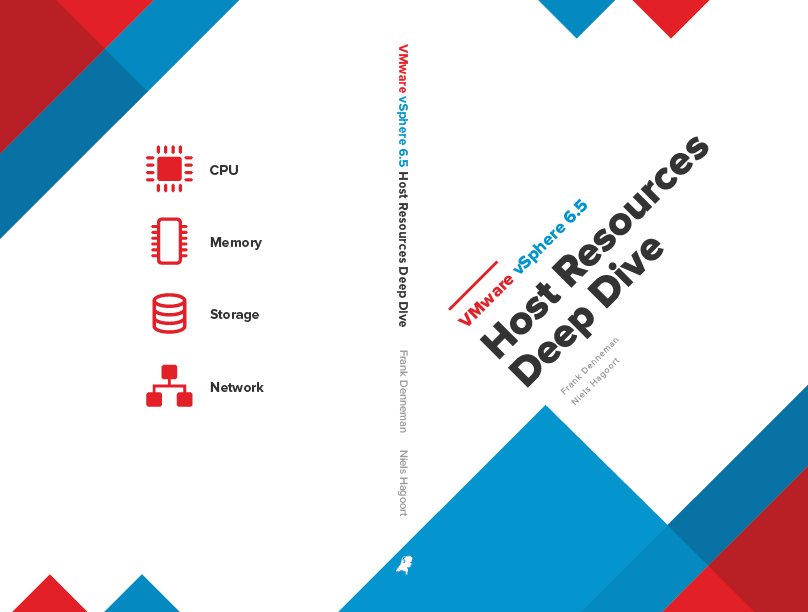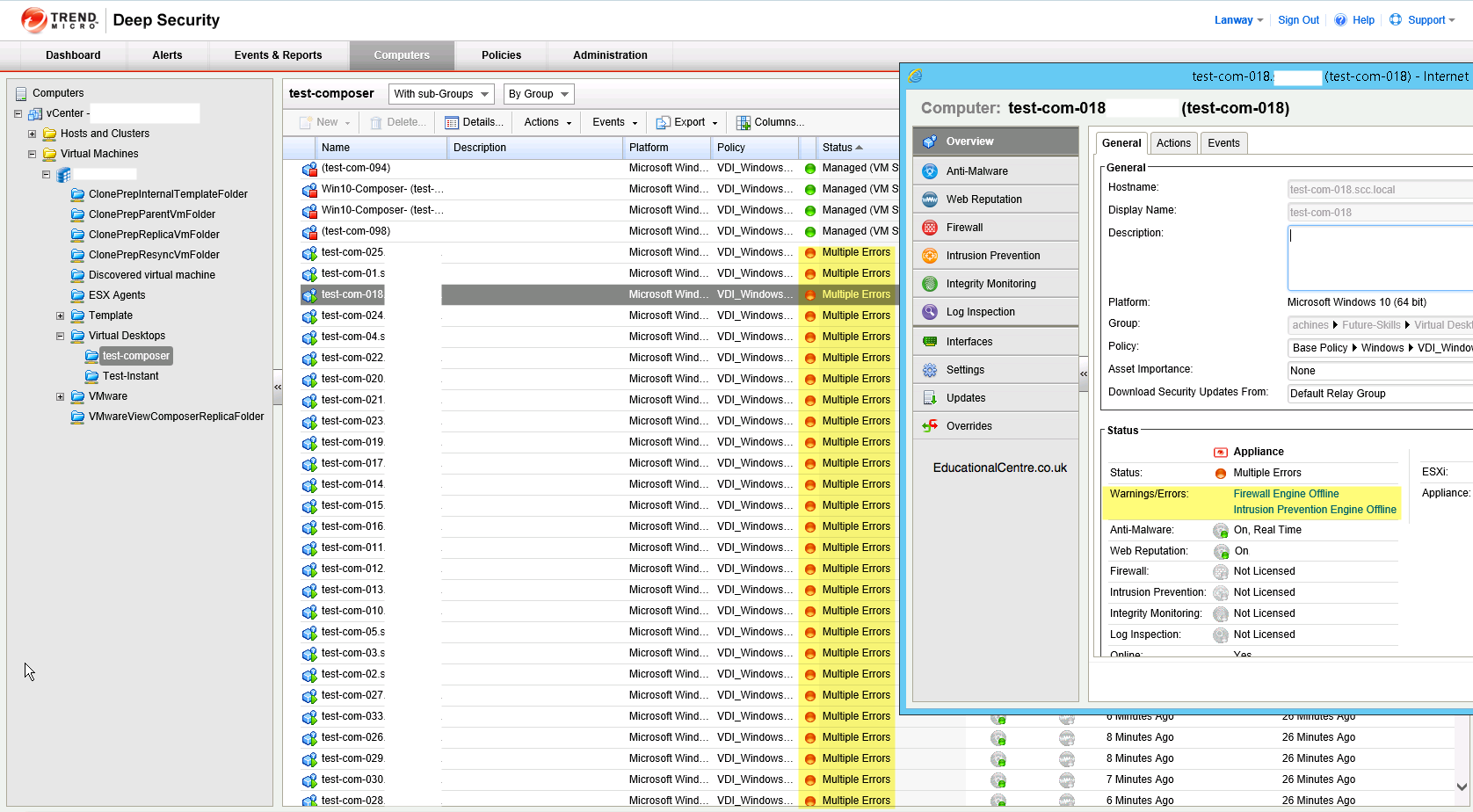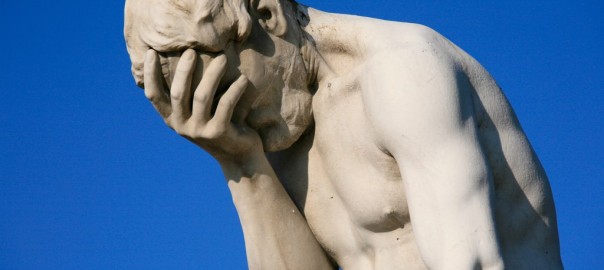11,000 people (the most ever), have descended upon Barcelona this week for the annual European VMware conference. This year sees the event brought forward from October to September, and only a week or so after their flagship Las Vegas Event.
#VMworld in Barcelona tips over 11,000 people – bigger and better than ever.
— Joe Baguley (@JoeBaguley) September 12, 2017
Depending on your relationship with VMware, and for many, the Tuesday of VMworld is day 1. However if you are a partner it’s probably day 3, and if you are a TAM customer, day 2.
- Partners can take part in onsite training on Sunday, to assist VSP and VTSP certifications, and on the Monday its Partner day, a keynote and dedicated sessions focused on enablement.
- TAM Customers have their own dedicated sessions as well as a keynote as well. These are the customers closest to VMware for a variety of reasons.
The announcements
Ok, so lets summarise todays key announcements. VMware is now at the point where it is able to deliver the following;
- Modernize Data Centers
- Integrate Public Clouds
- Empower the Digital Workspace
- Transform Security
And these are the priorities in which they have been working towards in their strategy and product releases over the past few years.
#VMworld – the VMware cloud strategy pic.twitter.com/nADPZvZRB8
— Dean L. (@saintdle) September 12, 2017
- VMware Cloud Provider Program – empowering partners to drive the innovation in technology, with customers finding it easier to deploy and utilize hybrid cloud environments.
- VMware’s HCX technology to enable multi-cloud and multi-site application migration and portability – this is for the always on environments that have struggled to migrate in the past.
#vmworld annocuning HCX tech, ability to migrate old environments to new ones pic.twitter.com/CMp6mgAVhS
— Dean L. (@saintdle) September 12, 2017
- VMware vRealize Suite will be getting further updates, I expect more on Wednesday about this.
- Tighter integration between the products of the vRealize stack, and VSAN.
- Expect to see more workings with AWS and Azure now they have solutions running on them as well (VMC on AWS, Horizon on Azure).
- VMware vSphere Integrated Containers 1.2 – the latest updates will push more robustness into the solution, and allow companies to scale further.
- VMware Mobile Security Alliance Partners – under the digital workspace term, this is VMware’s big push and it wont stop soon. VMware is king of the DC, but they want a slice of whats outside the DC as well.
- VMware vCloud NFV platform – there is now going to be a specific OpenStack for NFV.
- Targeted at Communications Service Providers it will enable them to quickly and reliably deploy and upgrade OpenStack NFV environments—allowing them to accelerate service delivery, simplify management, increase agility and service security and readily develop new revenue streams.
You can now see the full day 1 announcements on the below YouTube link.
My sessions
I’ll be collating my sessions notes separately after the event.
Further information
Make sure you follow the hastags #vmworld and #vmworld2017 on twitter, to get an update from the community, its the best way to follow all the individual announcements and see what’s happening during session as well.
For other blogs etc around the web visit;
https://www.vmware.com/radius/accelerating-enterprise-transformation-perspective-vmworld-2017-europe/
https://blog.cloud.vmware.com/s/content/a1y6A000000eAvvQAE/introducing-vmwares-hcx-technology/