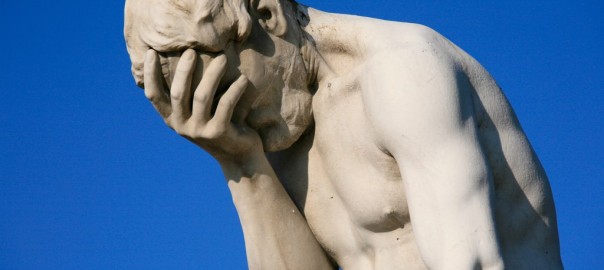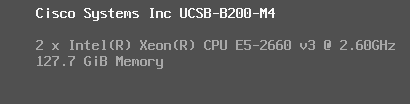Following on from the recent (November 2015) ESXi 6.0 CBT bug, which has now been fixed in the latest released patch ESXi600-201511401-BG, some further information has come to light, provided by Anton Gostev, of Veeam.
You can read the snippet of important information from the Veeam forum post following the issue (Official Veeam KB2075);
All, we have completed the first day of testing in the same exact lab and using the same heavy write I/O test that made the original issue easily reproducible. After a few TB of increments, the above-mention patch appears to fully resolve the original issue when installed on ESX 6.0 Update 1a build 3073146. However, we found that simply installing the patch is not sufficient, and CBT reset is required for all of your VMs. This is because existing CBT map files may contain issues created earlier due to the original bug, which may result in inconsistent full backups in future. Having CBT reset will also force the following job run use "full scan" incremental pass, thus fixing any existing inconsistencies in backups and replicas, as discussed earlier in this topic. Provided CBT reset has been performed, Active Full backups is not required. Performing Active Full backups by itself cannot be considered as a substitute to CBT reset with this particular CBT issue. Thanks!
You can either follow the CBT Reset instructions from Veeam or look over to Chris Wahl’s latest blog post “Resetting VMware’s Changed Block Tracking (CBT) File with PowerCLI”.
Regards
Dean Follow @saintdle