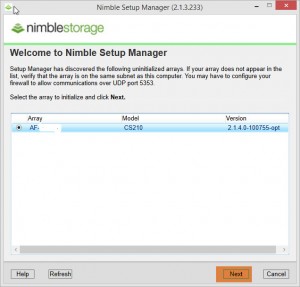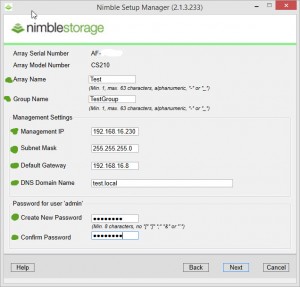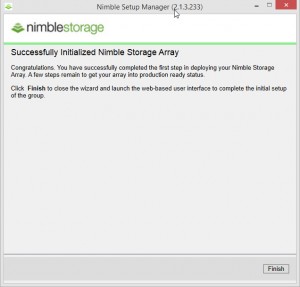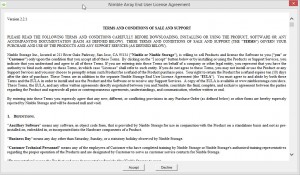So the last time I used a Nimble Device, I had to configure it (quite easily) using the CLI first due to connectivity constraints at the customers site.
However here is how to configure a Nimble in 4 easy steps ready for production use.
So unbox, rack and cable up your Nimble device to the network, then;
1. Load the “Nimble Setup Manager” which can be downloaded from Nimbles website. Search for your Nimble on the Network (Obviously be in the same VLAN!).
– Click on your Array and then Next
2. Enter your basic network settings and click next.
4. Accept the EULA, and you are done, you can now connect to you Nimble and setup the Production side of things, which is basically the same as this article.
Nice and short