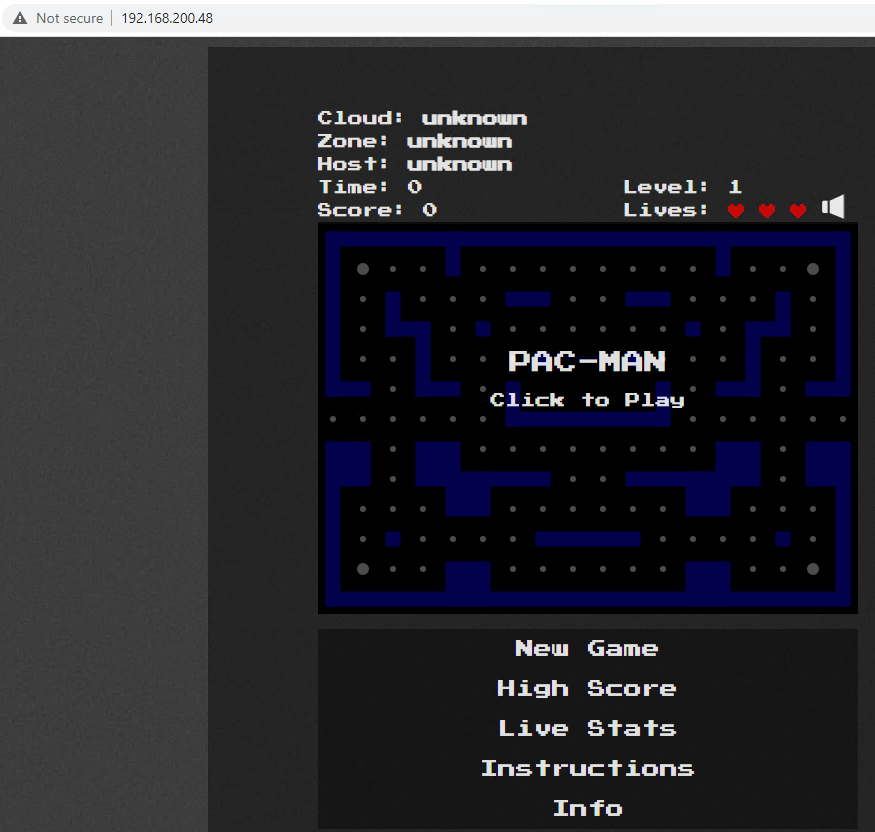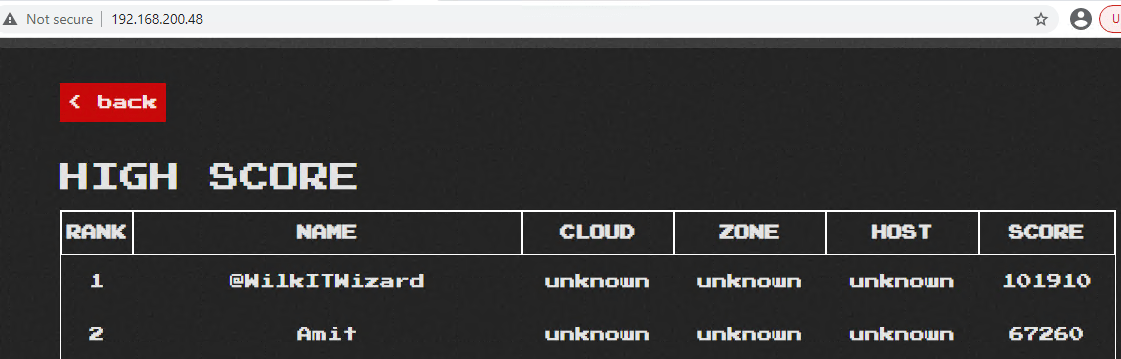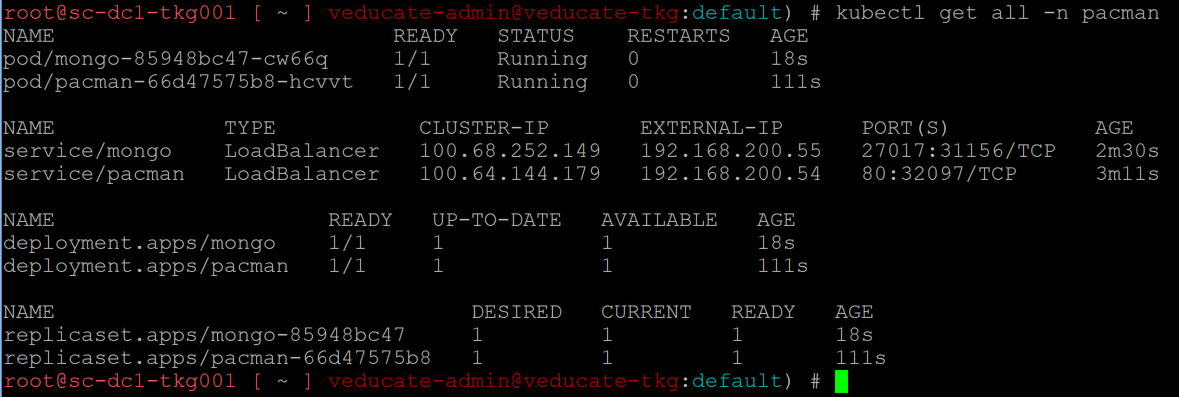This blog posts covers using Kasten by Veeam to create backup policies for data protection, and how to restore your data. This blog post follows on from the two installation guides;
- Installing and configuring Kasten to protect container workloads on VMware Tanzu Kubernetes Grid
- How to install and configure Kasten to protect container workloads on Red Hat OpenShift and VMware vSphere
Deploying a PacMan browser game as test application
To provide a demo mission critical application for this blog post, I’ve deployed PacMan into my OpenShift cluster, which is accessible via a web browser to play. You can find the files from this GitHub repo to deploy into your own environment.
This application uses MongoDB to store the scores from the games to give me persistent data stored on a PVC.
You can see all of the PacMan resources below by running:
kubectl get all -n pacman
Creating a Policy to protect your deployment and data
Log into your Kasten Dashboard.
If you have not yet deployed and configured Kasten, please see these earlier blog posts. - Installing Kasten for Red Hat OpenShift - Installing Kasten for VMware Tanzu Kubernetes
On the Kasten dashboard, click the Policy tile (or new policy link within the tile).
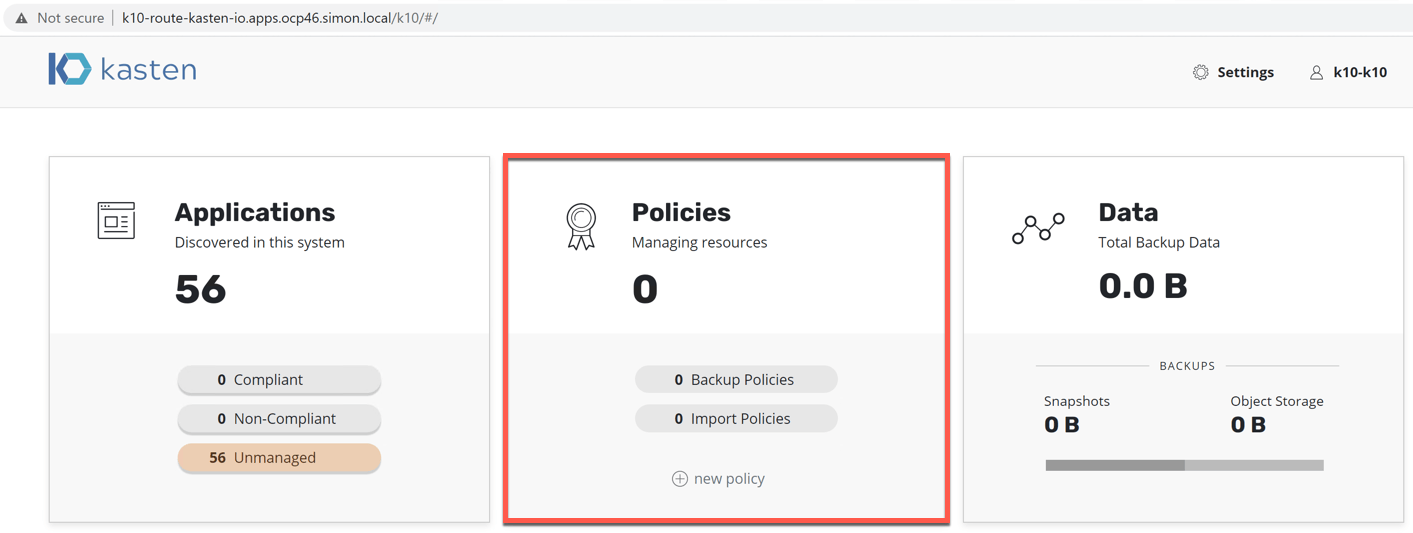 Continue reading How to backup and restore your container workloads using Kasten by Veeam
Continue reading How to backup and restore your container workloads using Kasten by Veeam